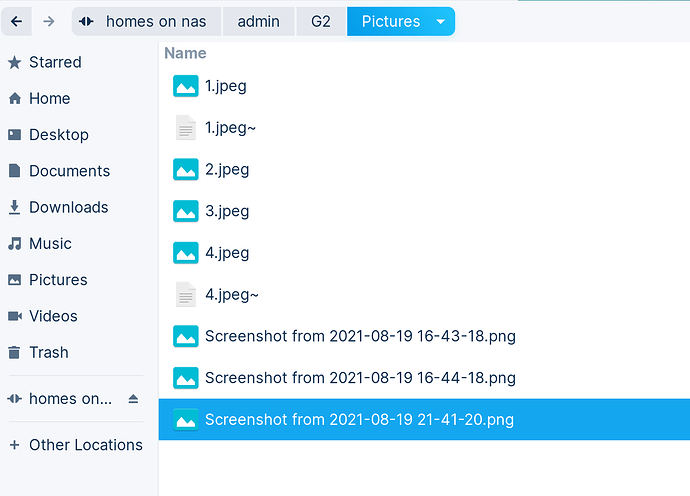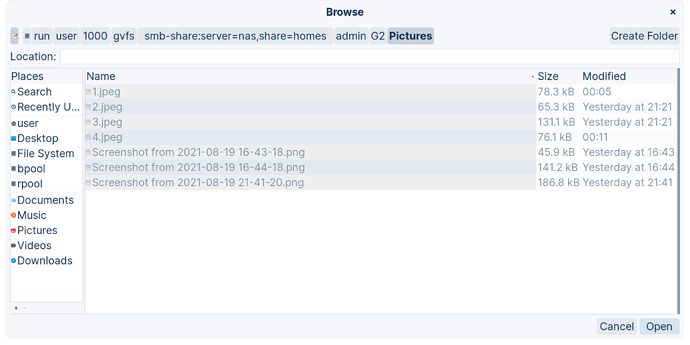I have a NAS share mounted at:
smb://nas/homes/admin/G2/Pictures
It appears just fine in the file browser as seen here:
I'm unable to browse to the same shared folder in Grsync the way I'd expect to find it (in order to set it as the destination). After a long time of searching the file system (via Grsync file explorer) I actually found the mounted share at:
user/1000/gvfs/smb-share:server=nas,share=homes/admin/G2/Pictures
Why doesn't it appear in the Grsync file explorer next to my other home folders since the share is aleady mounted?
Man I waste so much time trying to do mundane things...