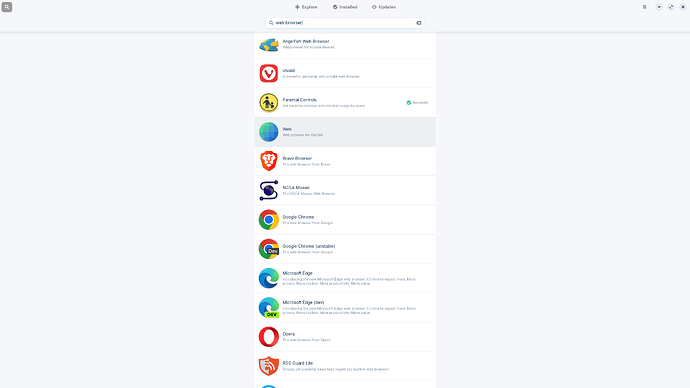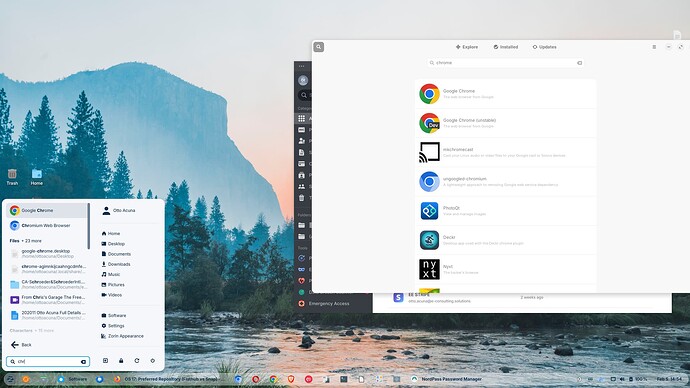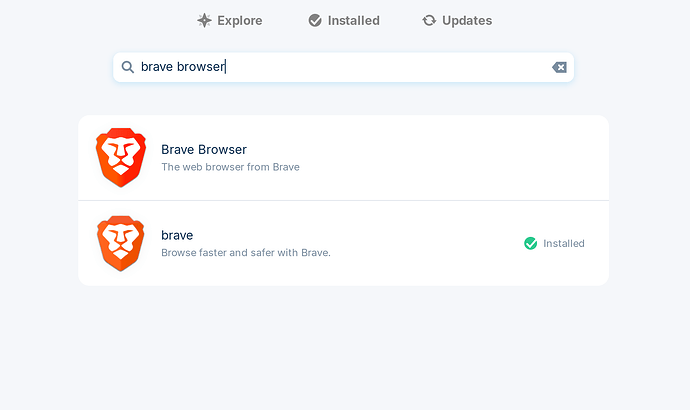Hi, I just upgraded from 16 to 17th with minor issues: my Nordpass application stopped functioning and I had to uninstall and go to the Store and re-install it. While doing this, I noticed that the store suggested me Firefox Browser, but I had it as primary browser before.... So getting deeper into the matter, it seemed the installed one (by the system) previously was from Snap hub and the one suggested was flathub. If I specifically requested in the search Firefox, it did showed me 2 different applications, the one that was migrated and the newone from flathub.
My question is this: based on all the improvements and all the changes done to OSD17, which repository is now the "native" or "to go"repository for Zorin 17? The last discussion in the forum about this topic dates back from 2021. Because so many changes to the interface have been done, I am wondering, with the migration, if I should give preference to one repository over the other?
Thank you for your opinions.
Best Regards,
Otto
With the release of Zorin OS 17, Mozilla opted to only offer Firefox as a Flatpak from Flathub.
The ZorinGroup contacted the Mozilla devs to work this out and was informed that Mozilla has been working on an APT PPA for Mozilla and Firefox but with an uncertain release date for it and better security and performance for Zorin OS users by adhering to the Mozilla standing flatpak, the ZorinGroup set Firefox as default flatpak in Zorin OS 17.
Waiting for the Mozilla repo would have delayed the release of Zorin OS 17.
Firefox is currently the only non-standard package format in Zorin OS.
In the time since... Mozilla has released the PPA:
I would like to share this screen, to ilustrate my point. I searched in the repository for a Web Browser. I currently have installed Brave, Opera, Chrome, Chromium, etc. But when I search, see that it shows me upfront a version of Chrome that I do not have installed, as well as Brave.
In the case of Brave, it suggested Brave but I already have it. In the case of chrome and chromium, I already have them installed, from my prior installation, but when I search for them in the store, it does not seem to recognize that they are installed.
So I dont know - if I should uninstall old migrated versions of all these applications and re-install under OS17?
Would like to hear your thoughts.
Regards,
Otto
You must look what Source it is. There are 2 Brave Options because one is the Snap Version and one is the Flatpak Version. To control that click on it and on the Program Page and You can see it where the Install or Open Button is.
Because of the Firefox Issue: Zorin 17 is based on Ubuntu 22.04. And on that is no Firefox .deb. Ubuntu sets on her own Snap Version as default. So, in the normal Ubuntu Sources are no Firefox .deb. There is the Snap Version and the Flatpak Version from Flathub available.
But now Mozilla finished the Creation of an own Repository to deliver Firefox. If You are interested on this here is the Description from Mozilla to add her own Repo.
Thank you Ponce, so in summary I need to review app by app (the ones I installed before and migrated). What is a bit annoying is the change of the main source from one to other version, because it provide recommendations on items already installed.... Thank you for the explanation.
You cannot make everyone happy. Some people not having a choice would complain. Others having all the choices complain too. That's Linux for you.
![]() Sorry for sounding like whining.... not the intention. I am a very methodic person, so I dont want the "trial and error' way of learning, I like to know how things are designed and use them accordingly. It's my engineer inside....
Sorry for sounding like whining.... not the intention. I am a very methodic person, so I dont want the "trial and error' way of learning, I like to know how things are designed and use them accordingly. It's my engineer inside.... ![]()
As above, only the Firefox package in Zorin OS 17 is defaulted to Flatpak. All others are APT.
So you only would need to look at a source if you are actively installing that software.
This topic was automatically closed 90 days after the last reply. New replies are no longer allowed.