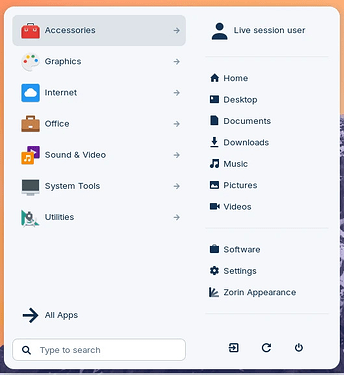Hey everyone!
My computer is currently running Zorin OS 17.2 pro, and I was wondering if it was possible to associate another keyboard shortcut with the opening of the Zorin menu.
Let me explain: I currently use the super key to open the preview, and I'd like to use another key combination to open the Zorin menu.
Do you have any idea how I can do this?
Thanks a lot!
Just wanting to make sure, could you include a screenshot of which menu you're specifically referring to? Depending on how you interpret "menu" there could be, well to me at least, 3 different options lol.
I'll be honest, I'm taking a look at rebinding that, and it's proving to be more complicated than it previously used to be. It's become very hard coded into gnome itself. While some people say they have luck with tools like keyd and input remapper, and going to dconf and rebinding there (/org/gnome/mutter/overlay-key) nothing I seem to be able to try is able to make the keybind change.
I am able to disable the keybind via the above dconf, but rebinding the menu to something else has been proven to be quite tricky. I use xfce, so this isn't something I've looked into that closely to be honest, but maybe someone else has another option that works for you other than my option of just change the desktop environment.
In the off-chance that you want to use the super key to launch the application menu, you can go into Zorin Appearance -> Interface, and change the behavior of the Left Super Key from there. There are only these two options to change the toggle of application menu and the overview, which I would assume are the most common uses for it.
Note: you can still use Super+A to launch the application overview.
That's also the conclusion I drew after giving it a try, and that's why I came here for help.
Yes, this is indeed a solution, but I was really looking for a key for each of these two options. Do you think it's really impossible?
There's a couple options here, involving xcape or ksuperkey:
gnome - Change the behavior of super key alone - Ask Ubuntu
I would wager these would only work in the X desktop environment, which can be changed on login, but I haven't tried these 2, so they may or may not work.
I'm pretty sure that it's possible, with a small caveat.
The Zorin Menu is implemented as an extension to the Gnome shell (which powers the graphical desktop environment), and not a standalone application. That means that you would have to send it a signal through dbus to the extension to run a particular piece of code. What I'm not so sure about is whether this would've to be implemented in the extension itself, and whether Zorin Menu already has that capability.
I'll try to take a look at this over the week and see if I can come up with something.
Thanks for your reply! But actually, I'm not trying to change the action of the Super key: I'd still like it to open the activity overview, but I'd like another shortcut (like Ctrl + Super) to open the Zorin menu.
Oh, it's more complicated than I thought! Thanks for giving me some pointers, I'm gonna do some research too.
This topic was automatically closed 90 days after the last reply. New replies are no longer allowed.