So it goes like this. I’ve had the PC up, the screen eventually locks, later I unlock it, and the panel is dark. As seen in pic 1.
I can’t quite tell you what’s next but if you quit the open app, either the color changes or the transparency increases. As in pic 2.
Possibly related – once when it came out of sleep the darker browser window bled into the right hand side of the panel. I was playing a video in YouTube and it ‘seemed’ like that video was bleeding into the right hand side of Panel.
When I stopped the video, the blinky effect went away.
I don’t need help fixing this. I’m just sharing a bug.
1 Like
Understandable that you do not need help fixing, but you may be able to help diagnose or lead to a fix.
I do not use Gnome and have not for a while, now. But, this effect seems similar to that of Dynamic Panel Transparency, a Gnome-Extension that is for gtk 3.22 and up. (XFCE has a similar version: xfce4-panel-auto-opaque.)
Whether or not Zorin uses either - I have no idea. I looked but did not find anything. In my mind, it would make sense for a distro to use similar features on two variants for uniformity. It is what I would have done.
Gnome users may be able to check for it using dconf-editor under org/gnome.shell/extensions. At least, I think that is the path.
So I did a simple test to see if it’s certain apps being open that trigger this ‘dark panel after suspend’ thing. Firefox, a snap version of Libre, and the native calculator. It appears to be ANY app.
While I may throw out ideas that a person may be able to follow to find the answer… That may also mislead, too.
I am not knowledgeable enough on this. That sounds like the behavior of Dynamic Panel, though many scripts for it I look up online refer to it for the Top Panel which is not really seen in Zorin. And why only after Lock Screen or suspend?
It may be that an upcoming update will ghost the issue. Fortunately, you consider this a Minor bug; I only commented as it may be relevant as other threads have pointed out similar or even less minor issues to this one.
I wonder what effect trying a different theme would have…?
Uh oh! I removed all my snap packages! I have gone back to a more secure LO 6.4.

What does that mean? Are you presuming this issue happened because of LibreOffice?
So in Zorin Appearance there’s DYNAMIC BACKGROUND OPACITY. For fun I turned it off and did a reboot. Soon this happened –
These glitches disappear once you click the panel.
Hi, Can I just clarify that you have chosen a different layout to the standard panel?
On mine all the most used icons are up against the ‘Z’ menu button - which might suggest a bug in that particular layout/appearance? 
I’m using this offered layout and only this one.
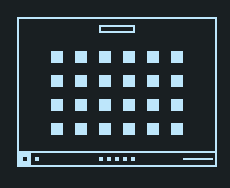
OK, so I think (personally) there could be a bug in that layout that was designed for touch screens/tablets. 
Might be worth PM’ing AZorin for a comment?
So for spits and giggles I switched to a different layout. Then I switched back. Three interesting things happened –
- Glitches went away.
- When this behavior first started, I noticed my panel was ‘floating’. Scroll to the top of this thread and eyeball my second picture. See how you can see the background all around it? I’m pretty sure I never requested that. That it just sorta happened.
Well now – for what it’s worth – you can’t see background like that anymore.
- When switching back to third layout option, it didn’t remember that I removed the ‘Activities’ button on the left side. I don’t know if it was supposed to. I’m sharing that in case it is.
New visual theme bug, related –
When I was adjusting things in Zorin Appearance, a dotted line at the bottom of this window emerged
If I scroll down the window, it’s gone. Scroll up, returns.
I notice that you don’t have the ‘activities’(?) button in the latest screenshot? (If that is what that little square thing is to the right of the ‘Z’ in top picture?) Could be the culprit? 
1 Like
I was just sharing that in an edit.
Should I push the button? lol
1 Like
Don’t you just hate it when you get pipped at the post! 
I had to look up ‘pipped’ in the slang dictionary. Still unsure of meaning you intended.
However I did test turning it on and off. No difference. Things are back the way they were.
My only guess is that this seems to have started when I installed Libre via Software Store. Perhaps changing layouts and changing back fixed it?
Ya got me.
Yeah, sometimes that does happen - can’t remember what a similar issue was, oh yes, non-appearance of icons on the desktop - logout back in again. ‘Pipped at the post’ means I got my post in before you posted your experience. I used to get this ‘pipped at the post experience’ a few times by former mods beating me to it when I would get a popup saying a solution had already been suggested - do you still want to post? Aaaaaarrrrrrggggghhhh! 
You should see what ‘pipped’ means in the slang dictionary. Not good.

 - just shows how modern parlance has degenerated innocent language! I think it possibly meant just beaten by the distance of a pip - as in horse race, beaten by a head.
- just shows how modern parlance has degenerated innocent language! I think it possibly meant just beaten by the distance of a pip - as in horse race, beaten by a head.
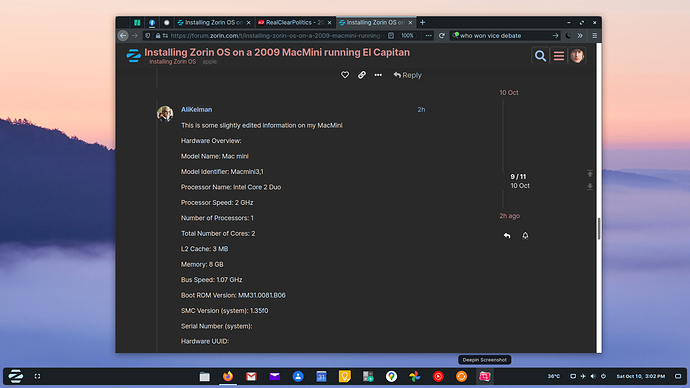

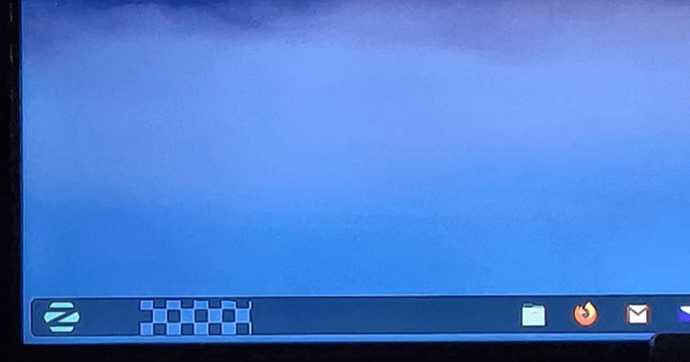
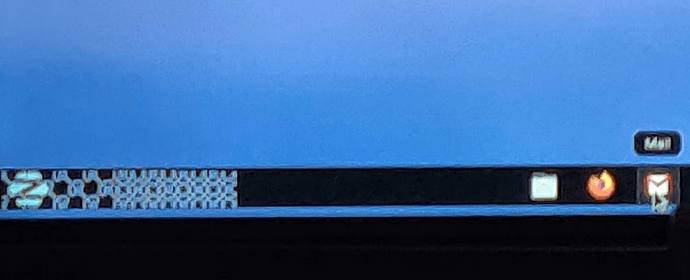
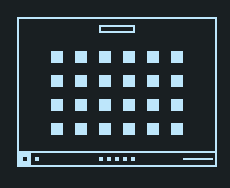
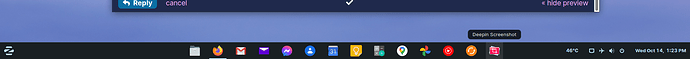
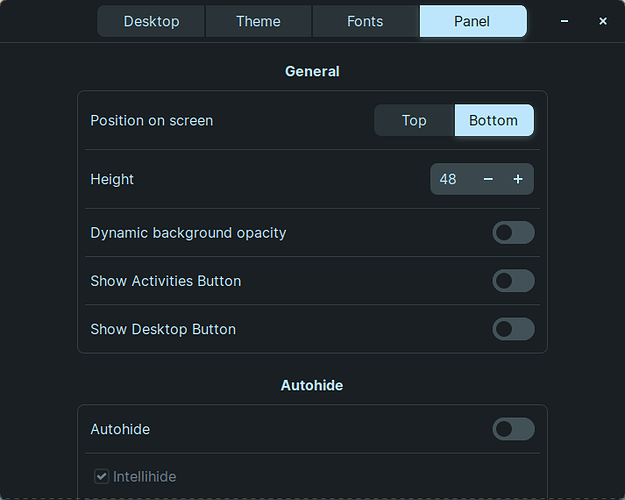

 - just shows how modern parlance has degenerated innocent language! I think it possibly meant just beaten by the distance of a pip - as in horse race, beaten by a head.
- just shows how modern parlance has degenerated innocent language! I think it possibly meant just beaten by the distance of a pip - as in horse race, beaten by a head.