Hi there.
Trying to do a partial upgrade and I am stuck at the screen above.
I have swapped over to the main server to no effect.
Whither to from here? I am running Zorin 15.3 Core
Hi there.
Trying to do a partial upgrade and I am stuck at the screen above.
I have swapped over to the main server to no effect.
Whither to from here? I am running Zorin 15.3 Core
In terminal, try
sudo apt-mark hold pepperflashplugin-nonfree
This is to put a hold on that package. Then log out and in and try running the updater, again.
This is a shot in the dark... But with Adobes flash bedding down with the Dodo's, and given that it is the first stuck thing I see on your screenshot...
If that works, great.
If not... run
sudo apt update
And look for any PPA's giving a 404 error or unsigned keys. These will need to be removed, then try the update again. Dead PPA's can be removed Graphically using Synaptic or using Software and Updates;
sudo software-properties-gtk
Also, if the pepperflash plugin was not the fault, don't forget to
sudo apt-mark unhold pepperflashplugin-nonfree
when complete.
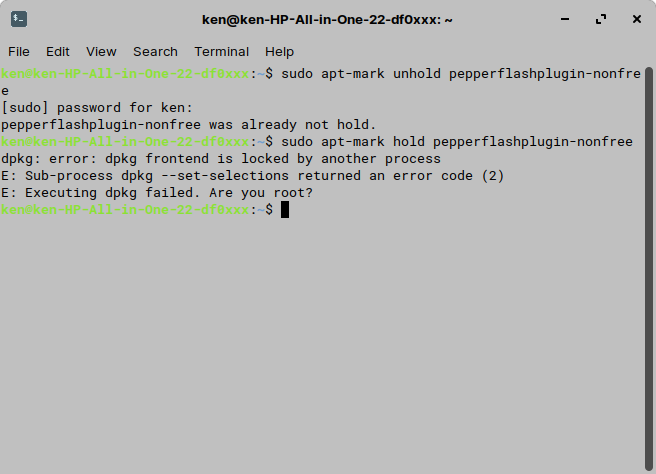
I get this message now. Many thanks for your help
Do you have Synaptic, Software or Software Updater Open while entering those commands in terminal?
When Software or another package manager is open, it locks Dpkg to prevent errors and for security. To run the commands in terminal, dpkg must be unlocked. So close those windows, first, then place the apt-mark hold.
Then you can relaunch the package manager.
None of those are open as far as I can see.
However looking on System Monitor I have two update pepperflashplugin-nonfree running