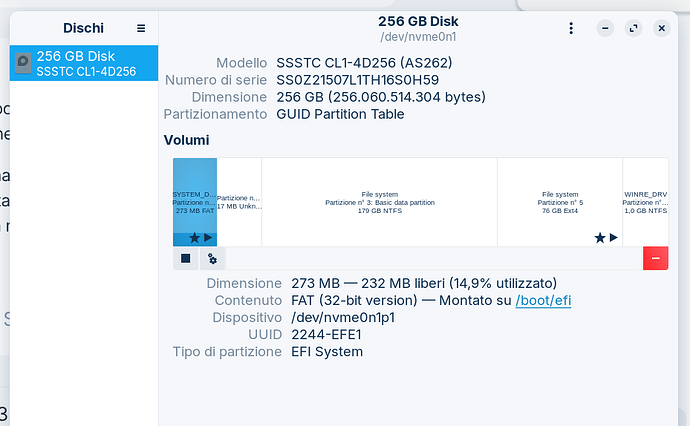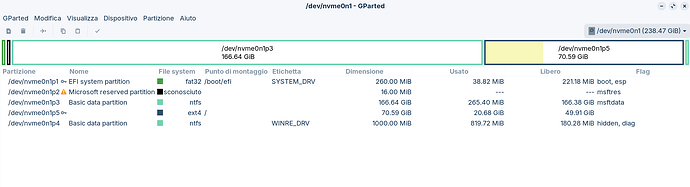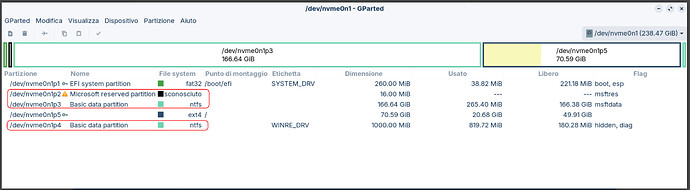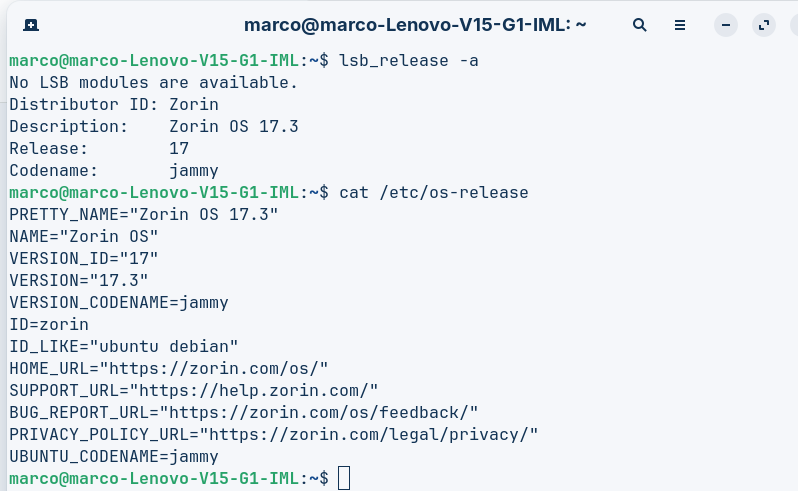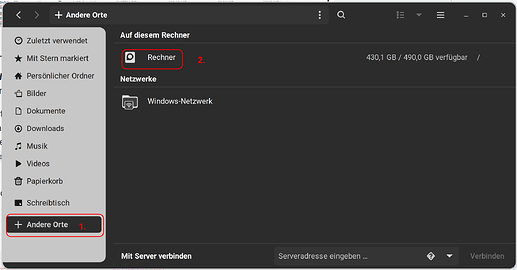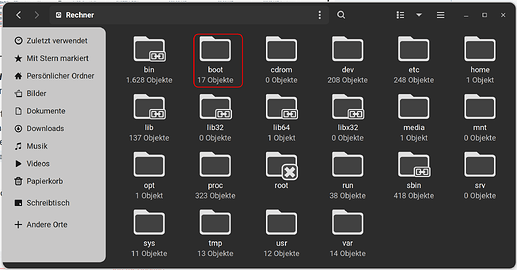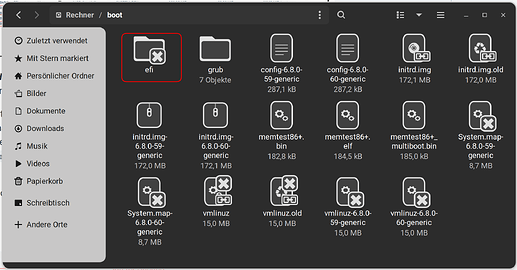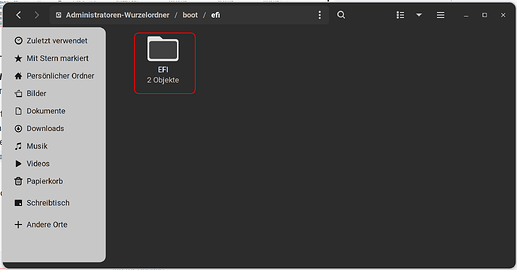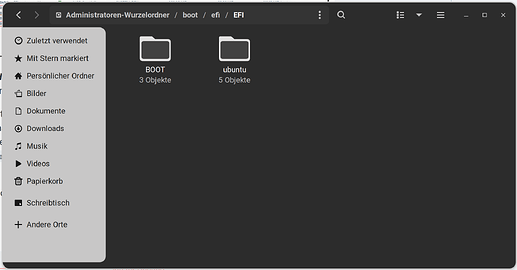Salve a tutti,ho un sistema in dual boot dove sulla partizione primaria era montato windows 10 che ho formattato,come posso allocare tutto lo spazio a disposizione a zorin os 17?Grazie anticipatamente a chi vorrà rispondere.
You don't need to create a own partition for Zorin in advance.
When you use the automatic installation you can choose "Install Zorin OS alongside Windows" and then split storage space between the both systems as desired.
When you only want to install Zorin you can choose "Erase disk and install Zorin OS" and it will delete all your datas on the disk and install Zorin.
Edit: If you have already installed Zorin, follow the steps of @Ponce-De-Leon.
So, You had a Dual-Boot System with Zorin and Windows. And You already wiped Windows and You want now expand the Zorin Partition, yes?
Install in Zorin GParted with the Terminal Command sudo apt install gparted and open it. Please make a Screenshot from the Partition Table and show it us here so we can have a better Overview about Your Setup before we go further.
Okay, thank You for the Screenshot. You delete the Partitions p2, p3 and p4:
You don't remove p1 and p5. After deleting the Partitions, You can expand Your existing ext4 Partition with Zorin on it to the free Spaces.
After that, You have to do another Thing: Deleting the Microsoft Boot Entry. For this You have to navigate to /boot/efi/EFI/ and there You should find a microsoft Folder. Delete it - only the microsoft Folder! No other! After that type in the Terminal sudo update-grub to make affect this Change.
Then would be the Question if You want turn off the GRUB Menu. But I think first, You should make all this and then we can take Care of this.
Ciao Ponce-De-Leon grazie innanzitutto per la cortesia di avermi risposto.Se nel terminal digito /boot/efi/EFI/ mi dice permesso negato.Non ho ancora modificato le partizioni perchè volevo sincerarmi di questo passaggio che era il piu'ostico.La cartella GRUB puo'anche rimanere se non da alcun fastidio,ma devo riuscire a trovare questa cartella per completare il tutto.
Devo necessariamente cancellare questa cartella?
You need root rights to open or change this file.
Enter in terminal:
"sudo -i"
then click return. Then enter
"nautilus" (if you use Zorin lite, then enter "thunar")
Now the file manager is opened with root rights.
You don't need to delete the file. Zorin will work anyway.
If you want to have the option in right click menu to open or edit a file or folder in the file manager without the need of starting each time the terminal before, you can follow this instruction (if you use Zorin core/pro):
"sudo apt install nautilus-admin"
Please add in your forum profile the information which version of Zorin you use then we can better help you because the instructions are often not the same in Zorin core and Zorin lite.
Preferirei solamente aumentare la partizione,se faccio qualche errore sarei tagliato completamente fuori non avendo piu' un sistema operativo alternativo.
You can try it without deleting it. But if You should get Issues, I explain how You can delete it if neccessary. First, you open the Nautilus (the File Manager) and You navigate normally to the Directory. So, You got first at the left side to ''Other Places'', then left to Your Machine and the to boot>efi>EFI. When You go into efi, You have to type in 2 Times Your Password.
An in the EFI Folder it looks like this:
In Your Case there should be a Microsoft Folder. Check that and if it is written with a M or a m. The Command to delete this Folder is:
sudo rm -r /boot/efi/EFI/Microsoft
or:
sudo rm -r /boot/efi/EFI/microsoft
And again: Only the Microsoft Folder! Not the others!
Ti ringrazio infinitamente per la pazienza e tutte le informazioni che mi hai fornito.Sei veramente una gran persona.Se dovessi riscontrare problemi ti ricontattero' se avrai ancora la pazienza di ascoltarmi.Graie ancora di cuore.
Grazie ancora di cuore.