I have been using Zorin for about a week now. Today when I try to sign on I get this message. Sorry password authentication didn't work. Please try again. I have verified that I am using the same password I have been using. How can I reset the password?
Please try:
sudo apt install --reinstall policykit1 policykit1-gnome ca-certificates
Are you using Chromium or Google Chrome or Brave browser?
2 Likes
I think your in that bootloop i had when i used zorin, after login screen you get the lockscreen to enter password. To fix this simply reboot.
When login delete the .Xauthority file in your home folder, if you don't see it unhide your files CTRL + H
5 Likes
Oh yeah also- Is secure boot enabled?
4 Likes
Thanks but my bad!!! Too many passwords.
4 Likes
The strongest measure for lost password prevention:
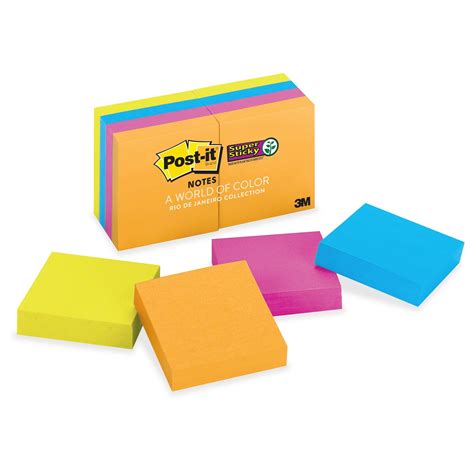
Very safe unless you have a hacker ![]() on premise.
on premise.
4 Likes
This topic was automatically closed 90 days after the last reply. New replies are no longer allowed.