When typing the password in the terminal, if I press ENTER before putting the password, then provide the password, it is shown in the terminal
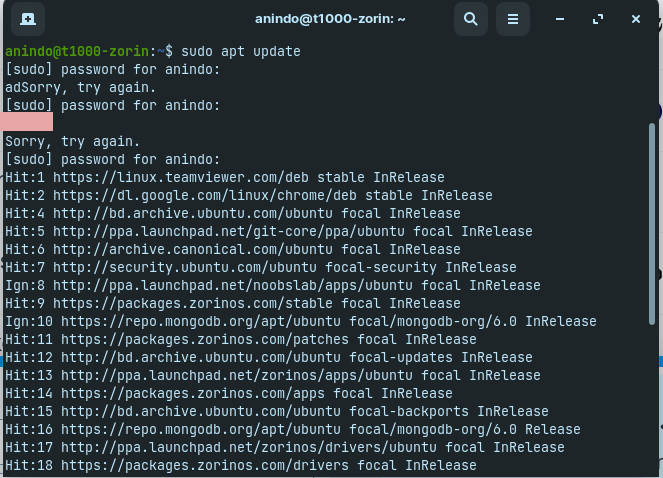
When typing the password in the terminal, if I press ENTER before putting the password, then provide the password, it is shown in the terminal
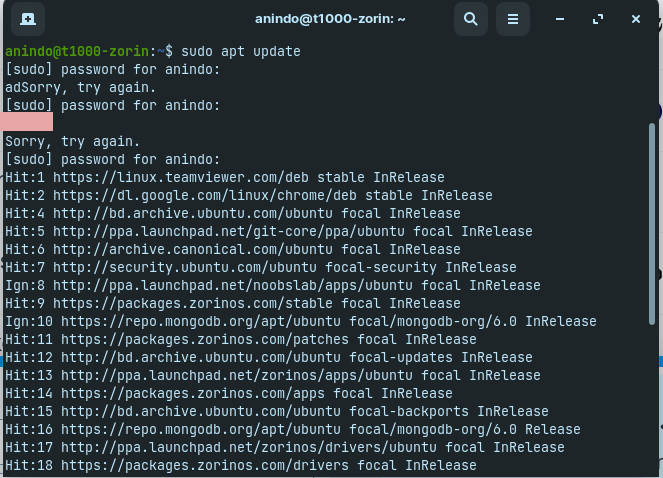
When you say "press enter before you enter the password" what is actually happening is that you have indeed submitted your password to the system. By then, the shell is no longer masking your input (which is ignored either way) so it's in clear text.
Wait for the password prompt to appear before you start typing the password. It's like when the cashier hands you over your change and drops it before you had the chance you extend your hand to get it.
Gday @anindo , Welcome to our community!
Yes you need password to run sudo commands,
If you just press Enter, you get error " try again"
As you did successfully above, you Enter password then press Enter,
Note: if you leave the terminal open, any further 'sudo" commands will not ask you for password again.
My system shows ******* as i type password,
Some system's you just see a flash as you type password.
When find a 'Solution', Please Mark the post that helped as, " solution ".
This lets other know the issue is "Solved".
Thank you.
This topic was automatically closed 90 days after the last reply. New replies are no longer allowed.