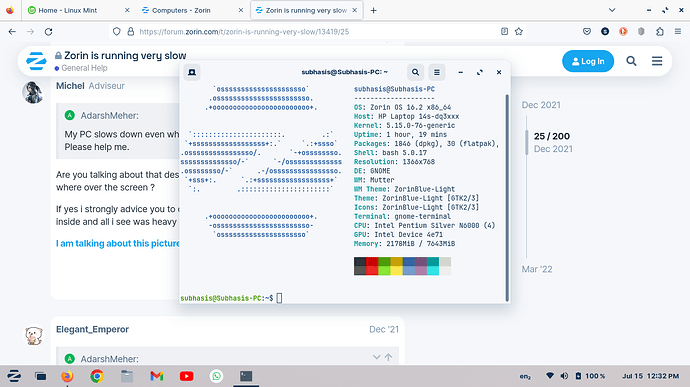I am using Zorin OS 16.2 but my PC getting slow. After booting it is very fast and after using for sometimes it getting slow. Hardware details are as per below:
Sounds like overheating. Have you removed dust from your computer lately It can be done with a can of air, which can be bought cheap.
Is your disk root partition full or nearly full?
Use Disks app to check free space.
The heating and lagging was occurring only when I was playing a video and side by side working on other apps or searching web in other tabs. Whenever I play a video the CPU usage shows nearly 100% in all cores which led me to think maybe that was a driver incompatibility issue. Also for some reason it connects to my Wi-Fi just fine but wasn't connecting to the mobile hotspot (but it was connected 2 days ago just fine). This led me to reinstall Windows to check the problem and yes in windows there is no such issues. Maybe this was happening as there were no supported driver available from the manufacturer. But after using Zorin OS, I'm missing it (the performance, fluidity, response, look and feel). Also thanks for the support.
Let's take a look at your full specs:
sudo apt install inxi
Post the output of this command in this thread:
inxi -F
As Storm has said, it sounds like overheating. I had the same problem about a year ago. It turned out that my fan for the cpu was going bad and not keeping the cpu from overheating. That caused it to cut back on the speed it was operating and that of course slowed down everything else. If the cpu is running slower it will also have to run closer to 100% to try and keep up with demand.
The more complex software you run all together the more you will cause heating and lagging. It's insane to run a browser, a game, Discord and a game development software contemporarily on a low-end computer, it's understandable that then you have performance problems. In such cases it's recommended to run only the necessary and not your whole software inventory at once. Also, hardware acceleration option for browser can help if available.
Normal, you're using the cores for the process, it should calm down once you close any running software. You can verify CPU usage on System Monitor and order the CPU usage column from highest to lowest usage, maybe you spot some processes that are using much CPU, wouldn't be the first case reported.
I'm not running any games or discord besides playing video. I generally work on office apps or Google docs or maybe emailing or maybe browsing something on other tabs. It's not that I'm opening 10 tabs at once, maybe 4-5 tabs. But in Windows it wasn't happening. That's why I'm asking can it be for driver incompatibility?
Probably not, even I have an old laptop with Zorin OS Core but I don’t have much lag unless I do what I stated earlier. Mine is an Asus K52N, not much powerful but yet enough reliable to run certain 3D games smoothly.
This topic was automatically closed 90 days after the last reply. New replies are no longer allowed.