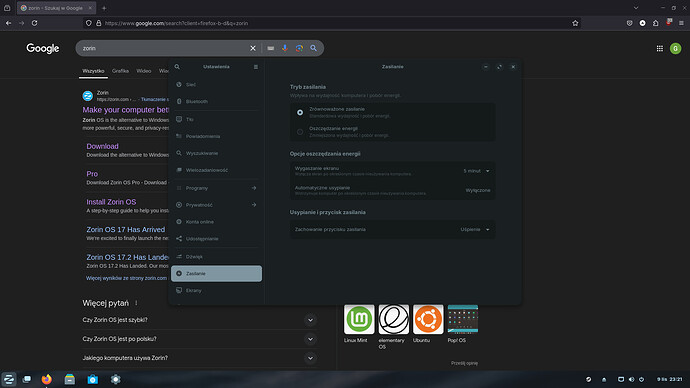Hello. I've just installed Zorin on MSI b450 gaming plus machine with Ryzen 5 2600 and nvidia rtx 3060. The first game Counter Strike 2 works pretty well. However, I know that it could be much better on my hardware with the option "High performance" mode enabled but isn't visible (hidden) - you can see it on the screen in Polish langauge. How do I enable it?
Well, this Mode is ... a Thing. It is only offered when it is supported. If You should use Wayland, you could try to change to Xorg if this maybe changed and then is offered. To check what You are using, go to Settings>About and look there for ''Window Manager''. If there stands Wayland change it like this:
To change that go to the Login Screen and click on Your Profile so that the Password field appears. It have to be appeared. When it is appeared, you should see in the bottom right corner a Gear Icon. Click on it and choose the Option ''Zorin Desktop on Xorg''. And then log in and look is the Performande Mode is available.
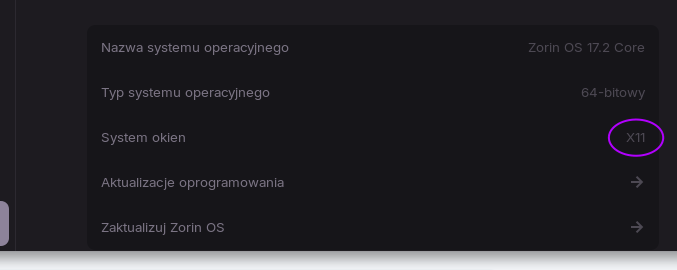
It shows that it is X11
Well, then I would think, it isn't compatible at this Point. But that can change with a newer Gnome Version. I have tested Fedora 41 with Gnome 47 and there I have a available Performance Mode - and I only have an AMD 3200G.
I know I'm inexperienced but how to update to the newer gnome environment? Do I have to wait?
Yes, on Zorin You have to wait until a new Main Version (Zorin 18) will come. Because Zorin is a LTS Distro the Gnome Desktop Main Version will not be upgraded. A newer Gnome Version comes with a new Main Version of Zorin.