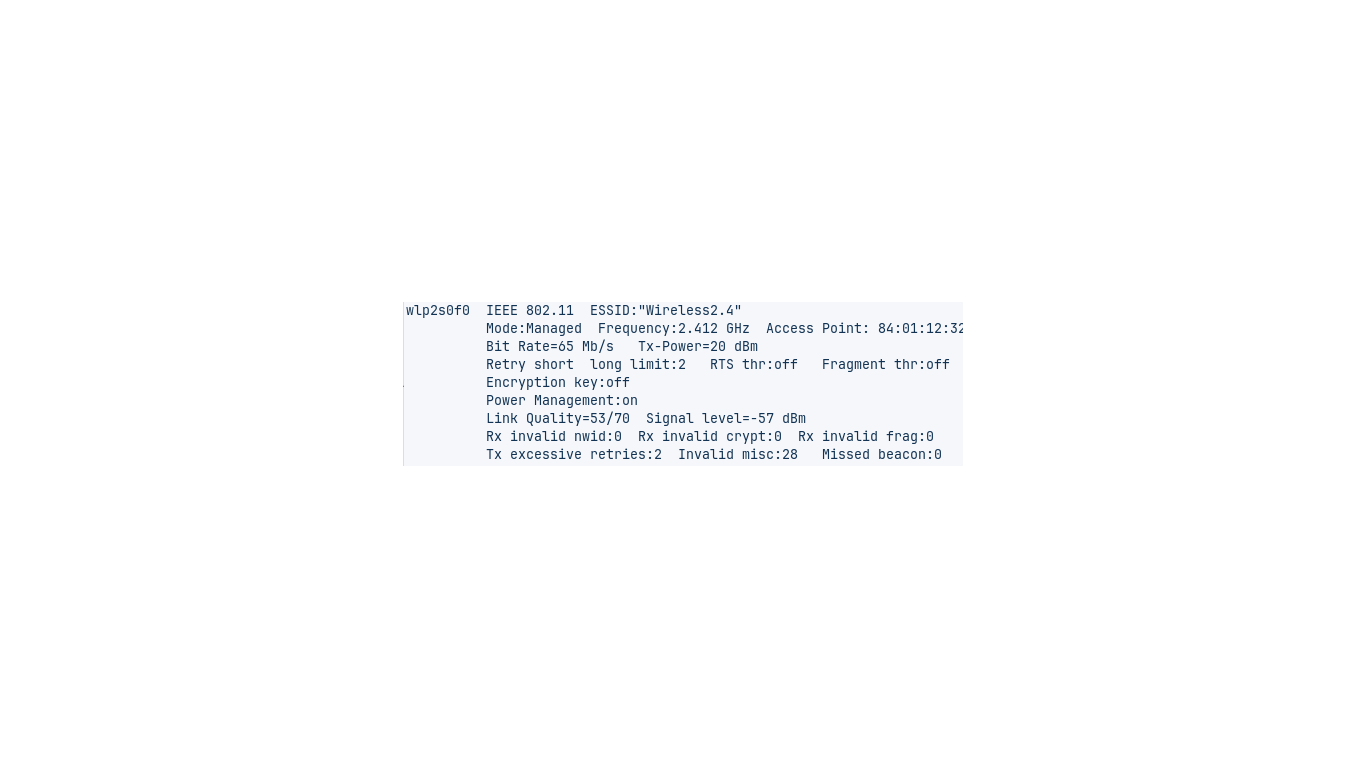I have an HP pavilion 11-n022 and with the motherboard mentioned in the title.
The problem is that when browsing the connection is usually cut off, and but the network is still connected but does not navigate, a question mark usually appears on the Wi-Fi icon.
I have tried several things and nothing works with the internal card, it usually has connection hangups.
On the other hand, if I use a TP-LINK usb dongle, it works without problems, I can navigate, and see multimedia content on the Internet, ok without cuts.
The system detected me automatically from the installation of the Wi-Fi board. Will there be any alternative driver to be able to reinstall? Or can you try something else?
I clarify that the same computer with windows 11 and 10 works excellent and without problems.