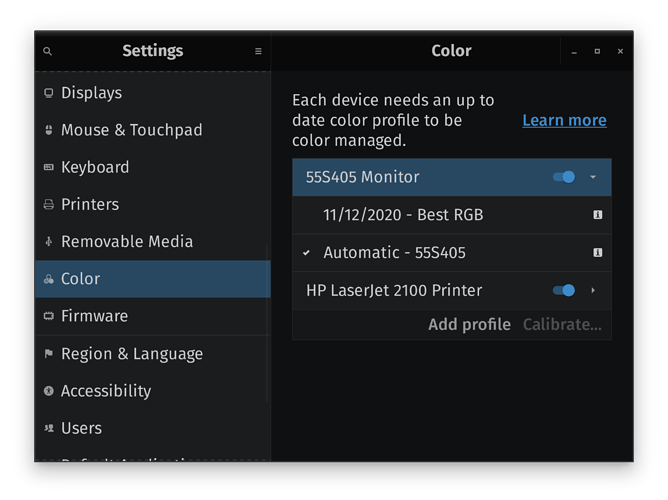how can i change the color from all youre jpg viewers in Zorin? The pics are terrible much to dark and blue. i tried with differant viewers. In windows or Linux same pics shows perfectly. I cant use Zorin this way for my photos.
I use Ristretto for basic Image viewing. I find the gnome EOG leaving something to be desired as well.
Have you tried Shotwell or DigiKam?
EOG lacks lots of features. I use Shotwell as default image viewer because you can crop, rotate, adjust and enhance the image. GIMP is good for editing pictures. You can also use Inkscape as an alternative to GIMP. My friend says Inkscape is equally good.
Yes I tried too. But all the pics are too dark and too blue. Only deepin gives the colors ok. Strange in zorin.
Are you using a Zorin theme? If so, which one?
Also default theme same problem
I am a bit confused. In one post, you said that in windows or Linux, the pictures display as you expect, but not in Zorin. In another post, you said that only Deepin displays the photos as you expect.
What Graphics are you using?
sudo lshw -c video
Intel VGA 2nd generation 64 b. 33mhz
This should be fully supported in the kernel.
Hmmm...
Without giving the wrong impression that I doubt you (I do not at all), would you be willing to post a couple screenshots showing how it looks in Zorin and how it looks on Windows? I'd like to see if I can spot any visual clues.
Why am I getting the feeling that the users RGB is off for their display?
I could be wrong, but the OP is however describing, that their colors are off. I have never seen this in an OS, unless the RGB color pallet was not set correctly.
Click on Zorin  logo, click on settings. Scroll down to Color, this is where you set your system colors. Click on the one for your display, from there you can add different color pallates manually. You may have to reboot your system after making a color change.
logo, click on settings. Scroll down to Color, this is where you set your system colors. Click on the one for your display, from there you can add different color pallates manually. You may have to reboot your system after making a color change.
Same. This is the first I have ever heard of this happening.
AAA- monitor is on
This topic was automatically closed 90 days after the last reply. New replies are no longer allowed.