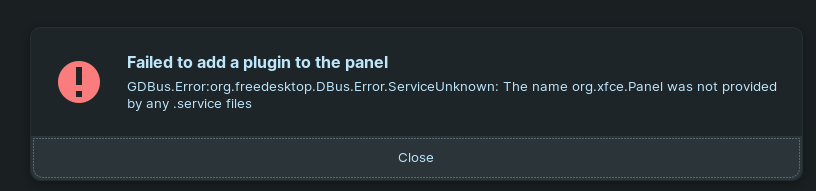So, I used the Blender in the software store. It's missing features in the video editor. So I downloaded from the website. The website gives an executable, which I can't pin/favorite in my taskbar. Is there a way to do that so I can still access it easily as if it's an app?
Try using the search option on the Activities Overview. Right-click on the icon and there should be an "add to favorites" option. (see image using geany as an example)
If it does not appear at all, it lacks a desktop file. You will have to create one for your app.
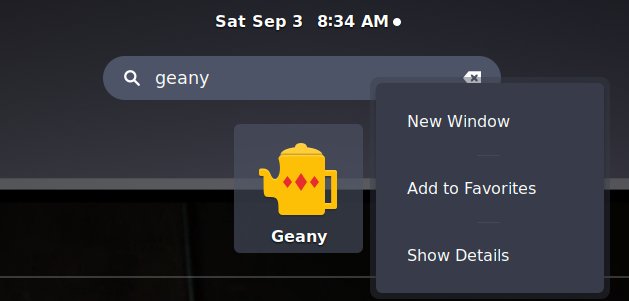
How do I create a desktop file?
OK, Here's a very basic template that you can use and fill in what's missing.
Copy this and complete in a text editor, and save in ~/.local/share/applications as blender.desktop
[Desktop Entry]
Version=1.0
Type=Application
Name=
Icon=
Exec=
NoDisplay=false
Categories=
StartupNotify=false
Terminal=false
Name= the program's name
Exec= is the path to the program's executable
Icon= is the path to the icon
Categories= is where it's belongs in an application menu. (For Blender, i would probably use AudioVideo)
Then you log out and back in and see if it works.
The official specs for .desktop files is here:
https://specifications.freedesktop.org/menu-spec/latest/index.html
Note: the real .desktop file for Blender can have more entries, but unless you install with the package manager or from Software, you won't get that.
It didn't work, but I might have gotten the path wrong, since Zorin doesn't let you copy a path, would
~/Desktop/blender-3.2.2-linux-x64/blender.svg
be right for a blender.svg in a folder called "blender-3.2.2.......?" And should I put .exe after the .exe file?
~/Desktop/blender-3.2.2-linux-x64/blender
Is what I have, as it doesn't display a suffix.
Are you running an .exe using Wine?
You also referenced the icon in your first path, not the executable file.
The first was the icon, second was the file. It's an executable for Linux, it was a tar.gx originally. I installed it from Blender.org.
What if you try /home/$USER/Desktop/blender-3.2.2-linux-x64/blender.exe ?
Replace $USER with your actual user folder name.
You also could move the .exe file to opt
mv /home/$USER/Desktop/blender-3.2.2-linux-x64/blender.exe /opt/blender.exe
Then set /opt/blender.exeas your path to the exec.
Let me try that
It doesn't seem to work, and for the second one, the exe needs the other stuff in the folder, I think. Let me try it. That being said,
shows up when I double click the file. I'm aware I don't need to double click. However, is this related?
For the second one, the thing is locked. Do I need to use sudo ch-- something?
I can't find what I was meant to type, do you remember? Sorry, and thanks alot for responding.
I downloaded the file from the website, just as you described. It does not provide any .exe files, at all. It provides a blender application x-executable file. It also includes a Blender Desktop file.
I didn't say it was an exe, I said it was an executable. You said, or maybe it was another responder said, said that. I assumed you guys were right since it didn't have a suffix.
Do I just put the desktop file in .local>share>applications?
Because that doesn't work. Where should I put it?
Oh, ok. I must have misunderstood the first mention of .exe - you can see how that would confuse the issue.
This is Linux... So as such, you really can have it anywhere you want. It will launch, all the same. If you like to keep things organized, you can place the blender-3.2.2-linux-x64 directory in /opt
Or in /usr/share/
OR in ~/.local/share/
The desktop file is included and calls upon the blender icon and executable file - so you can direct the path to that desktop file in your pin, whereever you keep your blender file placed.
My problem is that it doesn't show up when I put it in ./local/share. However I've been logging out and not restarting. Is that why? Should I try a different folder?
What, exactly, are you putting in ~/.local/share?
You had said ~/.local/share/applications above... But that folder is strictly for desktop files only, and those reference the direct path to the executable file.
The desktop file included in your download can stay in the blender-3.2.2-linux-x64 directory, with the blender-3.2.2-linux-x64 directory placed where ever you want. Then direct the path of the PIN to the desktop file in its location.
Since I downloaded the file, I tested this and created a pin for it - and it works fine.
I put the blender.desktop there. I'm confused what you mean by create a pin and place V directory wherever.
Sorry, I'm not that knowledgeablem what do you mean by V director and path-pin-directing?
Sorry, I typoed and hit shift+v instead of ctrl+v to paste.
The "V" should be " blender-3.2.2-linux-x64"
I have corrected the original post to keep it easy to follow.