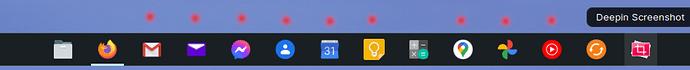Greetings,
I love pinning web pages to my Panel. I now do it routinely on Windows and Linux. So that when I jump between systems I'm using the same 'apps' no matter where I am. I even put them in the Panel/Taskbar in as similar a sequence as possible -- like so --
Every app with a red dot above it is a web app. No syncing issues, no difference in features -- and works perfectly with Android. So if you take a picture on your phone, it's sitting in your Panel once ready.
The process of doing this in Chromium is bumpy. It might be easier in Chrome or Brave but since Chromium is offered first in Zorin I figured I'd offer a tutorial.
In all Chrome based browsers the process starts easy.
- Go to your web page you wish to pin to your panel. Sign in if need be.
- Go to the 3 dots top right corner of browser and click.
- Select MORE TOOLS and then CREATE SHORTCUT
- Rename page/app and select OPEN AS WINDOW which removes the look/clutter of a normal web page
This is all explained at the beginning of this --
What normally happens is an icon appears on your desktop with the correct page icon. If this happens for you, you're almost finished. You click it, it opens in your panel, and now all you have to do is move it within your panel and it's added to your panel.
Yay.
But in Chromium, ARRGH. For me it doesn't do this the intended way. Instead, when you create the shortcut, it leaves a weird .txt looking icon instead.
Click that and Zorin asks if this 'thing' can be trusted. Say YES and that page opens in your panel. But it opens with the Chromium generic icon. ANNOYING.
So stay with me. Now you must repeat this process in that new opened page. Yes. All over again. You may have to even sign in again. Once you do THAT and say 'create shortcut' it opens the same page in the panel... but this time with the correct icon (Amazon, Messenger, whatever.)
Again -- Chrome or Brave (or the imminent Edge) may do this right the first time. If so, go to that browser and forget this nonsense.