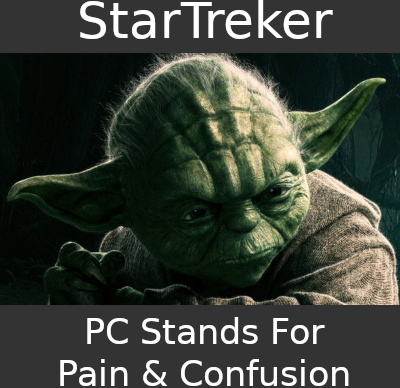Due to some problems on another distro forum, I'm going to start at the beginning, and give extra information so there is no confusion. I have asked this on two other distro forums, but have yet to get an answer, so I'll ask here, maybe this time someone will help me. As far back as Windows 95 I have always had my OS on the C: drive, and the documents, pictures, other things like that on the D: drive. Separate HDD's. Then when Windows Vista hit, I changed to Linux, but dual booted windows just in case I hit one of those pesky Windows only programs. At that point I had sda was Windows, sdb, was the home folder (documents, pics etc..), and linux was on sdc. I kept that arrangement until W10 came and and went back. I've came back to Linux because W11 will be another Vista, and W8/8.1, maybe worse.
With W10, I just had separate partitions instead of different drives. Last time on Linux, I had something like a 250Gig for OS's, and a 500Gig for everything else. Now I have a 1TB, and only about 490 up to 520Gig, depending on the day. Instead of the 500 to 700 I averaged in the past. Anyway, when beta testing W11, I very easily told W10 and W11 to share those folders, but it was both windows. Since returning to Linux, I renamed a partition, and my layout was Windows sda, LInux sdc, and "Shared files" on sdb., I have not been able to get the LInux home folders to mesh with the Windows shared. I have rebooted into W10, and made sure I had all files shared correctly and completely, Googling the proper procedure to make sure everthing was right.
However, first of all, If I try to tell Linux to combine the Linux documents and the shared documents, I end up with two documents folders on sdb, or an error message that they can't be combined. I can get online in a browser, and oh say, click save picture as, and save to the shared pictures folder. But once I do what I need to do, I can not delete that picture, because Windows owns the folder. I would have asked this yesterday while fighting with this the last time. But down to maintaince, worst words in the "I need help" games. LOL. I had to restart my browser, and lost all the hints I had at what I had done, but I'm sure you already know. I followed 8 or 9 links for changes in Windows, and Linux cli, so far no luck.
What do I need to do? Do you have enough information?