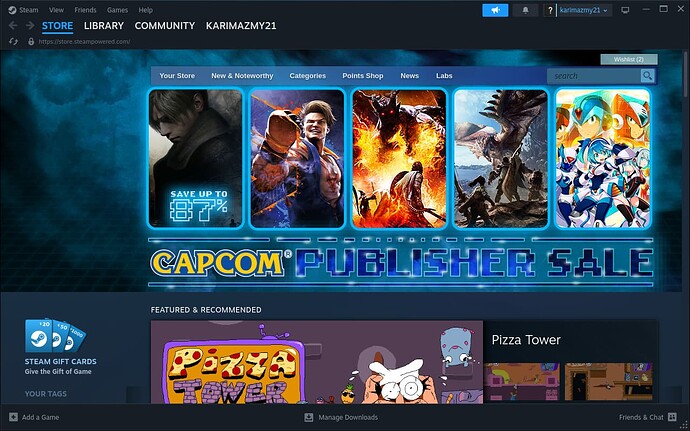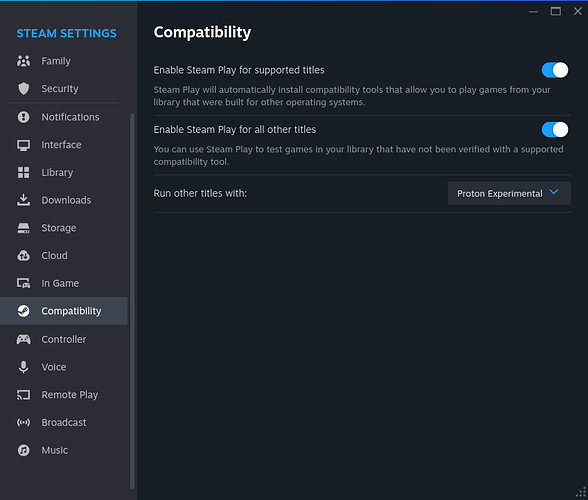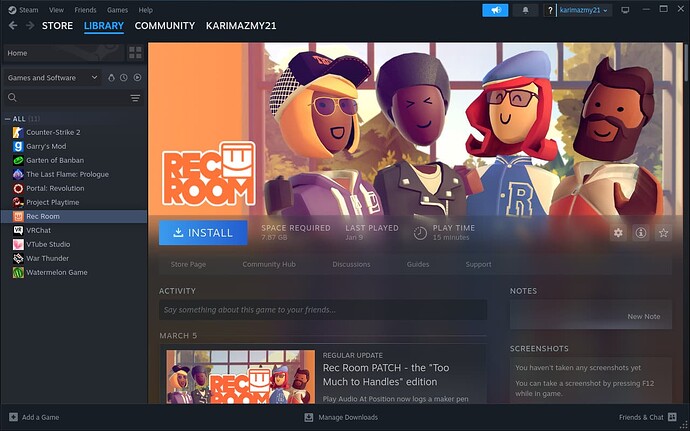Just a simple 4 step guide to play Windows games on Zorin OS using Steam Proton.
- Open Steam.
- Enter Settings =, go to Compatibility, then enable "Enable Steam Play for all other titles".
- Restart Steam.
- Done! You can now play Windows games on Zorin OS!
(Rec Room belongs to Against Gravity Games Inc. Not all games are able to run through Proton, some may need patching. You may need Zorin OS 12 or later to use Steam or the compatibility layer.)