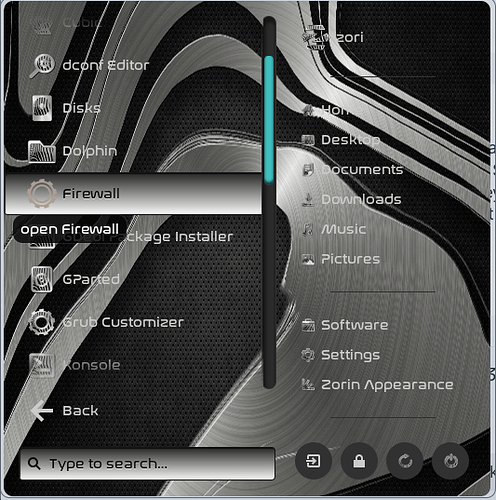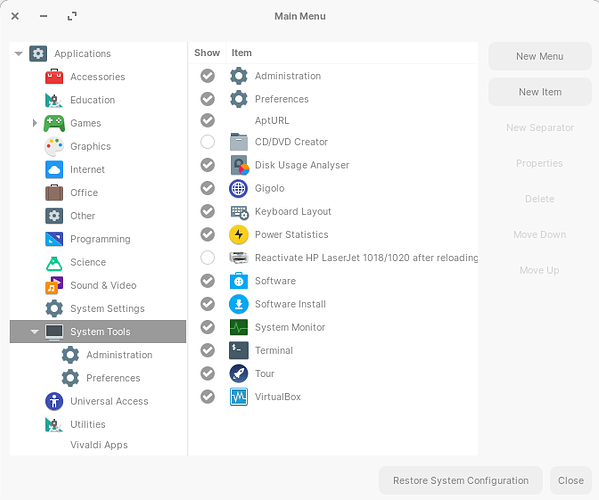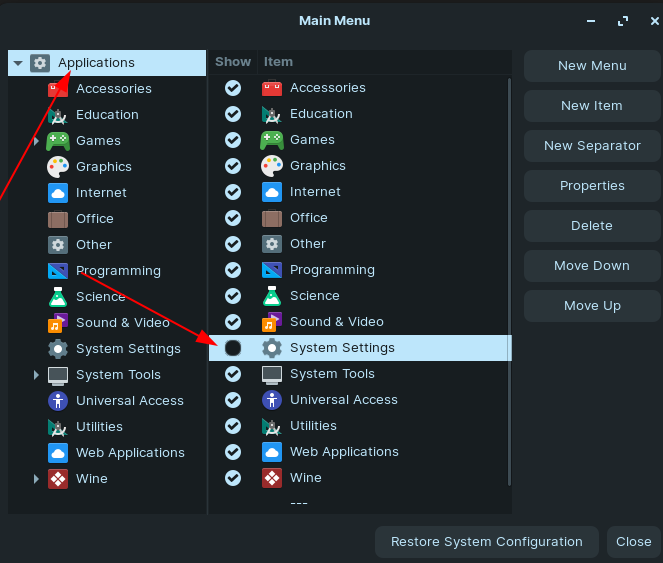It was removed (perhaps because I complained about the Start menu being confusing). Now you can't find things like Printers and Firewall in Search (except for the one on the Activities page). It's also still listed in the Main Menu app. If people want to get rid of it, they can simply empty it.
The System Settings application is still present in Core and in Lite.
An "autoremove" may have removed some essential software... You should probably follow up on that, just to be sure.
Can you check:
sudo apt install --reinstall gnome-control-center
In order to ensure that the Settings App is present and functioning?
Still not there. The same on two PCs. I assumed it had been removed.
Start/System Settings. Not Start/System, which simply opens the Settings app. It's still in Main Menu but doesn't show up.
Edit: Just booted from the 16.1 thumb drive and it's not there. I think my original install must have been 16.0. It was definitely there. I remember searching for Printers. That's why it's in Main Menu.
I also use Core and I can find it under; Start -> System Tools.
That just opens the Settings app. Search for Firewall.
Open Main Menu. You will see a folder called System Settings. You can select apps but there's no point because they don't show up.
Dont understand. Are you looking for the System settings or the Firewall settings in the menu?
Firewall settings can be found as; Start - System Tools - System - Network and then the button "Firewall Configurations".
Just using firewall and printers as examples. You used to be able to open them in Search back when System Settings existed on the start men which meant Search could find them. Now they only show up in the Activities page Search because it searches everything, not just the start menu.
One more time: LOOK in the Main Menu app. It's THERE but doesn't work.
Yes, I do remember that this was present in the 15.3 menu.
But still you can add them to the menu using the Main menu app (alacarte).
There is no way to add ANYTHING from the Settings app to the Start button. There USED to be back when the System Settings folder was functioning.
Go to Main Menu and LOOK. It's there but doesn't work.
Search and Settings both work currently on Zorin OS 16.1.
Can you please check if Zorin Appearance > Layouts your Layout was accidentally changed?
No, LOL. I'm using the default layout.
I am absolutely amazed that no one knows what I am talking about. Just go into Main Menu and SEE for yourself.
I have checked, but I did not need to, since I have already searched several apps in the menu, today.
What DE are you using? I am using Cinnamon on Z16 core and the search and system settings both are working just fine.
OK, let me take this step by step.
*Click the Start Button
*Type Main Menu in the Search box
*Click Enter
*Go to the 5th item from the bottom
What do you see? I see a folder called System Settings. I can even add items to it. But this folder does NOT show up on the Start Menu. It used to in Zorin 16 but doesn't in 16.1.
PLEASE put it back.
Perhaps some screenshots may help.
I'd noticed that too.
Here's a pic.
So he's saying that you can edit this folder in the main menu app but that folder doesn't show on the main menu.
I'm using Cinnamon and I can make it appear.
If you're using Gnome, Click on Applications so that the all the different items appear to the right. then make sure that System Settings is checked. close it. You have to reboot the system and it should then appear in the menu.
Correction to my post: I am on Zorin OS Lite which shows differently.
Editing my solution as @rumplin already provided it