Hello,
I have an issue with Plex server unable to find the directory of my WDMycloud NAS.
My NAS is working well with Plex on Windows 10 so do its library.
In Zorin OS I have to manually mount my Nas on anonymous session, and I am able to navigate between its folders where my media are.
But once I go to my plex page, I cannot add my Nas folders because it cannot show the NAS on the suggested directory.
I have tried to copy the path (shown in the properties of the NAS in folder manager) and paste it directly in the form field in order to add the new library, but it does not work.
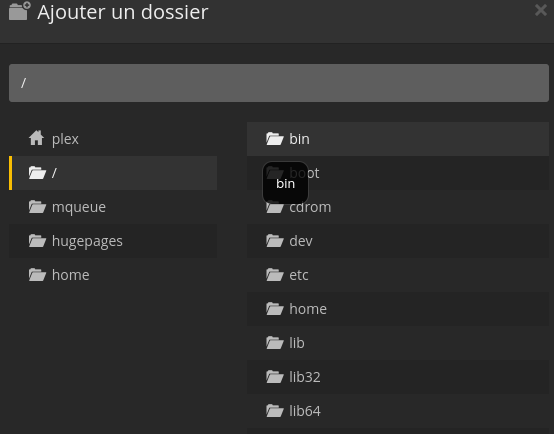
My WDMycloud is in NTFS format and the folders are in write/delete access, so I do not understand what cause this issue. The plex server is running on my computer and isn't installed in my NAs because I have not this features that recent NAS have. In Windows 10 it works perfectly.
My question is : Is there a folder or a directory in / or in /home where my Nas appears so that I may choose the right directory in plex ?
I am a new user of linux, and I am kind of lost with all the folders that exist on Zorin OS.
I have been looking for many topics about plex on ubuntu forums, but I am not confident with my knowledge of linux to solve this issue alone.
So I ask here for some help.
Thanks.