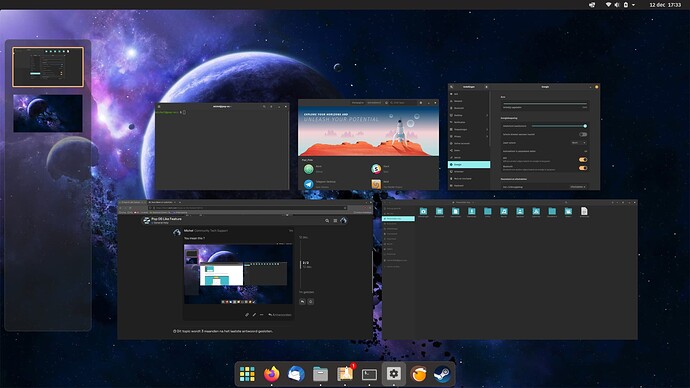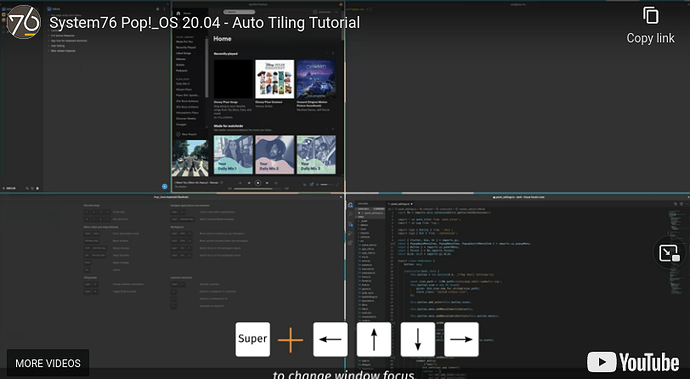How to get that pop os feature where I can select a part of screen and that become a small video screen like window and that small window gets updated. I don't know how to tell this.....but I hope you get this.
No. Not that...by the way is it Pop OS? It's awesome!
It's just a wallpaper change.
You might be talking about the tiling system in Pop!_OS.
That's the Activities view it is in the panel of Zorin OS.
I know, i thought he/she whas talking about that.
Is OP talking about mini-player?
I think it maybe like pop out video. Opera browser has a feature where a small video screen appears on the desktop. I don't know how Pop os implements that on the operating system side. Pop has auto tiling settings posted above w/keyboard shortcuts that can be used to resize a browser window with video.
I think I may understand what you're trying to say. Try to click the Windows key (or equivalent on your computer) and a right arrow at the same time. The window that you are currently in should move to the right.
With the window containing your video, do the same thing by holding the Window key down and clicking the left arrow key at the same time. This should move the window to the left, and you should have a split screen: your video will be playing on the left and whatever window you have open elsewhere will be on the right.
I may have misunderstood your question though. Do you want to record a specific part of your screen and save it as a video? If so, Kazam may be your best bet. Install it via: sudo apt install kazam
Marked solution. 63
This topic was automatically closed 90 days after the last reply. New replies are no longer allowed.