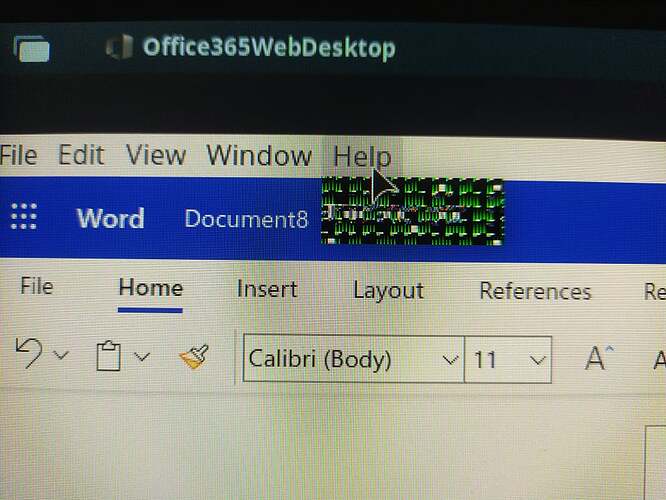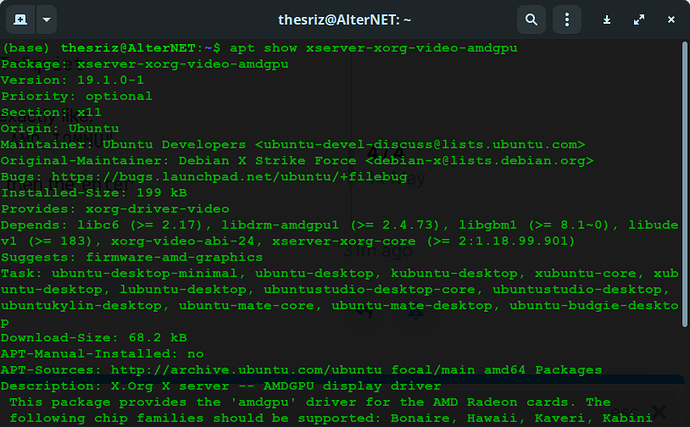Why does this happen with pop-up windows sometimes? This is just one instance of this occurance, it occurs randomly in other places too. Some pop-up windows are alright and others are messed up like this. Totally ruins the functionality and usability of some options. Is there any way to fix this?
This is actually the third thread to note this Graphics glitch on Menu popups.
Are you using Radeon?
yes i'm using the radeos vega 8 integrated GPU on my ryzen system
Ok, can you post the terminal output of
apt show xserver-xorg-video-amdgpu
One thing you might try is editing your grub file:
sudo nano /etc/default/grub
Arrow key down to GRUB_CMDLINE_LINUX_DEFAULT="quiet splash"
and add the parameter AMD_IOMMU so that it looks exactly like:
GRUB_CMDLINE_LINUX_DEFAULT="quiet splash AMD_IOMMU"
Tap ctrl+x to exit, then the y key to say yes to save, then the enter key to save the current configuration and close.
The terminal will revert to normal. Now, run
sudo update-grub
Reboot and test...
I tried all the steps here, but sadly the problem is still there
Ok, please restore the Grub file to just "quiet splash", then run sudo update-grub again.
I am looking over your output and I see you are on version 19. I am on version 22.
So, let's try to upgrade that.
sudo add-apt-repository ppa:oibaf/graphics-drivers
sudo apt update && sudo apt full-upgrade
It worked bro! Thank you so so much for the help.
If solved, can you please mark Aravisian's post #7 as  Solution
Solution
This topic was automatically closed 90 days after the last reply. New replies are no longer allowed.