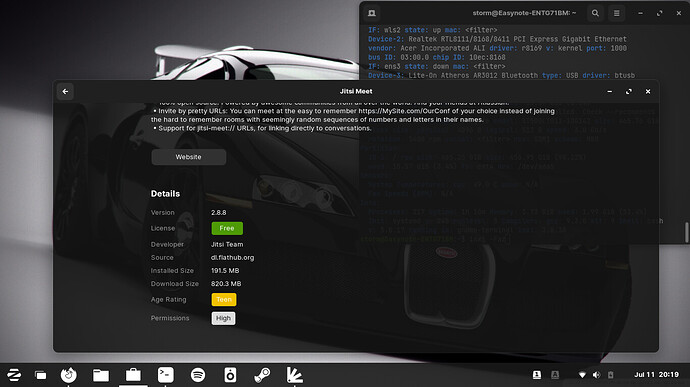Which one do you prefer over the others and why?
Personally I prefer PPA as it doesn't download 100 other things onto my PC (that already exist) and overall, it left a better taste in my mouth. However I think that Flatpak is also good, as the download sizes are smaller than the Snap counterparts and they do not require Admin rights. Snap is my least preferred option. So for me it is PPA > Flatpak > Snap.
Mine is Flatpak > PPA > Snap
The reason is snaps are nightmare to when it comes to themes. Usually they come with hard-coded icons, so snap doesn't follow theme(s).
Snapd has been known to repeatedly have security issues. Snapd operates with Sandboxed applications, preventing User Control over running processes. This is something that FOSS has seen as a boon of Linux over Other proprietary Operating systems for years. Canonical Promised that Snapd would never replace APT or PPA programs - then broke this promise. For this one reason alone... I would avoid all Snapd processes...
The list goes on. From troubleshooting sandboxed snaps to the heavy bloat that Snapd brings - I have no preference of Snapd because I always remove snapd and never use any snaps.
Flatpak is slightly better than Snaps. But follows similar principles. It gets the same treatment from me.
So, for me, the preference line is:
PPA > .deb > build from source
I never use Snaps or Flatpak.
Agreed. Also one big point to mention is that PPA is decentralized while Flatpak and Snapd aren't. The amount of bloat that come with Snap/Flatpack packages are just unacceptable. How did this idea even got approved? Or was it forced upon the community? I think it eventually leads to a situation that everybody loses. The developers will get lazier and the quality of the applications will decrease, the size of the bloatware increases, the community is pushed towards a centralized network that can turn on them at any moment, canonical loses dedicated fans/users ... the list goes on.
Human nature.
Microsoft was not populated with special people that exclusively desired more control. And Canonical is no less special.
We see this in Linux a lot. The FOSS idea is there, but developers in Canonical, Gnome, Red Hat, etc. push their desires over users wants all the time.
And we see countless Linux Tech Articles telling us what is trending, what we want... regardless of what we really want.
As users transferred from MS to Linux, they noted difficulties with Dependency issues or did not like the terminal.
Snap is an answer to that - as if to say, "If MS is what you want, then MS is what you will get." How could Canonical, known for years to take advantage of users, ignore user protest and consistently promote a brand image instead of FOSS turn down such an offer?
Migrating users from Windows to Linux should focus on teaching Users how to use the terminal and how to enjoy the control being back in their hands, not in "look how easy it is."
In my case, I never intentionally use Snaps or Flatpak.
It is/was possible to install a Snap unintentionally from Software Store in Z15. We have diagnosed a fair number of posts arising from that. Hopefully the changes to Software Store in Z16 may go some way to avoid that failing, but only if Snaps are advertised with a health warning maybe.
Im newbie with linux.
But if snaps are bad why zorin and other OS using? Just because its "easy" to install.
I check and see that is possible remove snaps, but my questions is can i configure "store" to not use this snaps?
I see this snaps on Zorin 15.3
snap list
Name Version Rev Tracking Publisher Notes
brave 1.25.73 118 latest/stable brave -
core18 20210507 2066 latest/stable canonical✓ base
gtk-common-themes 0.1-52-gb92ac40 1515 latest/stable canonical✓ -
snapd 2.51 12159 latest/stable canonical✓ snapd
spotify 1.1.55.498.gf9a83c60 46 latest/stable spotify✓ -
vlc 3.0.14 2288 latest/stable videolan✓ -
Should i remove? Or this core is built in?
Thanks
You can safely remove all snaps and snapd. Although there are what looks to be essential items listed, your system contains the standard packages, as well.
I have heard, but not confirmed, that removing snapd also causes the Software Store to not display snap packages, anymore. However, The ZorinGroup added a feature in Zorin 16 that provides a Source Menu on the top Headerbar. If using Zorin OS 15, you can scroll down on the app page in the store to check the source. Always check the source.
Canonical developed SnapD and they are pushing it and promoting it. Canonical is the developer of Ubuntu, upon which Zorin OS is based. Zorin OS also aims to ease the transition from Windows to Linux for users and has a lean toward "ease" of use.
Snap is easy with installations - though I could make some very strong arguments that it is not any easier than sudo apt install instead of sudo snap install... It eases Dependency issues. I learned already that most dependency issues are user created.
That said, Snap is easy to upload to for developers, as well. Snap and Flathub both make packaging much easier than the .deb and launchpad system do. While that has it's good points, it lacks any features in place to Check the packages for cross-compatibility.
As well as security concerns, Snapd sandboxes the installed application.
The major problem with this is that many applications need to perform in conjunction with other software and sandboxing the app causes it to -Not Work.
It is easy for developers to upload packages as snaps- but nothing is in place to ensure that those snaps will actually work.
Snap brings Bloat. By covering any and all dependencies and sandboxing the whole affair (When snap works), it increases the amount of repeat or necessary packages.
Lastly, Canonical made a promise to users at the introduction of Snap that Snap would never replace the ability to install with APT or other means. Canonical then promptly Broke that Promise and made apt packages unavailable, offering them only as Snaps. In recent times, Snap offers much higher versions than the ones in APT.
These dirty tricks cause distrust in Snap packages.
Thanks for the explain.
But if snap you get the latest version, APT wil get the same correct?
I remove some snap on that list, brave and spotify, i dont know for sure, but installing by command line the package is bigger then snap?
I know that for me and for some users that use windows dailly, sometimes is dificult when you stuck on command line... i need to improve my skills in linux ![]()
Not always. Since snap carries dependencies with it, in some cases, it can offer a Higher Version than APT. Much of the time, this is reasonably because all the Ubuntu 18.04 Bionic Repositories contain software that is compatible with each other and the system. Sometimes, though, this is by design just to Promote Snap.
Installing a package from Command Line overall tends to lead to a smaller and less bloated system. It also means that regular system updates will bring any updates for those repository packages.
Windows has a command prompt, too. Many average users never need to open it. But if they did, they would find a powerful utility that would make their life a lot easier.
The Terminal can look daunting... It's just a text interface. It's like a first date.. I mean... "What am I supposed to say?! Sudo apt install.. what's the name? How do I know what to say to remove it?"
Learning how to use a GUI is often just as daunting. "What is this button? I wish to press it but I do not wish for dire consequences...."
Learning is just learning. I believe that the CLI Terminal is much easier to learn because there are no buttons and knobs and dials... It is Direct Input > Result.
With use, you easily memorize basic commands. For everything else- a quick search will yield the answer.
Even Linus Torvalds Googles for a command line once in a while.
Same. ![]()
That is why this forum is here, to help you do just that. While some topics, like this one, may be a matter of beliefs, priorities or opinions, others are more Hard Science, rigid and structured with clear paths and solid answers.
Please always feel free to make a thread about any install you wish to examine.
By the way, can we assume the same thing to Wine? Mean use wine to install windows app.
They will snap or its a nonsense what i saying?
Thanks for this small learning 
Wine is not available from Snap or Flatpak. It can be installed from WineHQ's repository or on Zorin with
sudo apt install zorin-windows-app-support
from the Zorin Stable repository.
In the original post, I did not mention AppImages. What is the community's stance on AppImages? I find them to be very good additions to Linux. However, I do not think they were meant there to replace PPAs... rather something to complement them. One could say that they are portable .exe apps that run on many distros without any hassle.
Well appImages comes withits own libs and the kitchensink which makes them huge in size. As long you don't open them as superuser or give them access to the rest of the system,I guess it's okay.
Having chatted with Aravisian prior in regards to snap/flatpack, I like many others try to do my best to stay away from snap (so I hear ya zabadabadoo). I used to have a few snap packages on a Mint XFCE machine and watched the hard drive space diminish without downloading, installing or anything. Mint not longer allows Snap'd (I believe) and ironically, my hard drive doesn't fill up but once a month with timeshift.
Which leads me to a question. I haven't been active at all on Zorin much. I do use Jitsi Meet & Zoom which I downloaded from the Mint Software Manager so I've been more inclined to use Mint. I would assume that with Zorin 16 including flatpack & snap, I could find the flatpack versions on those two video conferencing packages now in the Zorin software manager...?
Both are there as flatpak in Z16.
Thanks Storm, appreciate ya.
I believe flatpack also has newer versions over just using the software manager too. (Aravi...? lol)
I've watched a few Zorin 16 Beta reviews on youtube.
I'm AMP'D for the release.
As far I can see they only exist as flat packages in the software manager, though I'm sure you can find .deb packages for them both if ou want to avoid flat. I know Zoom got a .deb on their page.
I don't know for that particular couple of packages.
Snap and Flatpak are both easier to package for a developer than a .deb package on Launchpad is. But only barely... Now that I know how to navigate Lintian and get .deb packages made, it can be done with three terminal commands and does not seem easier to use flatpak anymore.
A repo package generally is aligned to work with the dependencies of the system it is for: A package in Focal is aligned with the system packages of Focal for example. Clearly, this must be so.
Since Snap and in some cases, Flatpak carry their dependencies with it (redundantly), a newer version can be available that will run on Focal, Bionic, etc.
But that is entirely dependent on the package maintainer updating that Snap or Flatpak to the latest version. That is an active effort. A person cannot assume that Snap or Flatpak will be the later version.
More importantly, a Snap or Flatpak may carry all the dependencies needed and therefore work on most systems- it may not. It is certainly not unusual that a Snap or a Flatpak package does not work or works improperly because it is not meshing with the system well. With a .deb package for APT, the developer lists out the dependencies; this is primarily so that the terminal knows what to tell the user. But with Snap and Flatpak, these must be actively provided and that leaves a lot more room for error.