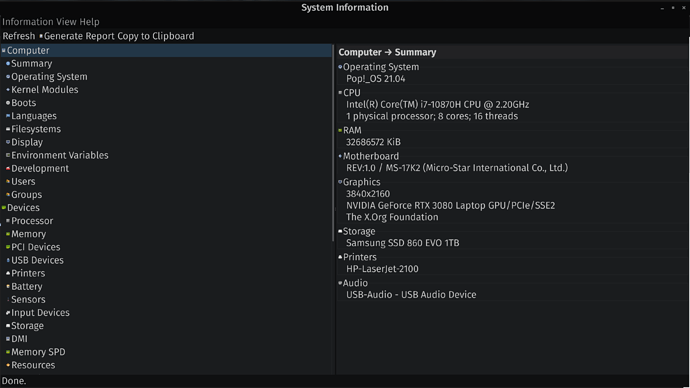Does Zorin OS 16 Core Comes Preloaded With Latest JDK Like It Comes Preloaded With Python3 If Yes Then How I Check My Java Version And If No Then How Should I Install Latest JDK To The Root Path Like Python Come Preinstalled To The Root Path
The easiest way via GUI to get all of your systems information, is to install HARD INFO, also known as System Profiler. It provides a ton of info, and you can benchmark the computer with it too.
Okay But That Doesn't Answer My Question I Was Asking For If Java Does't Comes Preloaded With Zorin OS 16 Core Then How I Install Latest JDK 17 Such That Its Enviornment Variable Should Be In Root Path Like Python Enviornment Variable Path Are In Root Path
You can install Java via Synaptic Package Manager. I am not on my Zorin machine so I can't answer definitively if Zorin comes with Java. But I know I've seen Java stuff in Synaptic Package Manager, so it can be installed it if isn't.
I Checked And I Found Out That It Comes Preloaded With Programming Language Like Python2,Python3,Perl Etc
Bu There Are Two Version Of JDK OpenJDK And Oracle's JDK
Hey Can't I Install Oracle's JDK ON Zorin Os 16 Beacause When I Checked The Synaptic Package Manager Oracle's JDK Was Not Listed There
I Have An .deb File Of latest JDK Which I Downloaded From Java Downloads | Oracle
After Installing The JDK Using .deb File When I Type The Command In Terminal
java -version
or
javac -version
It Still Says
ommand 'java' not found, but can be installed with:
sudo apt install openjdk-11-jre-headless # version 11.0.11+9-0ubuntu2~20.04, or
sudo apt install default-jre # version 2:1.11-72
sudo apt install openjdk-13-jre-headless # version 13.0.7+5-0ubuntu1~20.04
sudo apt install openjdk-16-jre-headless # version 16.0.1+9-1~20.04
sudo apt install openjdk-17-jre-headless # version 17+35-1~20.04
sudo apt install openjdk-8-jre-headless # version 8u292-b10-0ubuntu1~20.04
@Aravisian Can You Help Me Because @StarTreker Is Not Replying I Think He Gone Offline Now
Looks like a tool like AIDA64 for windows
Install that one ? Is also version 17.
@StarTreker Told Me That Before You But It Does't Answer My Question I Was Asking For If Java Does't Comes Preloaded With Zorin OS 16 Core Then How I Install Latest JDK 17 Such That Its Enviornment Variable Should Be In Root Path Like Python Enviornment Variable Path Are In Root Path
Also have some patience, posting 5 posts at once to bump a thread wont help you either. People have lives and dont give support 24/7. @StarTreker is one of many people here that helps users alot. With your attitude i would not even try to help you anymore  .
.
You can also use google to find more info, zorin os is based on ubuntu 20.04.
Java 17 deb ubuntu 20.04 in google
Have a nice day!
You Are Thinking About Me Wrong I'm Not Saying He Doesn't Help Me He Provided Me A Great Information Related To Software Which Shows Me Full Information About My System I'm ThankFull To Him I'm Just Trying To Say That After Installing jdk-17_linux-x64_bin.deb When I Type
java -version
or
javac -version
It Still Showing Me This
command 'java' not found, but can be installed with:
sudo apt install openjdk-11-jre-headless # version 11.0.11+9-0ubuntu2~20.04, or
sudo apt install default-jre # version 2:1.11-72
sudo apt install openjdk-13-jre-headless # version 13.0.7+5-0ubuntu1~20.04
sudo apt install openjdk-16-jre-headless # version 16.0.1+9-1~20.04
sudo apt install openjdk-17-jre-headless # version 17+35-1~20.04
sudo apt install openjdk-8-jre-headless # version 8u292-b10-0ubuntu1~20.04
I do not believe that Java JDK comes preinstalled on Zorin OS. This falls into user-preference area since Java was shown to have some large security holes and users complained about having it preinstalled. But you can install it as a point of User Choice.
There is great debate about the best way to install it.
Since Oracle Bought the company, things have changed.
Above, you posted the terminal output suggestions to install Java via the Ubuntu Repositories.
Synaptic Package Manager offers the same thing the terminal does. They use the same system.
I Looked For The Problem On Internert That Why
java -version
or
javac -version
commmand are not working after the installation of jdk using .deb file and the problem was i have to set enviornment path variables for it so at last i wanna say thank you guys and ask some question
-
what the directory of pre-installed python on zorin os 16 core
-
what's the default directory for the installation of .deb files on zorin os 16 core
-
How can i edit the enviornment path variable
-
How can i see the enviornment path variable for the preinstalled python
-
Can i install the jdk-17 where python is installed but in a seprate folder like if python is installed in /usr/bin then i will install jdk-17 in usr/bin/jdk-17 by making a new folder in usr/bin
@Aravisian
I imagine that this would be the same with preinstalled as it would be if installed later.
You can check /usr/share/"python" and /lib/"python"
I would need to grab the .deb file and check, but you can check this easily by extracting the .deb file that you have in your downloads folder. Enter the newly extracted directory and extract the Data file. This will provide the actual folders of the path that are included in the build.
It may show /etc or /opt or /usr... just follow the path that is created by extracting Data and yuo will then know the path that is followed during installation. These extracted files are now superfluous and can be deleted to avoid any confusion.
There is more than one way. You can export the path from your ~.profile (export PATH=$PATH) or you can edit the environment file in your /etc folder.
I would not recommend changing an installation path unless you are certain that no scripts either within or without do not reference the path needed to access an installed file.
For example if you have an application that calls on java and you install java in a different directory than the default, that application will call on java in the default location and not find it there.
This topic was automatically closed 90 days after the last reply. New replies are no longer allowed.
Marked solution. 144