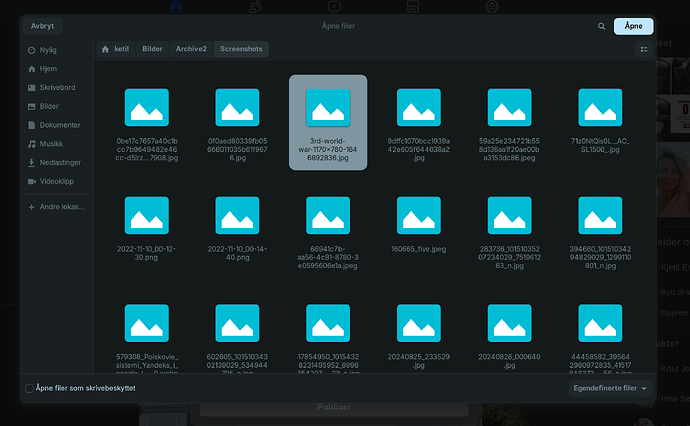When I want to post a picture on Facebook, I have to retrieve it from the hard drive. But when I do this, I don't have a preview of the images in the file manager! Only when I open the file manager in the usual way and go to the image directory do I have a preview of the images. How to solve this problem?
The Reason for this is that the File Picker with that You choose the Picture with a Program isn't the same as the File Manager. They look similar but are 2 different Things.
But how to fix this?
The file picker dialog does not trigger the thumbnail rendering of images in the same way that the actual file manager does.
This is fixed with the release of Gnome 47, but it will still be some time until Zorin OS implements it, most likely by the release of Zorin OS 18.
The new file dialogs are also more capable, with on-demand thumbnail generation and faster and more comprehensive search.
The only solution to this at the moment is to manually navigate to the folder where the images live at least once. You may also need to scroll down so that images that aren't within the "above the fold" view are rendered properly.
Another alternative is to run a script that generates all the thumbnails for image files at the given location. This is a little more involved and still requires manual intervention, but if you find that you have to repeat this many times it may be worth looking into it.
Similar thread for reference:
Well, then am have to install the KDE desktop environment in zorin instead.
To install KDE plasma on Zorin OS:
sudo apt install kde-full
You have 3 Options to install it:
-
kde-full
This is the full Desktop Stuff from KDE with all Programs -
kde-standard
That is the Plasma desktop with only some Programs -
kde-plasma-desktop
This is only the Desktop Environment
This topic was automatically closed 90 days after the last reply. New replies are no longer allowed.