Fail to see a print option for a range of files in Nemo file manager, without opening them and printing individually. ¿?
You can try selecting the files you want to print, right-clicking, selecting "Open With Other Application", selecting "View All Applications", then selecting "Print Preview".
Not sure if it'd work, but it's worth a shot.
Thanks for the reply. "View All Applications" not available. If I open each file individually, then I have a print option in the corresponding application, i.e. Image Viewer. In Windows, I am used to having a print option directly in the file manager, without having to open the file first. I assume that there must be another Linux file manager with that option. Nemo doesn't seem to offer it
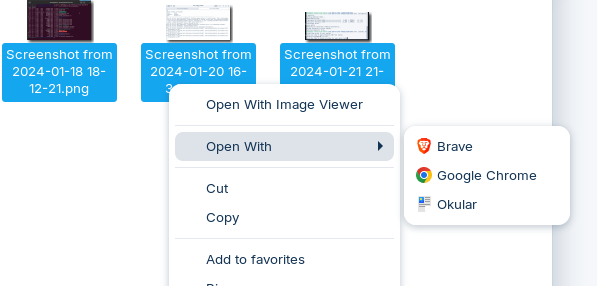
You can try filemanager-actions (previously nautilus-actions, which is now deprecated and superceded by filemanager-actions).
sudo apt show filemanager-actions
Package: filemanager-actions
Version: 3.4-2
Priority: optional
Section: universe/gnome
Origin: Ubuntu
Maintainer: Ubuntu Developers <ubuntu-devel-discuss@lists.ubuntu.com>
Original-Maintainer: Carlos Maddela <e7appew@gmail.com>
Bugs: https://bugs.launchpad.net/ubuntu/+filebug
Installed-Size: 605 kB
Depends: filemanager-actions-data (<< 3.4-2.1~), filemanager-actions-data (>= 3.4-2), filemanager-actions-libs (= 3.4-2), libc6 (>= 2.4), libgdk-pixbuf2.0-0 (>= 2.22.0), libglib2.0-0 (>= 2.41.1), libgtk-3-0 (>= 3.9.12), libxml2 (>= 2.7.4)
Recommends: filemanager-extension-fma | nautilus-extension-fma
Suggests: filemanager-actions-doc
Breaks: nautilus-actions (<< 3.4-1~)
Replaces: nautilus-actions (<< 3.4-1~)
Homepage: https://gitlab.gnome.org/GNOME/filemanager-actions
Download-Size: 175 kB
APT-Sources: http://us.archive.ubuntu.com/ubuntu focal/universe amd64 Packages
Description: File manager extension to allow user-defined actions
FileManager-Actions is an extension for GNOME-based file managers, which allows the user to add arbitrary programs to be launched through the file manager's context menu, based on the current selection.
That allows you to add your own context-menu entries:
You can also try Actions For Nautilus, which allows you to do the same thing.
... but you'll need to be running Zorin 17, as it only works with Ubuntu 22.04 and higher.
You can also open Terminal, type "lpr " (that's lpr and a space), then drag-n-drop your selected files over from filemanager to Terminal.
I think the command line option (not ideal for someone used to GUI send to print/er) is the best one:
https://manpages.ubuntu.com/manpages/trusty/man1/lp.1posix.html
Definitely right about "the command line option (not ideal for someone used to GUI). Adding a right click print option to the context menu sounds good to me. Have Zorin OS 17 with Nemo. If the suggested context menu option doesn't work, I will change back to Nautilus. Are there any other file managers that already have a print option that dosen't require opening the file? Thanks for all the replies.
This topic was automatically closed 90 days after the last reply. New replies are no longer allowed.