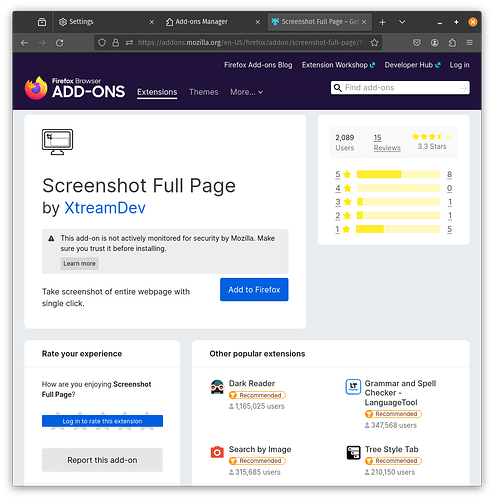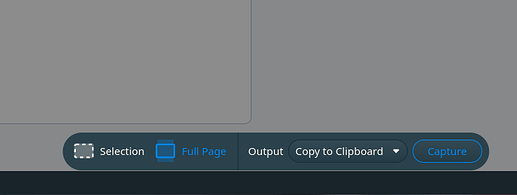I would like to make a printscreen of a website (or program) that is bigger than the actual (entire) screen. I tried by choosing the selection option and then taking the cursor down but scrolling down is not working anymore when in printscreen mode. Any way i can get what i want? Or do i need to install an app for this?
Why not save the web page, then screenshot the top half, scroll down to the next, and so on. If it is just the content, press Ctrl+ A to select everything, Ctrl+ C to copy to Clipboard, then Ctrl +V to paste into a Text Processor.
Thanks. Not quite the solution i was looking for but helpful in case its impossible to do it in an easier way
In Firefox (if you have it), you can right click, then choose Take Screenshot.
That will then give yiu a choice of "Save full page" or "Save visible". The first "full" option will screenshot the entire webpage.
In addition, there are extensions available for Chrome or Firefox like Screenshot Full Page that do the job. I have GoFullPage on Chrome. Works as needed for the occasional full webpage screenshot I might need.
You'll need to use a specialized tool or app. Most standard screenshot methods won't allow you to scroll and capture the entire content automatically. You can try installing a screenshot extension or app that specifically offers scrolling capture functionality.
These tools typically let you capture the entire webpage by automatically scrolling and stitching together multiple screenshots.
Great tip, and would be the solution if it would work in my case. Apparently, since it's an online accounting program that i'm trying to make a screenshot of it's not a regular webpage and i receive a message that therefore i can´t make a screenshot this way. Pity
Vivaldi has that feature built-in, but its probably better to do what @anon50265909 & @ryancarter mentioned above.
Full page image:
You have a few options to choose from now.
Best of luck!
This topic was automatically closed 90 days after the last reply. New replies are no longer allowed.