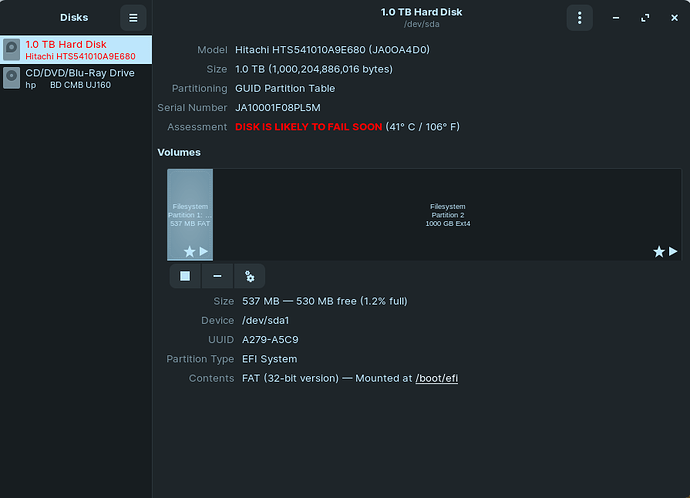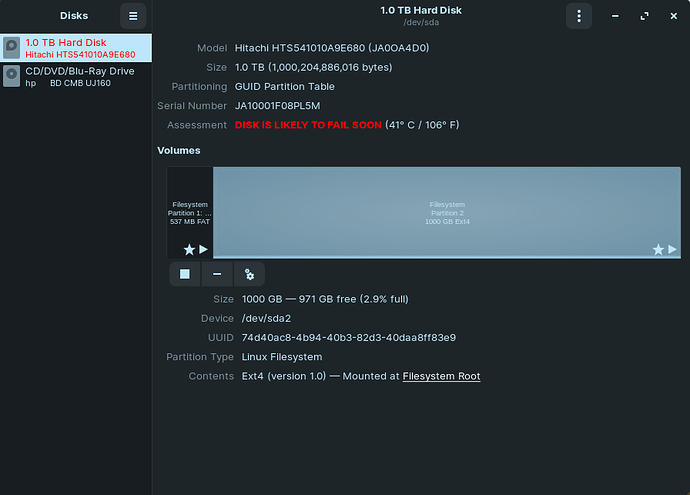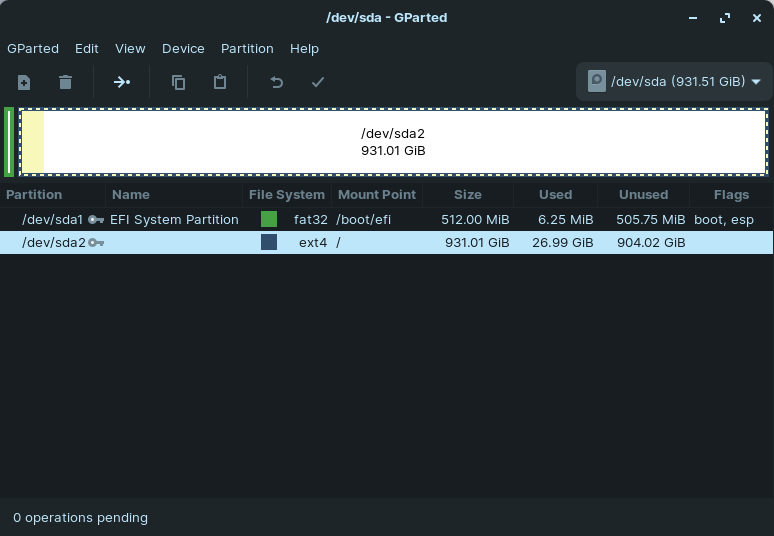Prior to my install of zorin OS i had a encrypted disk (with login) prior to logging into main screen. I was using the latest mint 20.3 version. I want to fully remove encrypted disk to allow use of this distro and others down the line and avoid this issue in future.
I wanted a full blown install of zorin on my laptop so during installation choose not to do a partition. Upon completing the installation I got the notification of "DISK IS LIKELY TO FAIL SOON". I attached screenshots below
I do have gparted installed was crossing my fingers I could use this to help fix this problem.
Disk /dev/sda: 931.53 GiB, 1000204886016 bytes, 1953525168 sectors
Disk model: Hitachi HTS54101
Units: sectors of 1 * 512 = 512 bytes
Sector size (logical/physical): 512 bytes / 4096 bytes
I/O size (minimum/optimal): 4096 bytes / 4096 bytes
Disklabel type: gpt
Disk identifier: E0D9666F-7B2C-4EFB-815D-66156767D594
Device Start End Sectors Size Type
/dev/sda1 2048 1050623 1048576 512M EFI System
/dev/sda2 1050624 1953523711 1952473088 931G Linux filesystem
No LSB modules are available.
Distributor ID: Zorin
Description: Zorin OS 16.1
Release: 16
Codename: focal
laptop
description: Notebook
product: HP ENVY dv6 Notebook PC (D1B23UA#ABL)
vendor: Hewlett-Packard
version: 0889120000305920000620100
serial: 2CE31313HR
width: 64 bits
capabilities: smbios-2.7 dmi-2.7 smp vsyscall32
configuration: administrator_password=disabled boot=normal chassis=notebook family=103C_5335KV G=N L=CON B=HP S=ENV frontpanel_password=disabled keyboard_password=disabled power-on_password=disabled sku=D1B23UA#ABL uuid=755E7760-994A-11E2-B6CE-9A57C2AC82C6
*-core
description: Motherboard
product: 181B
vendor: Hewlett-Packard
physical id: 0
version: 52.24
serial: PDHST3C2E4H00U
slot: Type2 - Board Chassis Location
*-memory
description: System Memory
physical id: 0
slot: System board or motherboard
size: 16GiB
*-bank:0
description: SODIMM DDR3 Synchronous 1600 MHz (0.6 ns)
product: M471B1G73BH0-YK0
vendor: Samsung
physical id: 0
serial: 94C22059
slot: Bottom-Slot 1(top)
size: 8GiB
width: 64 bits
clock: 1600MHz (0.6ns)
*-bank:1
description: SODIMM DDR3 Synchronous 1600 MHz (0.6 ns)
product: M471B1G73BH0-YK0
vendor: Samsung
physical id: 1
serial: 94C2209C
slot: Bottom-Slot 2(under)
size: 8GiB
width: 64 bits
clock: 1600MHz (0.6ns)
*-firmware
description: BIOS
vendor: Insyde
physical id: c
version: F.22
date: 11/02/2012
size: 128KiB
capacity: 4608KiB
capabilities: pci upgrade shadowing cdboot bootselect edd int13floppynec int13floppytoshiba int13floppy360 int13floppy1200 int13floppy720 int13floppy2880 int9keyboard int10video acpi usb biosbootspecification uefi
*-cpu
description: CPU
product: Intel(R) Core(TM) i7-3630QM CPU @ 2.40GHz
vendor: Intel Corp.
physical id: 38
bus info: cpu@0
version: Intel(R) Core(TM) i7-3630QM CPU @ 2.40GHz
serial: To Be Filled By O.E.M.
slot: U3E1
size: 2232MHz
capacity: 4GHz
width: 64 bits
clock: 100MHz
capabilities: lm fpu fpu_exception wp vme de pse tsc msr pae mce cx8 apic sep mtrr pge mca cmov pat pse36 clflush dts acpi mmx fxsr sse sse2 ss ht tm pbe syscall nx rdtscp x86-64 constant_tsc arch_perfmon pebs bts rep_good nopl xtopology nonstop_tsc cpuid aperfmperf pni pclmulqdq dtes64 monitor ds_cpl vmx est tm2 ssse3 cx16 xtpr pdcm pcid sse4_1 sse4_2 x2apic popcnt tsc_deadline_timer aes xsave avx f16c rdrand lahf_lm cpuid_fault epb pti ssbd ibrs ibpb stibp tpr_shadow vnmi flexpriority ept vpid fsgsbase smep erms xsaveopt dtherm ida arat pln pts md_clear flush_l1d cpufreq
configuration: cores=4 enabledcores=4 threads=8
*-cache:0
description: L1 cache
physical id: 3a
slot: L1 Cache
size: 32KiB
capacity: 32KiB
capabilities: internal write-through instruction
configuration: level=1
*-cache:1
description: L2 cache
physical id: 3b
slot: L2 Cache
size: 256KiB
capacity: 256KiB
capabilities: internal write-through unified
configuration: level=2
*-cache:2
description: L3 cache
physical id: 3c
slot: L3 Cache
size: 6MiB
capacity: 6MiB
capabilities: internal write-back unified
configuration: level=3
*-cache
description: L1 cache
physical id: 39
slot: L1 Cache
size: 32KiB
capacity: 32KiB
capabilities: internal write-through data
configuration: level=1
*-pci
description: Host bridge
product: 3rd Gen Core processor DRAM Controller
vendor: Intel Corporation
physical id: 100
bus info: pci@0000:00:00.0
version: 09
width: 32 bits
clock: 33MHz
configuration: driver=ivb_uncore
resources: irq:0
*-pci:0
description: PCI bridge
product: Xeon E3-1200 v2/3rd Gen Core processor PCI Express Root Port
vendor: Intel Corporation
physical id: 1
bus info: pci@0000:00:01.0
version: 09
width: 32 bits
clock: 33MHz
capabilities: pci pm msi pciexpress normal_decode bus_master cap_list
configuration: driver=pcieport
resources: irq:24 ioport:4000(size=4096) memory:72000000-73ffffff ioport:40000000(size=536870912)
*-display UNCLAIMED
description: VGA compatible controller
product: GF108M [GeForce GT 635M]
vendor: NVIDIA Corporation
physical id: 0
bus info: pci@0000:01:00.0
version: a1
width: 64 bits
clock: 33MHz
capabilities: pm msi pciexpress vga_controller bus_master cap_list
configuration: latency=0
resources: memory:72000000-72ffffff memory:40000000-4fffffff memory:50000000-51ffffff ioport:4000(size=128) memory:73080000-730fffff
I am hoping there is something I can do crossing my fingers. Willing do another install. Hoping I can bypass and if needed but rather not partition and have zorin just fully mounted on sd2. I been searching but haven't had any luck 

Also on side note: I have tried many distros and this so far has the best of both worlds beautiful UI and ubuntu features I am use too. Hoping to correctly fix this as I'd like to install this on my home desktop only thing holding me back is the actual install as I had to boot thru efi which I am not sure if that is normal way as other distros when using mounted usb prompt without having to go the efi route.
if there is a place to post my experience using this (besides my issue) would love to share it. Even tho core offers what I need I want to support this project by going pro. Curious how long it will be for zorin to use ubuntu 22.04 when its released in April.