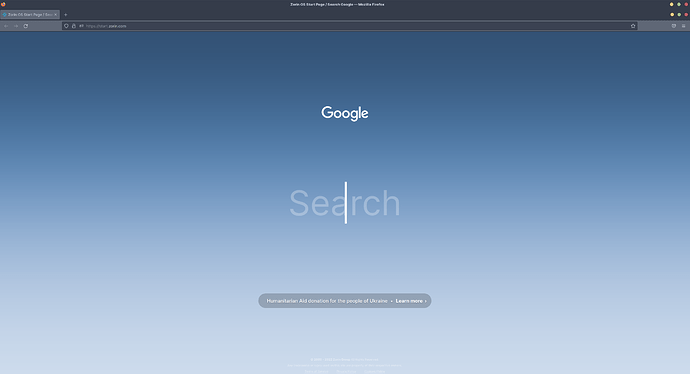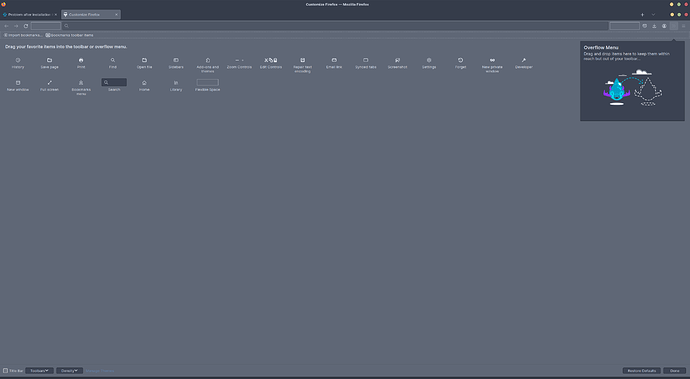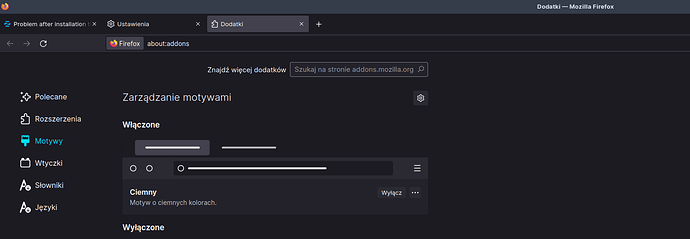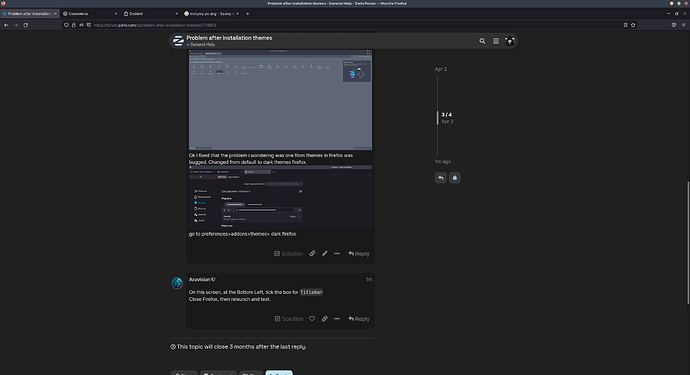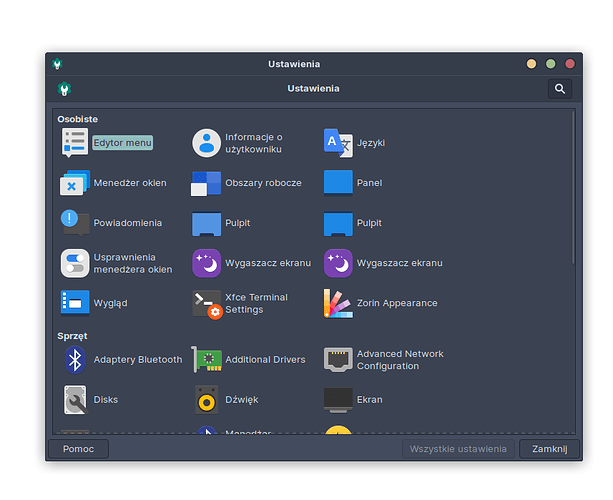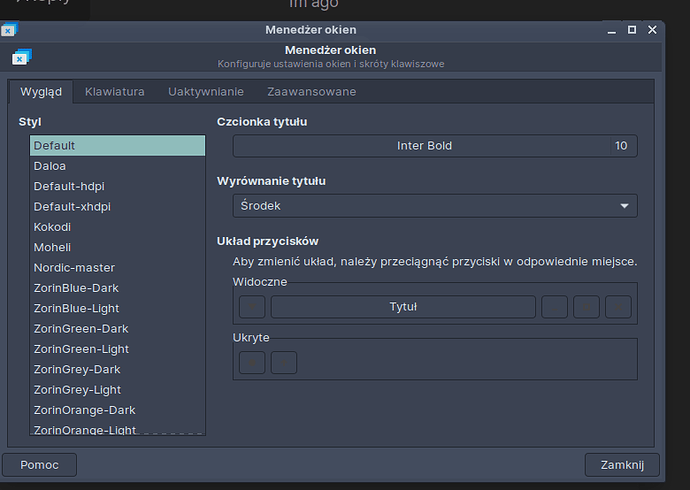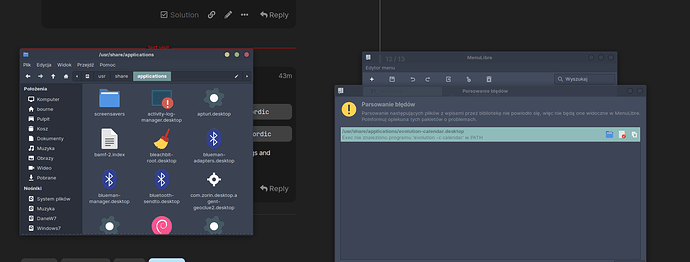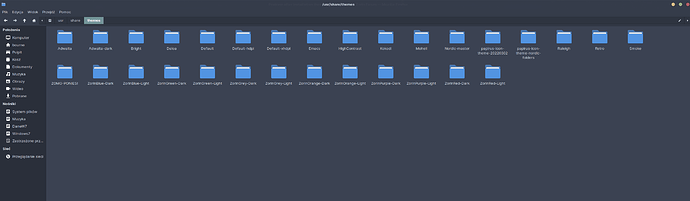Hello.
After installation Nordic themes xfce4 and icon papirus dark i get a some weird things double menu every window what i open. Here is photo. How to out that double on some tweaks ?
On every window? I do not see how a theme could cause this... the titlebar and windows are managed by the widgets and the window manager.
Are those titlebuttons clickable?
For example, if you click "close" on the Lower Close button, will it close the window?
Yes they are both working. Only on the firefox. in the Zorin system is ok when opening some folders.I found something that.
Ok i fixed that the problem i wondering was one from themes in firefox was bugged. Changed from default to dark themes firefox.
go to preferences>addons>themes> dark firefox
On this screen, at the Bottom Left, tick the box for Titlebar
Close Firefox, then relaunch and test.
How strange... Why is Firefox displaying two titlebars?
Are you using the gtk3-nocsd package?
I would reinstall firefox...
sudo apt install --reinstall firefox
Yes for me it was weird. Maybe because some tweak tool i installed before lghtdm and on Zorin is gnm3. Whewn uninstalled that lghtdm. Then i used a bleach but cannot installing a Stacer some problem security many applications have that and I don't know why. I today also learning using a Thunar and how to cut and copy themes from download folder to root folder usr/share/themes.
Zorin Lite uses LightDM, not GDM3.
Go ahead and try:
sudo apt remove --purge gtk3-nocsd
and relay the output here
Uninstalled and still have the same issue when click on start Zorin icon go to settings and a manager windows the same not double name. Trying changed any themes from Default to Zorin and still exist. Checked all.
I am sad when I trying doing little things not crash a Zorin then after guides i get some weird problems. I must be from another a planet. xD
Did you run these?
gsettings set org.gnome.desktop.interface gtk-theme Nordic
gsettings set org.gnome.desktop.wm.preferences theme Nordic
If so, undo that- then set the theme properly in the Appearance settings and Window Manager settings for Zorin OS Lite.
I only unpacked themes from pling nord themes then used Thunar cut from Download and copy to usr/share/themes then in apperance i have that all things in themes. I nordic-master used themes. Have some issue with Menu Libre.
Themes cannot add widget elements (buttons) to a window. They can only theme what is already there...
yes that is correct.
I don't know what is it one themes. ZOMG-PONIES!
This is my all themes.
After restart is ok and i deleted this weird folder ZOMG-PONIES!
To test a theme I first extract them to ~/.themes so they are easier to work with.
And if I don't like em, deleting them is no problem.
Same goes for icons, I put those in the ~/.icons folder.
Ok but my question original Zorin have that ZOMG-PONIES! I don't remember i installing something that. What is it? Never installing something like that. What is it ? 1 April
This is a default Notifications theme that comes pre-installed.
![]()
![]()
![]() Good one bourne.
Good one bourne.
But still I don't have those in my /usr/share/themes folder. Also checked on Zorin-Lite, which I have installed. The theme is not present.
So????