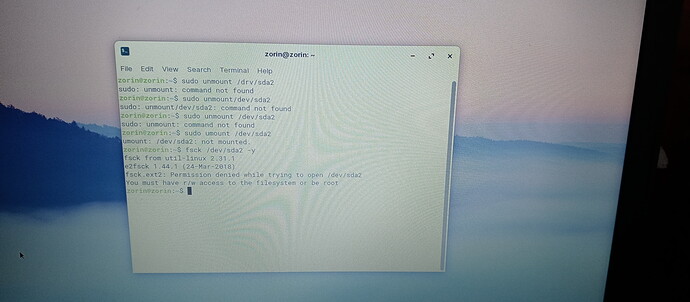It is quite possible that Secure boot is what led to the problem with Zorin. I cannot say that with certainty. But if Secure Boot was enabled during an update, this could cause corruption. I would highly recommend disabling Secure Boot as your first step.
At times, code that you know is safe, and comes from a reliable source, might not have a digital signature in the Secure Boot database.
For example, you can download numerous Linux distributions directly from their developer site, even verifying the distribution checksum to check for tampering. But even with that confirmation, Secure Boot will still reject some operating systems and other types of code (such as drivers and hardware).
If you are running only Linux, I can see no need at all to re-enable secure boot later.
I am not sure what you mean by "not sure which option to select" as I cannot see your screen or what options you are presented with.
Are you able to take a photo?