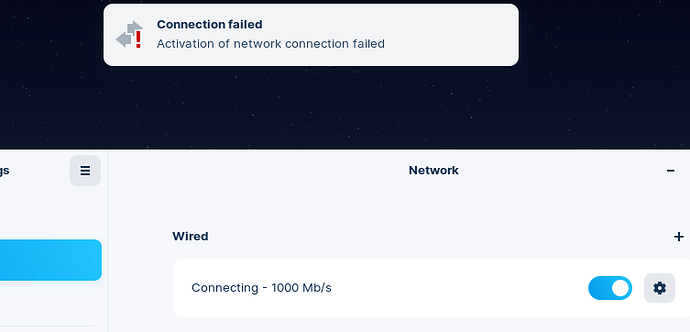Hello,
I install Zorin OS 16 as my only OS in my computer and during the instillation it sees the Ethernet card and connecting to the internet
but after the installation is finished it couldn't connect to the network and it keep giving me an error message
I try to disable it and enable it but still didn't connect
so any clue to solve this problem
I'm facing with a fresh install of Zorin Pro, the same issue. I fixed this, with the following commands:
1 - service network-manager restart
1 Like
What is the device name of the ethernet card? For me, I generally try to find that out by checking the output of
sudo dmesg | grep eth0
Thank you for your replay
Unfortunately, I did what you wrote but the problem still exist
I did the command and this is the output
[ 0.640933] r8169 0000:03:00.0 eth0: RTL8168g/8111g, a0:d3:c1:48:ed:67, XID 4c0, IRQ 31
[ 0.640936] r8169 0000:03:00.0 eth0: jumbo features [frames: 9194 bytes, tx checksumming: ko]
[ 0.641733] r8169 0000:03:00.0 eno1: renamed from eth0
algharrash:
eth0: RTL8168g/8111g,
I am seeing a common trend, here...
1 Like
See if there is a link detected, and what the situation is with the auto negotiation maybe.
ethtool eno1
sugaratias:
This is the result for "ethtool eno1"
Settings for eno1:
Supported ports: [ TP MII ]
Supported link modes: 10baseT/Half 10baseT/Full
100baseT/Half 100baseT/Full
1000baseT/Full
Supported pause frame use: Symmetric Receive-only
Supports auto-negotiation: Yes
Supported FEC modes: Not reported
Advertised link modes: 10baseT/Half 10baseT/Full
100baseT/Half 100baseT/Full
1000baseT/Full
Advertised pause frame use: Symmetric Receive-only
Advertised auto-negotiation: Yes
Advertised FEC modes: Not reported
Link partner advertised link modes: 10baseT/Half 10baseT/Full
100baseT/Half 100baseT/Full
1000baseT/Half 1000baseT/Full
Link partner advertised pause frame use: No
Link partner advertised auto-negotiation: Yes
Link partner advertised FEC modes: Not reported
Speed: 1000Mb/s
Duplex: Full
Port: Twisted Pair
PHYAD: 0
Transceiver: internal
Auto-negotiation: on
MDI-X: Unknown
Supports Wake-on: pumbg
Wake-on: d
Link detected: yes
Well that seems okay on the basic link level.
I was having issues with my Realtek card which were solved by dowloading the driver from the Realtek website and running the install script.
That is probably worth a go too, and see if the driver supports your network card.