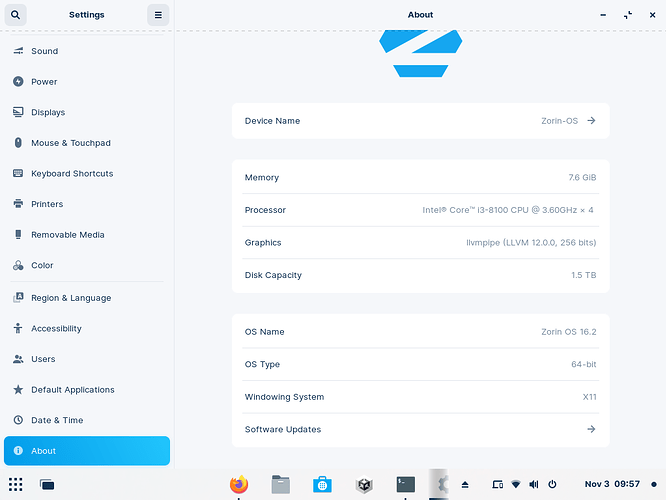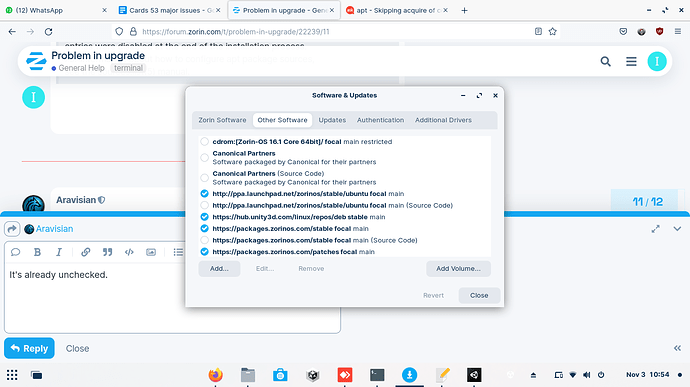I have some problems in sudo apt upgrade, Here is the output :
sudo apt upgrade
Reading package lists... Done
Building dependency tree
Reading state information... Done
Calculating upgrade... Done
The following packages were automatically installed and are no longer required:
augeas-lenses cpu-checker cryptsetup-bin db-util debootstrap dmeventd extlinux gir1.2-animation-glib-0 gir1.2-appindicator3-0.1 gir1.2-ges-1.0 gir1.2-gtk-vnc-2.0
gir1.2-libosinfo-1.0 gir1.2-libvirt-glib-1.0 gir1.2-spiceclientglib-2.0 gir1.2-spiceclientgtk-3.0 heif-gdk-pixbuf hfsplus ibverbs-providers icoutils ipxe-qemu
ipxe-qemu-256k-compat-efi-roms javascript-common kpartx ldmtool libafflib0v5 libaio1 libanimation-glib0 libanimation0 libatomic1:i386 libaugeas0 libbsd0:i386
libcacard0 libconfig9 libdate-manip-perl libdevmapper-event1.02.1 libdrm-amdgpu1:i386 libdrm-intel1:i386 libdrm-nouveau2:i386 libdrm-radeon1:i386 libdrm2:i386
libedit2:i386 libelf1:i386 libewf2 libexpat1:i386 libfdt1 libffi7:i386 libfwupdplugin1 libges-1.0-0 libgl1:i386 libgl1-mesa-dri:i386 libgl1-mesa-glx:i386
libglapi-mesa:i386 libglvnd0:i386 libglx-mesa0:i386 libglx0:i386 libgovirt-common libgovirt2 libgtk-vnc-2.0-0 libgvnc-1.0-0 libhfsp0 libhivex0 libibverbs1
libintl-perl libintl-xs-perl libiscsi7 libjs-jquery libjs-jquery-ui libldm-1.0-0 libllvm12:i386 liblvm2cmd2.03 libnetpbm10 libnvidia-cfg1-470 libnvidia-common-470
libnvidia-compute-470:i386 libnvidia-decode-470 libnvidia-decode-470:i386 libnvidia-encode-470 libnvidia-encode-470:i386 libnvidia-extra-470 libnvidia-fbc1-470
libnvidia-gl-470 libnvidia-gl-470:i386 libnvidia-ifr1-470 libosinfo-1.0-0 libpciaccess0:i386 libphodav-2.0-0 libphodav-2.0-common libpmem1 librados2 librbd1
librdmacm1 libsensors5:i386 libslirp0 libspice-client-glib-2.0-8 libspice-client-gtk-3.0-5 libspice-server1 libstdc++6:i386 libstring-shellquote-perl
libsys-virt-perl libtsk13 libusbredirhost1 libusbredirparser1 libvirglrenderer1 libvirt-clients libvirt-daemon libvirt-daemon-driver-qemu
libvirt-daemon-driver-storage-rbd libvirt-daemon-system libvirt-daemon-system-systemd libvirt-glib-1.0-0 libvirt0 libvulkan1:i386 libwayland-client0:i386
libwin-hivex-perl libx11-6:i386 libx11-xcb1:i386 libxau6:i386 libxcb-dri2-0:i386 libxcb-dri3-0:i386 libxcb-glx0:i386 libxcb-present0:i386 libxcb-randr0:i386
libxcb-shm0:i386 libxcb-sync1:i386 libxcb-xfixes0:i386 libxcb1:i386 libxdmcp6:i386 libxext6:i386 libxfixes3:i386 libxinerama1:i386 libxmlb1 libxnvctrl0
libxshmfence1:i386 libxss1:i386 libxxf86vm1:i386 libyara3 lsscsi lvm2 mesa-vulkan-drivers:i386 msr-tools netpbm nvidia-compute-utils-470 nvidia-settings
nvidia-utils-470 osinfo-db ovmf pitivi python-matplotlib-data python3-cycler python3-kiwisolver python3-libvirt python3-libxml2 python3-matplotlib python3-numpy
python3-pyparsing qemu-block-extra qemu-efi-aarch64 qemu-efi-arm qemu-slof qemu-system-arm qemu-system-common qemu-system-data qemu-system-gui qemu-system-mips
qemu-system-misc qemu-system-ppc qemu-system-s390x qemu-system-sparc qemu-system-x86 screen-resolution-extra scrub seabios sleuthkit spice-client-glib-usb-acl-helper
steam-devices supermin syslinux syslinux-common thin-provisioning-tools virtinst xserver-xorg-video-nvidia-470 zerofree
Use 'sudo apt autoremove' to remove them.
The following NEW packages will be installed:
libxmlb2
The following packages will be upgraded:
fwupd gnome-software gnome-software-common gnome-software-plugin-flatpak gnome-software-plugin-snap libfwupd2 libfwupdplugin5
7 upgraded, 1 newly installed, 0 to remove and 0 not upgraded.
Need to get 7,302 kB/10.1 MB of archives.
After this operation, 334 kB of additional disk space will be used.
Do you want to continue? [Y/n] y
Err:1 Index of /zorinos/patches/ubuntu focal/main amd64 gnome-software-plugin-flatpak amd64 3.36.1-0ubuntu0.20.04.1+zorin1
404 Not Found [IP: 2620:2d:4000:1::3e 80]
Err:2 Index of /zorinos/patches/ubuntu focal/main amd64 gnome-software-plugin-snap amd64 3.36.1-0ubuntu0.20.04.1+zorin1
404 Not Found [IP: 2620:2d:4000:1::3e 80]
Err:3 Index of /zorinos/patches/ubuntu focal/main amd64 gnome-software amd64 3.36.1-0ubuntu0.20.04.1+zorin1
404 Not Found [IP: 2620:2d:4000:1::3e 80]
Ign:4 Index of /zorinos/patches/ubuntu focal/main amd64 gnome-software-common all 3.36.1-0ubuntu0.20.04.1+zorin1
Err:4 Index of /zorinos/patches/ubuntu focal/main amd64 gnome-software-common all 3.36.1-0ubuntu0.20.04.1+zorin1
404 Not Found [IP: 2620:2d:4000:1::3e 80]
E: Failed to fetch http://ppa.launchpad.net/zorinos/patches/ubuntu/pool/main/g/gnome-software/gnome-software-plugin-flatpak_3.36.1-0ubuntu0.20.04.1+zorin1_amd64.deb 404 Not Found [IP: 2620:2d:4000:1::3e 80]
E: Failed to fetch http://ppa.launchpad.net/zorinos/patches/ubuntu/pool/main/g/gnome-software/gnome-software-plugin-snap_3.36.1-0ubuntu0.20.04.1+zorin1_amd64.deb 404 Not Found [IP: 2620:2d:4000:1::3e 80]
E: Failed to fetch http://ppa.launchpad.net/zorinos/patches/ubuntu/pool/main/g/gnome-software/gnome-software_3.36.1-0ubuntu0.20.04.1+zorin1_amd64.deb 404 Not Found [IP: 2620:2d:4000:1::3e 80]
E: Failed to fetch http://ppa.launchpad.net/zorinos/patches/ubuntu/pool/main/g/gnome-software/gnome-software-common_3.36.1-0ubuntu0.20.04.1+zorin1_all.deb 404 Not Found [IP: 2620:2d:4000:1::3e 80]
E: Unable to fetch some archives, maybe run apt-get update or try with --fix-missing?
Please run
sudo apt clean && sudo apt autoremove
sudo dpkg --configure -a && sudo apt --fix-missing
Once done, run
sudo apt update
and please relay the results here.
1 Like
I don't want to do autoremove, bcz last time it deleted some of the necessary tools like screen-resolution and so gpu driver etc.
For the ones you do not want to be autoremoved, run them as install in order to set them as manually installed.
For example:
sudo apt install screen-resolution-extra
What is the output of
sudo apt update
1 Like
After sudo apt upgrade, now its not detecting my gpu driver and resolution forced to 1024x768 and problem is still remaining. Here is the output of update and upgrade.
its_sagar_bro@Zorin-OS:~$ sudo apt update
[sudo] password for its_sagar_bro:
Hit:1 Index of /ubuntu-mirror/ubuntu/ focal InRelease
Hit:2 Index of /ubuntu-mirror/ubuntu/ focal-updates InRelease
Hit:3 Index of /ubuntu-mirror/ubuntu/ focal-backports InRelease
Hit:4 Index of /ubuntu-mirror/ubuntu/ focal-security InRelease
Hit:5 Index of /repo/ubuntu preview-focal InRelease
Hit:6 Index of /ubuntu/20.04/prod/ focal InRelease
Hit:7 http://ppa.launchpad.net/kelebek333/kablosuz/ubuntu focal InRelease
Hit:8 Index of /repos/code/ stable InRelease
Hit:9 Index of /zorinos/apps/ubuntu focal InRelease
Hit:11 Index of /stable/ focal InRelease
Hit:12 Index of /zorinos/drivers/ubuntu focal InRelease
Hit:10 https://hub-dist.unity3d.com/artifactory/hub-debian-prod-local stable InRelease
Hit:13 Index of /patches/ focal InRelease
Hit:14 Index of /apps/ focal InRelease
Hit:15 Index of /zorinos/patches/ubuntu focal InRelease
Hit:16 Index of /drivers/ focal InRelease
Hit:17 Index of /zorinos/stable/ubuntu focal InRelease
Reading package lists... Done
Building dependency tree
Reading state information... Done
8 packages can be upgraded. Run 'apt list --upgradable' to see them.
N: Skipping acquire of configured file 'main/binary-i386/Packages' as repository 'Index of /repo/ubuntu preview-focal InRelease' doesn't support architecture 'i386'
its_sagar_bro@Zorin-OS:~$ sudo apt upgrade
Reading package lists... Done
Building dependency tree
Reading state information... Done
Calculating upgrade... Done
The following package was automatically installed and is no longer required:
libxmlb1
Use 'sudo apt autoremove' to remove it.
The following NEW packages will be installed:
libxmlb2
The following packages will be upgraded:
code fwupd gnome-software gnome-software-common
gnome-software-plugin-flatpak gnome-software-plugin-snap libfwupd2
libfwupdplugin5
8 upgraded, 1 newly installed, 0 to remove and 0 not upgraded.
Need to get 107 MB of archives.
After this operation, 28.1 MB of additional disk space will be used.
Do you want to continue? [Y/n] y
Get:1 Index of /ubuntu-mirror/ubuntu/ focal-updates/main amd64 libxmlb2 amd64 0.3.6-2build1~20.04.1 [61.6 kB]
Get:2 Index of /ubuntu-mirror/ubuntu/ focal-updates/main amd64 fwupd amd64 1.7.9-1~20.04.1 [2,453 kB]
Err:3 Index of /zorinos/patches/ubuntu focal/main amd64 gnome-software-plugin-flatpak amd64 3.36.1-0ubuntu0.20.04.1+zorin1
404 Not Found [IP: 2620:2d:4000:1::3e 80]
Get:4 Index of /repos/code/ stable/main amd64 code amd64 1.73.0-1667318785 [96.7 MB]
Get:5 Index of /ubuntu-mirror/ubuntu/ focal-updates/main amd64 libfwupdplugin5 amd64 1.7.9-1~20.04.1 [170 kB]
Get:6 Index of /ubuntu-mirror/ubuntu/ focal-updates/main amd64 libfwupd2 amd64 1.7.9-1~20.04.1 [92.5 kB]
Err:7 Index of /zorinos/patches/ubuntu focal/main amd64 gnome-software-plugin-snap amd64 3.36.1-0ubuntu0.20.04.1+zorin1
404 Not Found [IP: 2620:2d:4000:1::3e 80]
Err:8 Index of /zorinos/patches/ubuntu focal/main amd64 gnome-software amd64 3.36.1-0ubuntu0.20.04.1+zorin1
404 Not Found [IP: 2620:2d:4000:1::3e 80]
Ign:9 Index of /zorinos/patches/ubuntu focal/main amd64 gnome-software-common all 3.36.1-0ubuntu0.20.04.1+zorin1
Err:9 Index of /zorinos/patches/ubuntu focal/main amd64 gnome-software-common all 3.36.1-0ubuntu0.20.04.1+zorin1
404 Not Found [IP: 2620:2d:4000:1::3e 80]
Fetched 99.5 MB in 27s (3,740 kB/s)
E: Failed to fetch http://ppa.launchpad.net/zorinos/patches/ubuntu/pool/main/g/gnome-software/gnome-software-plugin-flatpak_3.36.1-0ubuntu0.20.04.1+zorin1_amd64.deb 404 Not Found [IP: 2620:2d:4000:1::3e 80]
E: Failed to fetch http://ppa.launchpad.net/zorinos/patches/ubuntu/pool/main/g/gnome-software/gnome-software-plugin-snap_3.36.1-0ubuntu0.20.04.1+zorin1_amd64.deb 404 Not Found [IP: 2620:2d:4000:1::3e 80]
E: Failed to fetch http://ppa.launchpad.net/zorinos/patches/ubuntu/pool/main/g/gnome-software/gnome-software_3.36.1-0ubuntu0.20.04.1+zorin1_amd64.deb 404 Not Found [IP: 2620:2d:4000:1::3e 80]
E: Failed to fetch http://ppa.launchpad.net/zorinos/patches/ubuntu/pool/main/g/gnome-software/gnome-software-common_3.36.1-0ubuntu0.20.04.1+zorin1_all.deb 404 Not Found [IP: 2620:2d:4000:1::3e 80]
E: Unable to fetch some archives, maybe run apt-get update or try with --fix-missing?
@its_sagar_bro , in both posts above, I asked you to please relay the results of the command sudo apt update so we can check your sources.list items.
Looks like Google Chrome is giving some issues. Can you amend your /etc/apt/sources.list.d/google-chrome... file to include [arch=amd64]?
It should look like this. Be sure to save the file when done.
deb [arch=amd64] http://dl.google.com/linux/chrome/deb/ stable main
The rest of your Zorin Sources appear to be running on a server that is Down in India.
Can you please open Software & Updates and set Download From: to Main server in the drop down menu?
Refresh the cache as you close out Software & Updates (It will ask with a prompt).
Then test sudo apt update again and see if you are still getting errors.
In your given location, I can't found a file like google or chrome:
its_sagar_bro@Zorin-OS:~$ cd /etc/apt/sources.list.d/
its_sagar_bro@Zorin-OS:/etc/apt/sources.list.d$ ls
\kelebek333-ubuntu-kablosuz-focal.list
kelebek333-ubuntu-kablosuz-focal.list.save
microsoft-prod.list
microsoft-prod.list.save
mono-official-preview.list
mono-official-preview.list.save
unityhub.list
unityhub.list.save
vscode.list
vscode.list.save
zorin.list
zorin.list.save
zorinos-ubuntu-apps-focal.list
zorinos-ubuntu-apps-focal.list.save
zorinos-ubuntu-drivers-focal.list
zorinos-ubuntu-drivers-focal.list.save
zorinos-ubuntu-patches-focal.list
zorinos-ubuntu-patches-focal.list.save
zorinos-ubuntu-stable-focal.list
zorinos-ubuntu-stable-focal.list.save
its_sagar_bro@Zorin-OS:/etc/apt/sources.list.d$ \
In Software & Updates please UNCHECK the Zorin CDROM option.
That is for use only in case of emergency...
I do not see google-chrome added here, either. A Mystery...
Interesting...
In
sudo nano /etc/apt/sources.list
Please add a hashtag in front of deb cdrom:[Zorin-OS 16.1 Core 64bit]/ focal main restricted
So that it looks like
#deb cdrom:[Zorin-OS 16.1 Core 64bit]/ focal main restricted
ctrl+x to exit, then y and then enter key.
Its not showing in post, Hashtag made line as a title. Here it is:
deb cdrom:[Zorin-OS 16.1 Core 64bit]/ focal main restricted
newer versions of the distribution.
deb Index of /ubuntu focal main restricted
Major bug fix updates produced after the final release of the
distribution.
deb Index of /ubuntu focal-updates main restricted
deb-src Index of /ubuntu focal-updates main restricted
N.B. software from this repository is ENTIRELY UNSUPPORTED by the Ubuntu
team. Also, please note that software in universe WILL NOT receive any
review or updates from the Ubuntu security team.
deb Index of /ubuntu focal universe
deb Index of /ubuntu focal-updates universe
N.B. software from this repository is ENTIRELY UNSUPPORTED by the Ubuntu
team, and may not be under a free licence. Please satisfy yourself as to
your rights to use the software. Also, please note that software in
multiverse WILL NOT receive any review or updates from the Ubuntu
security team.
deb Index of /ubuntu focal multiverse
deb Index of /ubuntu focal-updates multiverse
deb-src Index of /ubuntu focal-updates multiverse
N.B. software from this repository may not have been tested as
extensively as that contained in the main release, although it includes
newer versions of some applications which may provide useful features.
Also, please note that software in backports WILL NOT receive any review
or updates from the Ubuntu security team.
deb Index of /ubuntu focal-backports main restricted universe multiverse
deb-src Index of /ubuntu focal-backports main restricted universe multiverse
Uncomment the following two lines to add software from Canonical's
'partner' repository.
This software is not part of Ubuntu, but is offered by Canonical and the
respective vendors as a service to Ubuntu users.
deb Index of /ubuntu focal-security main restricted
deb-src Index of /ubuntu focal-security main restricted
deb Index of /ubuntu focal-security universe
deb Index of /ubuntu focal-security multiverse
deb-src Index of /ubuntu focal-security multiverse
This system was installed using small removable media
(e.g. netinst, live or single CD). The matching "deb cdrom"
entries were disabled at the end of the installation process.
For information about how to configure apt package sources,
see the sources.list(5) manual.
Ah... Yes, the markdown language of the forum does funny things...
What is the output of sudo apt update currently?
You can use the No Parse tag on the post reply toolbar (It looks like </>) to contain those pastes.
1 Like
AH I see. OOps.
This is the Mono Project, not google chrome. There's that solvable, at least. Mystery solved.
Once you do that for Mono, can you reboot,
then now that you are set to main server and with that Mono error resolved...
Run sudo apt update && sudo apt upgrade and see if it fully works?
Okay now update is working:
sudo apt update
[sudo] password for its_sagar_bro:
Hit:1 Index of /repo/ubuntu preview-focal InRelease
Hit:2 Index of /ubuntu/20.04/prod/ focal InRelease
Hit:3 http://ppa.launchpad.net/kelebek333/kablosuz/ubuntu focal InRelease
Hit:4 Index of /ubuntu focal InRelease
Hit:5 Index of /repos/code/ stable InRelease
Hit:6 Index of /ubuntu focal-updates InRelease
Hit:8 Index of /zorinos/apps/ubuntu focal InRelease
Hit:9 Index of /ubuntu focal-backports InRelease
Hit:10 Index of /ubuntu focal-security InRelease
Hit:11 Index of /stable/ focal InRelease
Hit:12 Index of /zorinos/drivers/ubuntu focal InRelease
Hit:7 https://hub-dist.unity3d.com/artifactory/hub-debian-prod-local stable InRelease
Hit:13 Index of /patches/ focal InRelease
Hit:14 Index of /zorinos/patches/ubuntu focal InRelease
Hit:15 Index of /apps/ focal InRelease
Hit:16 Index of /drivers/ focal InRelease
Hit:17 Index of /zorinos/stable/ubuntu focal InRelease
Reading package lists... Done
Building dependency tree
Reading state information... Done
13 packages can be upgraded. Run 'apt list --upgradable' to see them.
But Upgrade is still same:
sudo apt upgrade
Reading package lists... Done
Building dependency tree
Reading state information... Done
Calculating upgrade... Done
The following package was automatically installed and is no longer required:
libxmlb1
Use 'sudo apt autoremove' to remove it.
The following NEW packages will be installed:
libxmlb2
The following packages will be upgraded:
code firefox firefox-locale-en fwupd gnome-software gnome-software-common gnome-software-plugin-flatpak gnome-software-plugin-snap libfwupd2 libfwupdplugin5
libntfs-3g883 linux-firmware ntfs-3g
13 upgraded, 1 newly installed, 0 to remove and 0 not upgraded.
Need to get 7,302 kB/298 MB of archives.
After this operation, 68.9 MB of additional disk space will be used.
Do you want to continue? [Y/n] y
Err:1 Index of /zorinos/patches/ubuntu focal/main amd64 gnome-software-plugin-flatpak amd64 3.36.1-0ubuntu0.20.04.1+zorin1
404 Not Found [IP: 2620:2d:4000:1::3e 80]
Err:2 Index of /zorinos/patches/ubuntu focal/main amd64 gnome-software-plugin-snap amd64 3.36.1-0ubuntu0.20.04.1+zorin1
404 Not Found [IP: 2620:2d:4000:1::3e 80]
Err:3 Index of /zorinos/patches/ubuntu focal/main amd64 gnome-software amd64 3.36.1-0ubuntu0.20.04.1+zorin1
404 Not Found [IP: 2620:2d:4000:1::3e 80]
Ign:4 Index of /zorinos/patches/ubuntu focal/main amd64 gnome-software-common all 3.36.1-0ubuntu0.20.04.1+zorin1
Err:4 Index of /zorinos/patches/ubuntu focal/main amd64 gnome-software-common all 3.36.1-0ubuntu0.20.04.1+zorin1
404 Not Found [IP: 2620:2d:4000:1::3e 80]
E: Failed to fetch http://ppa.launchpad.net/zorinos/patches/ubuntu/pool/main/g/gnome-software/gnome-software-plugin-flatpak_3.36.1-0ubuntu0.20.04.1+zorin1_amd64.deb 404 Not Found [IP: 2620:2d:4000:1::3e 80]
E: Failed to fetch http://ppa.launchpad.net/zorinos/patches/ubuntu/pool/main/g/gnome-software/gnome-software-plugin-snap_3.36.1-0ubuntu0.20.04.1+zorin1_amd64.deb 404 Not Found [IP: 2620:2d:4000:1::3e 80]
E: Failed to fetch http://ppa.launchpad.net/zorinos/patches/ubuntu/pool/main/g/gnome-software/gnome-software_3.36.1-0ubuntu0.20.04.1+zorin1_amd64.deb 404 Not Found [IP: 2620:2d:4000:1::3e 80]
E: Failed to fetch http://ppa.launchpad.net/zorinos/patches/ubuntu/pool/main/g/gnome-software/gnome-software-common_3.36.1-0ubuntu0.20.04.1+zorin1_all.deb 404 Not Found [IP: 2620:2d:4000:1::3e 80]
E: Unable to fetch some archives, maybe run apt-get update or try with --fix-missing?
killall gnome-software
rm -rf ~.cache/gnome-software
sudo apt install --reinstall gnome-software gnome-software-plugin-snap gnome-software-plugin-flatpak ca-certificates
Once done, please reboot and test...