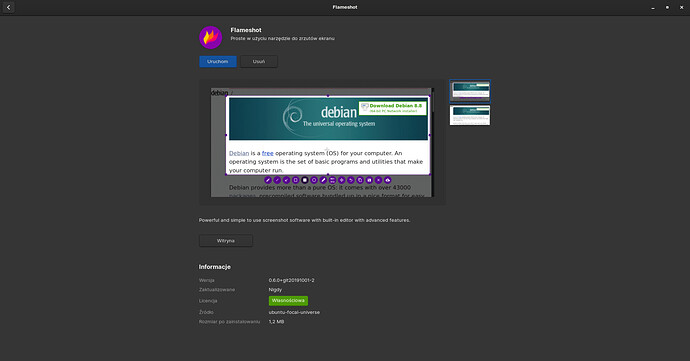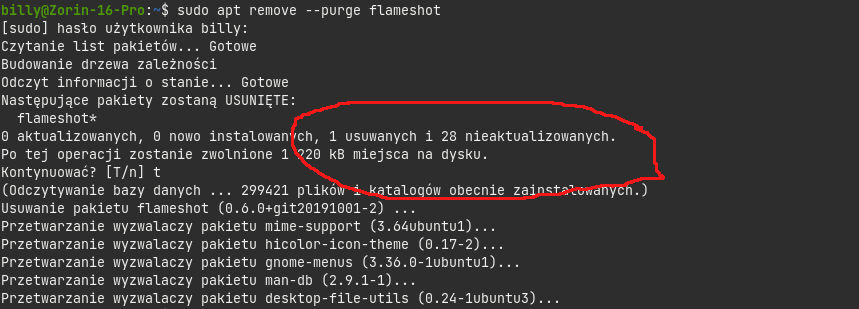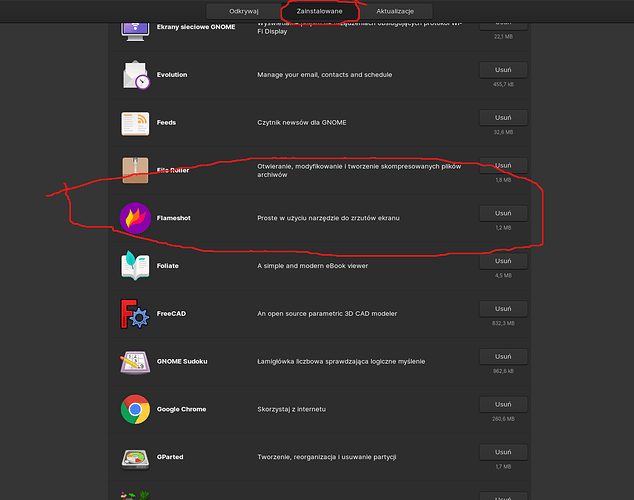I just use the default, it works great I find no need to replace it.
Flameshot not working installed yesterday today tried and not working.
To try to test this, I just installed Flameshot and then started it from terminal to see if it worked and if I got any error messages.
Nothing. It won't launch... and no errors.
I then selected it from the app menu - it does not launch.
My solution: sudo apt remove --purge flameshot
Now, things are perfect, again.
I installed from terminal. But it is the same version.
Second install got something: It launched as an option on my panel. Clicking the flameshot icon then allowed it to run.
But I didn't like it so
sudo apt remove --purge flameshot
all over again.
Used this instruction.
Installed successfull but when try a create screenshoot and save. Then when I saved i don't see the file was a saved. Any idea?
So this is not working or I doing something wrong?
Yes, because it is a Snap.
You may want to run:
sudo apt dist-upgrade
I have discord maybe it sometimes will faster on discord a share my desktop.
I remember that the Flatpak version and the PPA version worked quite fine. So try those as well.
Maybe in configuration where to save file? Maybe I wrong place searching saved screenshots but when i used search a name file screenshot on hard disk nothing find.
I don't think there is a much to configure in the snap version. Just uninstall it and give the Flatpak or PPA version a try.
Also I think this should be moved to it's own thread.
This topic was automatically closed 90 days after the last reply. New replies are no longer allowed.