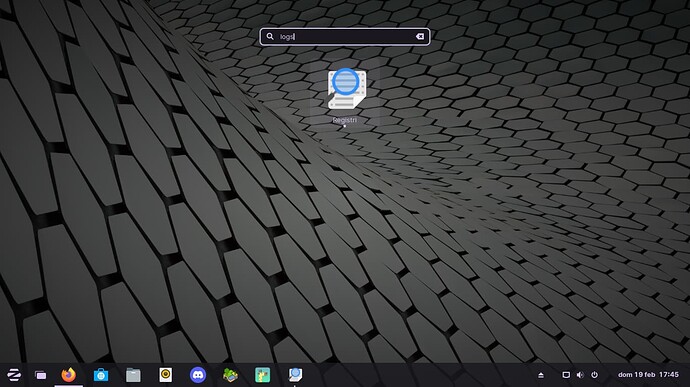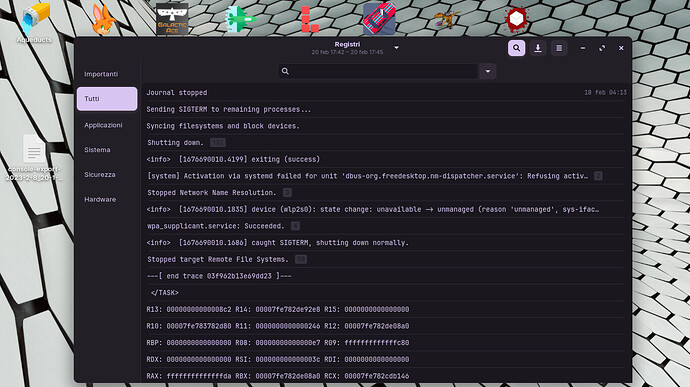I many years playing a warframe and never have problems with a game on steam.
I can go in to the game then after playing some times i am kicked from a game.
In the background i have opened firefox with youtube and working without issue when playing only that distortion after some minutes.
I have the same problem on mint linux. Both cards are nvidia with never version drivers 525.78.01
Checked on two diffrents pc. On windows working without problems.
Knowing that my laptop isn't much powerful, all I do before playing is closing any other software, just to avoid lags (some games lag anyway though ![]() ) and useless energy usage, why letting software opened if you're playing? If your pc is powerful it's not a problem, otherwise let only the game opened. I don't know if Steam collects some game logs, in that case on a section you'll be able to read some causes about the game kicking you out. Otherwise, check Logs (Zorin default events logger), click All (left vertical panel) > write
) and useless energy usage, why letting software opened if you're playing? If your pc is powerful it's not a problem, otherwise let only the game opened. I don't know if Steam collects some game logs, in that case on a section you'll be able to read some causes about the game kicking you out. Otherwise, check Logs (Zorin default events logger), click All (left vertical panel) > write warframe on search bar > select All journal and All available fields > run the search. On at least 1 log there should be some details about the issue.
Maybe this is a problem a server a game.
Before it was working this issue coming with 2 days ago.
Before it working without issue.
Well i don't know where is a problem i checked a hard disk if isn't have a problems.
No errors. Command
sudo smartctl -a /dev/sda
I hope you're not kicked from the server intentionally due to your misbehavior (cheating, insulting and so on), never joke on multiplayer, you risk being banned permanently.

No this game isn't hard to doing cheats.
On windows working without problems.
You ran a S.M.A.R.T. test
Riepilogo
smartctl 7.1 2019-12-30 r5022 [x86_64-linux-5.15.0-60-generic] (local build)
Copyright (C) 2002-19, Bruce Allen, Christian Franke, www.smartmontools.org
=== START OF INFORMATION SECTION ===
Model Family: Toshiba 2.5" HDD MQ01ABD...
Device Model: TOSHIBA MQ01ABD050
Serial Number: X3HAPR2GT
LU WWN Device Id: 5 000039 512604542
Firmware Version: AX001U
User Capacity: 500 107 862 016 bytes [500 GB]
Sector Sizes: 512 bytes logical, 4096 bytes physical
Rotation Rate: 5400 rpm
Form Factor: 2.5 inches
Device is: In smartctl database [for details use: -P show]
ATA Version is: ATA8-ACS (minor revision not indicated)
SATA Version is: SATA 2.6, 3.0 Gb/s (current: 3.0 Gb/s)
Local Time is: Sun Feb 19 17:23:49 2023 CET
SMART support is: Available - device has SMART capability.
SMART support is: Enabled
=== START OF READ SMART DATA SECTION ===
SMART overall-health self-assessment test result: PASSED
General SMART Values:
Offline data collection status: (0x00) Offline data collection activity
was never started.
Auto Offline Data Collection: Disabled.
Self-test execution status: ( 0) The previous self-test routine completed
without error or no self-test has ever
been run.
Total time to complete Offline
data collection: ( 120) seconds.
Offline data collection
capabilities: (0x5b) SMART execute Offline immediate.
Auto Offline data collection on/off support.
Suspend Offline collection upon new
command.
Offline surface scan supported.
Self-test supported.
No Conveyance Self-test supported.
Selective Self-test supported.
SMART capabilities: (0x0003) Saves SMART data before entering
power-saving mode.
Supports SMART auto save timer.
Error logging capability: (0x01) Error logging supported.
General Purpose Logging supported.
Short self-test routine
recommended polling time: ( 2) minutes.
Extended self-test routine
recommended polling time: ( 118) minutes.
SCT capabilities: (0x003d) SCT Status supported.
SCT Error Recovery Control supported.
SCT Feature Control supported.
SCT Data Table supported.
SMART Attributes Data Structure revision number: 16
Vendor Specific SMART Attributes with Thresholds:
ID# ATTRIBUTE_NAME FLAG VALUE WORST THRESH TYPE UPDATED WHEN_FAILED RAW_VALUE
1 Raw_Read_Error_Rate 0x000b 100 100 050 Pre-fail Always - 0
2 Throughput_Performance 0x0005 100 100 050 Pre-fail Offline - 0
3 Spin_Up_Time 0x0027 100 100 001 Pre-fail Always - 1462
4 Start_Stop_Count 0x0032 100 100 000 Old_age Always - 2095
5 Reallocated_Sector_Ct 0x0033 100 100 050 Pre-fail Always - 0
7 Seek_Error_Rate 0x000b 100 100 050 Pre-fail Always - 0
8 Seek_Time_Performance 0x0005 100 100 050 Pre-fail Offline - 0
9 Power_On_Hours 0x0032 096 096 000 Old_age Always - 1605
10 Spin_Retry_Count 0x0033 141 100 030 Pre-fail Always - 0
12 Power_Cycle_Count 0x0032 100 100 000 Old_age Always - 1175
191 G-Sense_Error_Rate 0x0032 100 100 000 Old_age Always - 134
192 Power-Off_Retract_Count 0x0032 100 100 000 Old_age Always - 84
193 Load_Cycle_Count 0x0032 100 100 000 Old_age Always - 7014
194 Temperature_Celsius 0x0022 100 100 000 Old_age Always - 31 (Min/Max 14/44)
196 Reallocated_Event_Count 0x0032 100 100 000 Old_age Always - 0
197 Current_Pending_Sector 0x0032 100 100 000 Old_age Always - 0
198 Offline_Uncorrectable 0x0030 100 100 000 Old_age Offline - 0
199 UDMA_CRC_Error_Count 0x0032 200 200 000 Old_age Always - 0
220 Disk_Shift 0x0002 100 100 000 Old_age Always - 0
222 Loaded_Hours 0x0032 100 100 000 Old_age Always - 309
223 Load_Retry_Count 0x0032 100 100 000 Old_age Always - 0
224 Load_Friction 0x0022 100 100 000 Old_age Always - 0
226 Load-in_Time 0x0026 100 100 000 Old_age Always - 182
240 Head_Flying_Hours 0x0001 100 100 001 Pre-fail Offline - 0
SMART Error Log Version: 1
No Errors Logged
SMART Self-test log structure revision number 1
Num Test_Description Status Remaining LifeTime(hours) LBA_of_first_error
# 1 Short offline Completed without error 00% 538 -
SMART Selective self-test log data structure revision number 1
SPAN MIN_LBA MAX_LBA CURRENT_TEST_STATUS
1 0 0 Not_testing
2 0 0 Not_testing
3 0 0 Not_testing
4 0 0 Not_testing
5 0 0 Not_testing
Selective self-test flags (0x0):
After scanning selected spans, do NOT read-scan remainder of disk.
If Selective self-test is pending on power-up, resume after 0 minute delay.
bourne@zorin-desktop:~$ sudo apt install lm-sensors
Czytanie list pakietów... Gotowe
Budowanie drzewa zależności
Odczyt informacji o stanie... Gotowe
lm-sensors is already the newest version (1:3.6.0-2ubuntu1.1).
lm-sensors zaznaczony jako zainstalowany ręcznie.
0 aktualizowanych, 0 nowo instalowanych, 0 usuwanych i 0 nieaktualizowanych.
bourne@zorin-desktop:~$ sudo sensors-detect
# sensors-detect version 3.6.0
# Board: ASRock H510M-HVS
# Kernel: 5.15.0-60-generic x86_64
# Processor: Intel(R) Core(TM) i5-10400F CPU @ 2.90GHz (6/165/3)
This program will help you determine which kernel modules you need
to load to use lm_sensors most effectively. It is generally safe
and recommended to accept the default answers to all questions,
unless you know what you're doing.
Some south bridges, CPUs or memory controllers contain embedded sensors.
Do you want to scan for them? This is totally safe. (YES/no): y
Module cpuid loaded successfully.
Silicon Integrated Systems SIS5595... No
VIA VT82C686 Integrated Sensors... No
VIA VT8231 Integrated Sensors... No
AMD K8 thermal sensors... No
AMD Family 10h thermal sensors... No
AMD Family 11h thermal sensors... No
AMD Family 12h and 14h thermal sensors... No
AMD Family 15h thermal sensors... No
AMD Family 16h thermal sensors... No
AMD Family 17h thermal sensors... No
AMD Family 15h power sensors... No
AMD Family 16h power sensors... No
Hygon Family 18h thermal sensors... No
Intel digital thermal sensor... Success!
(driver `coretemp')
Intel AMB FB-DIMM thermal sensor... No
Intel 5500/5520/X58 thermal sensor... No
VIA C7 thermal sensor... No
VIA Nano thermal sensor... No
Some Super I/O chips contain embedded sensors. We have to write to
standard I/O ports to probe them. This is usually safe.
Do you want to scan for Super I/O sensors? (YES/no): y
Probing for Super-I/O at 0x2e/0x2f
Trying family `National Semiconductor/ITE'... No
Trying family `SMSC'... No
Trying family `VIA/Winbond/Nuvoton/Fintek'... Yes
Found `Nuvoton NCT6798D Super IO Sensors' Success!
(address 0x2a0, driver `nct6775')
Probing for Super-I/O at 0x4e/0x4f
Trying family `National Semiconductor/ITE'... Yes
Found unknown chip with ID 0x0101
Some systems (mainly servers) implement IPMI, a set of common interfaces
through which system health data may be retrieved, amongst other things.
We first try to get the information from SMBIOS. If we don't find it
there, we have to read from arbitrary I/O ports to probe for such
interfaces. This is normally safe. Do you want to scan for IPMI
interfaces? (YES/no): y
Probing for `IPMI BMC KCS' at 0xca0... No
Probing for `IPMI BMC SMIC' at 0xca8... No
Some hardware monitoring chips are accessible through the ISA I/O ports.
We have to write to arbitrary I/O ports to probe them. This is usually
safe though. Yes, you do have ISA I/O ports even if you do not have any
ISA slots! Do you want to scan the ISA I/O ports? (yes/NO): y
Probing for `National Semiconductor LM78' at 0x290... No
Probing for `National Semiconductor LM79' at 0x290... No
Probing for `Winbond W83781D' at 0x290... No
Probing for `Winbond W83782D' at 0x290... No
Lastly, we can probe the I2C/SMBus adapters for connected hardware
monitoring devices. This is the most risky part, and while it works
reasonably well on most systems, it has been reported to cause trouble
on some systems.
Do you want to probe the I2C/SMBus adapters now? (YES/no): y
Found unknown SMBus adapter 8086:43a3 at 0000:00:1f.4.
Sorry, no supported PCI bus adapters found.
Next adapter: SMBus I801 adapter at efa0 (i2c-0)
Do you want to scan it? (yes/NO/selectively): y
Client found at address 0x50
Handled by driver `ee1004' (already loaded), chip type `ee1004'
(note: this is probably NOT a sensor chip!)
Client found at address 0x52
Probing for `Analog Devices ADM1033'... No
Probing for `Analog Devices ADM1034'... No
Probing for `SPD EEPROM'... Yes
(confidence 8, not a hardware monitoring chip)
Next adapter: NVIDIA i2c adapter 4 at 1:00.0 (i2c-1)
Do you want to scan it? (yes/NO/selectively): y
Next adapter: NVIDIA i2c adapter 5 at 1:00.0 (i2c-2)
Do you want to scan it? (yes/NO/selectively): y
Next adapter: NVIDIA i2c adapter 7 at 1:00.0 (i2c-3)
Do you want to scan it? (yes/NO/selectively): y
Client found at address 0x49
Probing for `National Semiconductor LM75'... No
Probing for `National Semiconductor LM75A'... No
Probing for `Dallas Semiconductor DS75'... No
Probing for `National Semiconductor LM77'... No
Probing for `Analog Devices ADT7410/ADT7420'... No
Probing for `Maxim MAX6642'... No
Probing for `Texas Instruments TMP435'... No
Probing for `National Semiconductor LM73'... No
Probing for `National Semiconductor LM92'... No
Probing for `National Semiconductor LM76'... No
Probing for `Maxim MAX6633/MAX6634/MAX6635'... No
Probing for `NXP/Philips SA56004'... No
Probing for `SMSC EMC1023'... No
Probing for `SMSC EMC1043'... No
Probing for `SMSC EMC1053'... No
Probing for `SMSC EMC1063'... No
Now follows a summary of the probes I have just done.
Just press ENTER to continue:
Driver `nct6775':
* ISA bus, address 0x2a0
Chip `Nuvoton NCT6798D Super IO Sensors' (confidence: 9)
Driver `coretemp':
* Chip `Intel digital thermal sensor' (confidence: 9)
To load everything that is needed, add this to /etc/modules:
#----cut here----
# Chip drivers
coretemp
nct6775
#----cut here----
If you have some drivers built into your kernel, the list above will
contain too many modules. Skip the appropriate ones!
Do you want to add these lines automatically to /etc/modules? (yes/NO)y
Successful!
Monitoring programs won't work until the needed modules are
loaded. You may want to run '/etc/init.d/kmod start'
to load them.
Unloading cpuid... OK
but I meant this ![]()
Using this software I can have at least some more info about games crashes or other issues rather than simply uninstalling and forgetting. Sometimes I can understand the issue, other times I'd need a techie
For me this has almost always been the case. Each session of troubleshooting on Steam was resolved on either Steam or the game in question.
Yes it is propably some steam or game issue on linux.
This topic was automatically closed 90 days after the last reply. New replies are no longer allowed.