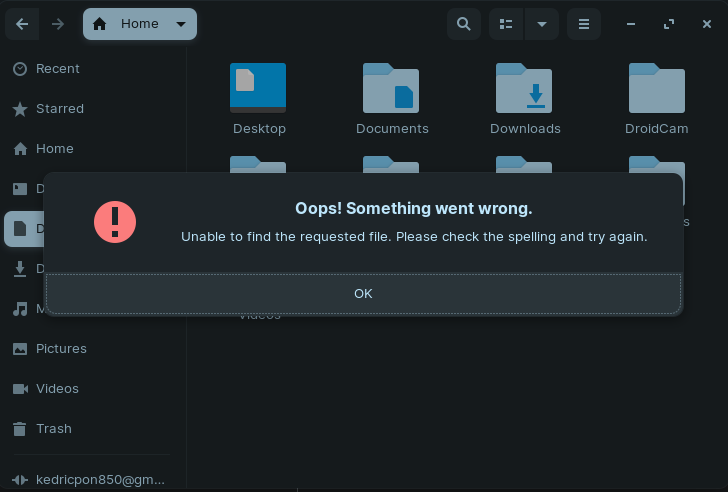I was just copying and pasting files, but I accidentally moved my Document Folder to Trash. I restored the file but the shortcut to it is no longer working, how can I make it work again? I know this question sounds kinda dumb but I've used Dolphin and all I need to do is right click, I can't find anything in the settings of Nautilus about this.
How did you restore the file?
You may add custom bookmarks by dragging the folder. You may also install dolphin if you want.
There is a file in .config that defines the downloads, documents, etc directories. Look it up!
Maybe Create an issue with the nautilus team if you want more functionality?
I don't know, I just dragged it backed and all my files are still there.
Items in trash; Right click and choose Restore to restore them. That said, dragging it back should have worked...
How do you know your files are still there if it won't open and gives the pop up warning stating it could not be found?
You might just Log Out then log back in and check the Documents Directory.
The file a_user is referring to is ~/.config/user-dirs.dirs
It should contain:
XDG_DESKTOP_DIR="$HOME/Desktop"
XDG_DOWNLOAD_DIR="$HOME/Downloads"
XDG_TEMPLATES_DIR="$HOME/Templates"
XDG_PUBLICSHARE_DIR="$HOME/Public"
XDG_DOCUMENTS_DIR="$HOME/Documents"
XDG_MUSIC_DIR="$HOME/Music"
XDG_PICTURES_DIR="$HOME/Pictures"
XDG_VIDEOS_DIR="$HOME/Videos"
Ya I guess Nautilus just failed to change the directory, but I changed it back and killall nautilus and nautilus, it worked
@Aravisian I just realized that the folder doesn't work as the original folder, when I changed the theme on Zorin Appearance the icon no longer change with the theme. Help!
Nautilus should add a way to restore the folder, this would be very helpful.
I also realized that the dark theme has a tint, while the light theme is much cleaner, Zorin Team should probably also make adjustments to the Dark themes replacing the Light Blue Colour with the Blue gradient like the White Theme. I would also like having all 4 edges be curved if possible. Likewise, I think this will make the desktop much more uniform. Anyway, that's just my opinion.
The GDM theme should also be abled to change much more easily, I think working with GDM is a pain because you have to manually blur the image yourself if you want to use your own custom image to get that blur, which is quite tedious in my opinion. Maybe they can make a setting or something to apply the blur or not.
I would also like Zorin Team to change that when I'm full screen mode my Menu's, etc. will pop up with the panel like Windows <-(when using WIndow Layouts).
Anyways, I got carried away, but I would like to see these changes. I know the changes are quite extreme for Gnome. These are just some of my ideas.
Right click the folder. From the menu, select Properties
In the pop up window, click on the Icon button on the upper left side.
It will open a Custom Icon selector. On the far upper right should be revert. Click that.
Great it worked, I have to reinstall Nautilus but it's good now.
This topic was automatically closed 90 days after the last reply. New replies are no longer allowed.