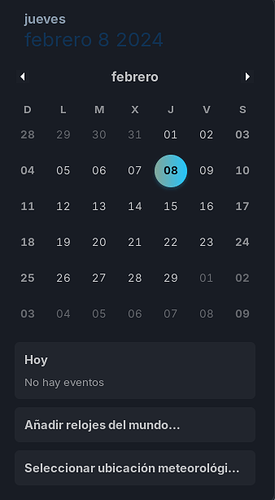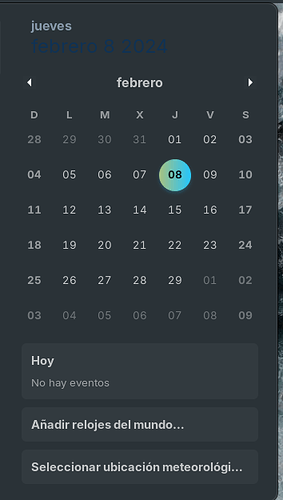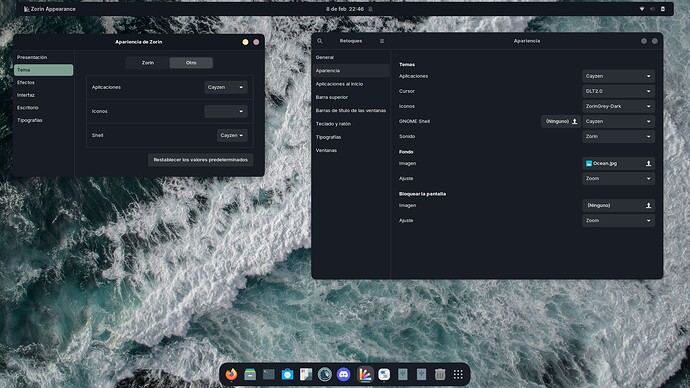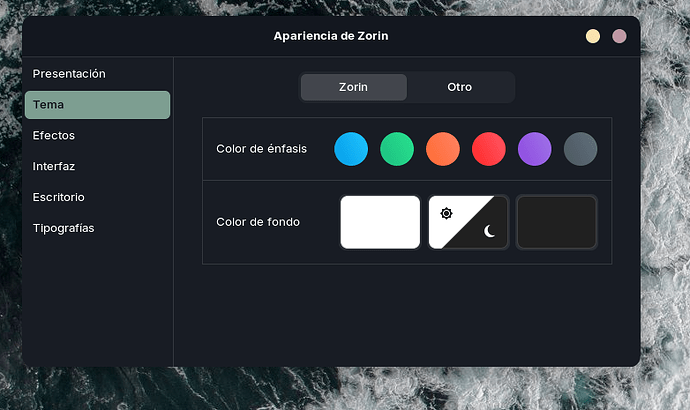It would be very helpful if someone knows how to solve this, right now I need to solve these small details haha. Thanks in advance
Maybe I am missing something viewing your screenshot; can you please clarify the issue?
I have no idea what the problem is. What is the problem?
Hello, when I use a theme external to Zorin's, this one (the custom theme) mixes with the default blue color (I imagine), this in terms of the quick settings section and the calendar, and well, it also makes the calendar look ugly
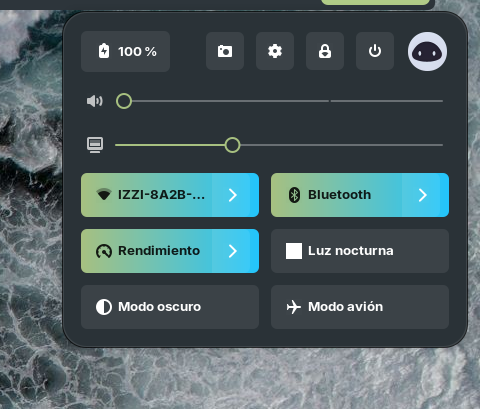
In your Settings Window, under Themes, do you have an accent color selected?
If so, try unselecting the themes / accents - then select the option for "Other" and ensure that your third party themes are selected.
Out of curiosity, but doesn't it happen to you?
In your screenshot, on the left is the Theme Selection window. You are showing the Other tab. Can you please show the Zorin tab?
I use Zorin OS Lite, not Core.
I do not see anything selected there... So, that cannot be the problem.
I wonder if this is related to LibAdwaita.
Does this happen with all custom themes?
Are the custom themes you are using GTK4 compliant?
Yes they are compatible with gtk4, I will try to install a theme that allows me to apply it in LibAdwaita and with that we discard
No ![]()
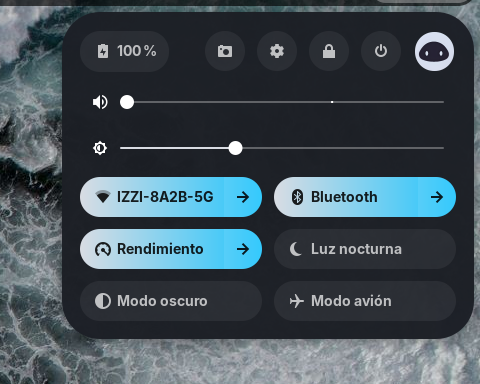
Are you saying that you are seeing the same effect with different third party themes applied?
yep, It's like a mix. There are cases where it looks fine, but I wonder if you can do that natively
It looks like you are only seeing this in the Gnome Shell theme. Is that correct?
yeah lol sorry for the delay, I deleted something from the system folder and ruined it
I am really not sure on this one.
Zorin OS 17 was the first Zorin OS to include LibAdwaita and GTK4. There may have been additional necessary steps to make compatible theming in Zorin OS.
Another user reported a similar issue on this when using the Zorin Default themes while having another third party theme present. It also showed a gradient color, rather than an opaque one.
We may need to elevate this directly to the ZorinGroup to review.
That would be great, better late than never. Thanks, let's hope it gets resolved. ![]()
I suspect a couple of things here and could be related to:
a) Wayland
b) the age of the theme/Gnome shell version it was written for.
When writing the unofficial manual for 17 I stated that I was using the unofficial manual for 15 as the base and I wanted to see if any of the themes for 15 I gave as examples in the manual for 15 would work in 17 and only one worked. One in particular disabled the background changing default wallpaper to the appearance of a grainy black. I suspect that Team Zorin's tweaks to achieve the familiar Zorin layout in Gnome 42.9 has meant limiting what themes will work under Zorin. I also think that gnome-tweaks should be installed in order to select the appropriate shell themes that work with Gnome 42.9. This is why I prefer KDE Plasma over Gnome.