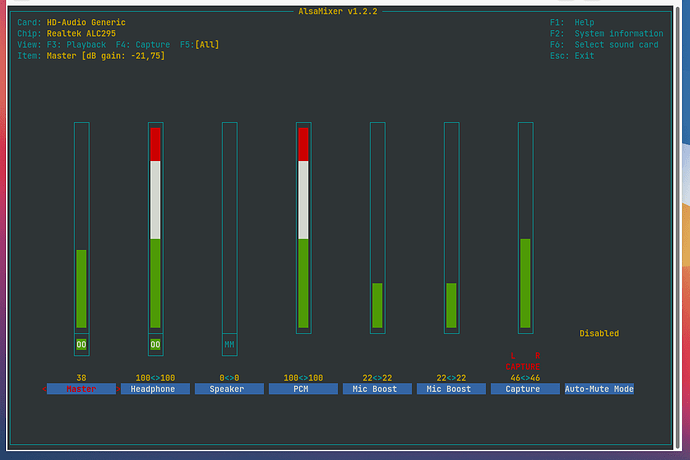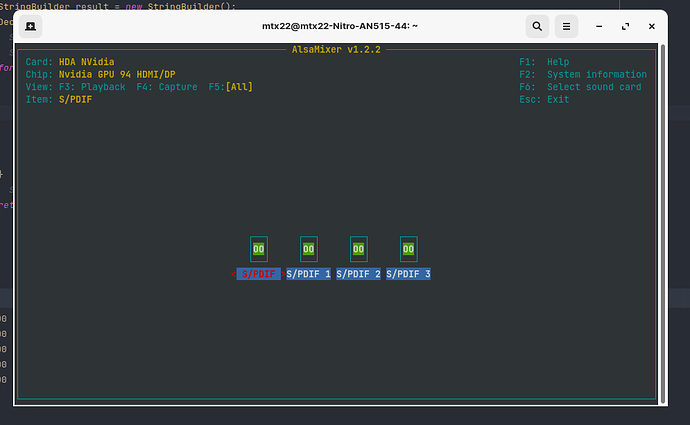Since May 6, after Zorin OS update I have a problem with the microphone. Everything what I say is very loud and distorted. I think maybe headphone drivers broke due to update, but i don't know how to fix it. I will add that the same problem occurs with various headphones and with microphone built into the laptop. Thanks for help.
Yes, I used Alsamixer, but despite the changes in settings, my voice is too soft or so loud that I can hear noise and distortion.
Is that screenshot the full extent of your alsamixer [All] channels?
I think that it is impossible to find a happy medium. I tried to find such a setting but still the microphone is not working as it should.
These are all channels from Alsamixer:
More Alsamixer screenshots here, I don't know if they are useful 
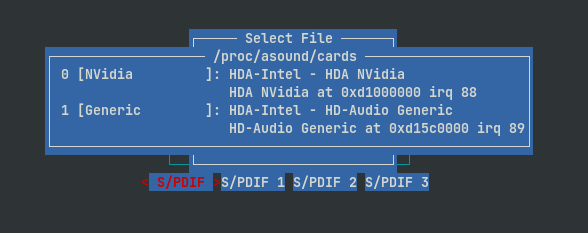
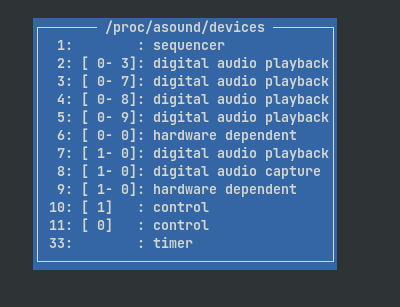
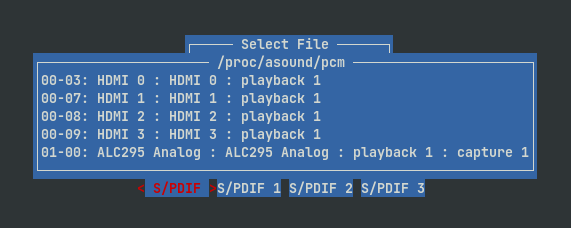
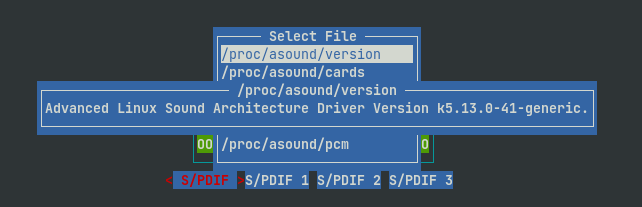
Your first screenshot showed "Realtek ALC295" but your last screenshot/s show "Nvidia GPU 94 HDMI/DP".
I assume you hit [F6] to switch between Realtek and Nvidia in between times?
My question was, with Realtek ALC295 selected, and [F5] All channels selected, was that the full extent of your alsamixer channels?
Yes, this first screenshot shows all the alsamixer channels.
With All channels listed [F5], I was expecting to see more Mic channels on the right of that screen instead of just a channel labelled "Capture" and two "Mic Boost" channels.
I can only suggest reducing "Mic Boost" to a low level or down to zero.
This topic was automatically closed 90 days after the last reply. New replies are no longer allowed.