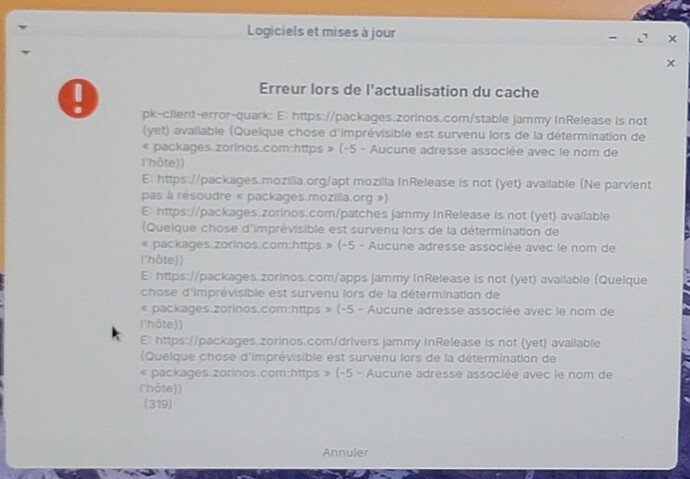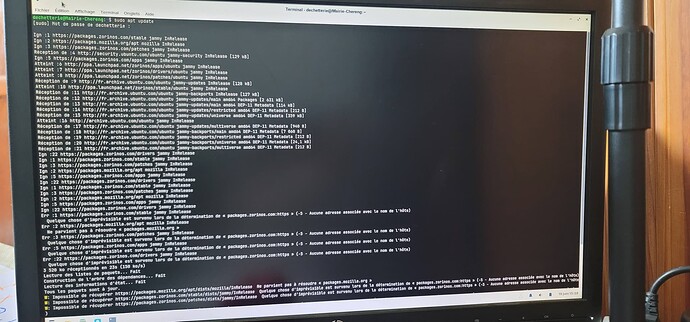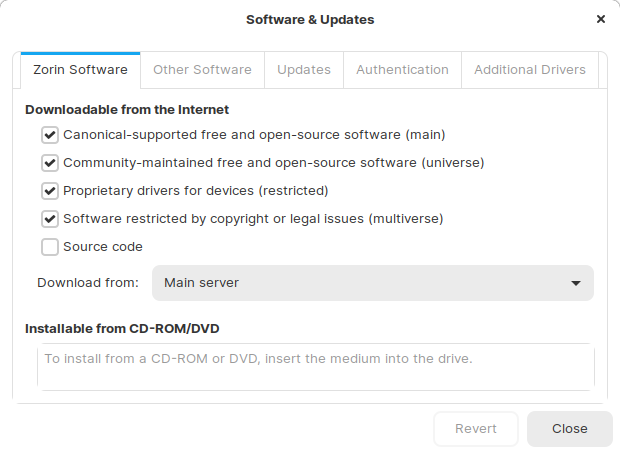Uploading: 20250619_131409.jpg…
j'ai un problème ! à l'installation de zorin Lite j'ai eu la version 16, j'ai donc fait la gros mise à jours (Version 17.3) et de puis il est impossible de trouver une mise à jours il me trouve toujours un problème (voir image), une idée pour réglé ça ?
Under Software &Updates, select the Main Server instead of a local mirror server.
If you have added other third-party sources/ppas/repositories, please deactivate them and then try the upgrade again.
Welcome to the Forum!
Did You had any Errors during the Upgrade Process? Did You had any third-party Repos active? Try to set in Software & Updates the Source Server to Main Server like @Forpli suggested.
Other Things:
Open the Terminal and type sudo apt update && sudo apt upgrade and post the Output here.
Go to /etc/apt/sources.list (this is a File) and check the content of the File.
Go to /etc/apt/sources.list.d (this is a Folder) and check what Files are inside.
merci bien, pour le serveur il est rester d'origine je ni est pas toucher mais pour ce que vous me demander de faire je c'est pas comment ^^ les manipulation de linux sont plus complex et fragile que windows, mais j'essai d'apprendre linux pour mieux résoudre les problème par moi même par le suite ![]()
merci bien, pour le serveur il est rester d'origine je ni est pas toucher, je vais donc essayer les ligne de commande. je revient vers vous.
It often helps to simply try again at another time. It may be that the internet connection to the server is overloaded.
oui je vais donc essayer un autre jours ou même ce soir car la photo donner est identique au paramètre que j'ai
Okay, thank You for the Picture. I would suggest to try to set the ''Download from'' Setting to Main Server like @Forpli already has shown You on the Picture. Then make a sudo apt update && sudo apt upgrade again.
Shouldn't that work, we should take a Look at the Source Files like I wrote above: