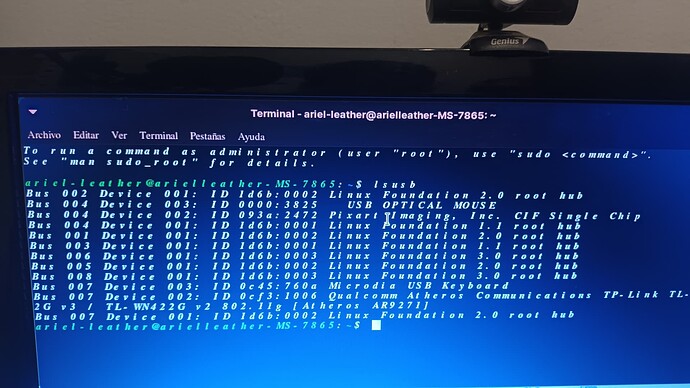Hola buenas tardes, tengo una webcam genius eye 110 pero no puedo instalarla de ninguna forma hasta ahora. Intente probar instarla con el soporte Wine de Windows pero tira error (windows vista service pack 1 non ie PVENDOR, bueno algo asi dice el error) y tambien si puedo instalarla desde la terminal ya que dice CIP Single Chip. Alguien puede ayudarme? Gracias!
Translation:
Hello good afternoon, I have a webcam genius eye 110 but I can not install it in any way so far. I tried to try to install it with Windows Wine support but it throws error (windows vista service pack 1 non ie PVENDOR, well something like that says the error) and also if I can install it from the terminal as it says CIP Single Chip. Can anyone help me? Thanks!
Please open a terminal, whilst the webcam is connected and report back the results of the following command please:
lsusb
I think that's a GSPCA (Generic Software Package for Camera Adapters) device, so it may require a different driver than the UVC (USB Video Class) driver.
https://www.kernel.org/doc/html/v4.10/media/v4l-drivers/gspca-cardlist.html
https://docs.kernel.org/admin-guide/media/gspca-cardlist.html
Try:
lsusb -t
... and post the results.
You should see something like this:
/: Bus 01.Port 1: Dev 1, Class=root_hub, Driver=xhci_hcd/4p, 480M
|__ Port 3: Dev 2, If 0, Class=Video, Driver=uvcvideo, 480M
|__ Port 3: Dev 2, If 1, Class=Video, Driver=uvcvideo, 480M
|__ Port 3: Dev 2, If 2, Class=Application Specific Interface, Driver=, 480M
... that's for my camera.
If your driver is different than uvcvideo, substitute your driver for 'uvcvideo' in the commands below.
Also, let's make sure the driver is installed. Issue the command:
cat /proc/modules | grep uvcvideo
You should see something like this:
uvcvideo 106496 0 - Live 0x0000000000000000
videobuf2_v4l2 32768 1 uvcvideo, Live 0x0000000000000000
videobuf2_vmalloc 20480 1 uvcvideo, Live 0x0000000000000000
videobuf2_common 77824 4 uvcvideo,videobuf2_v4l2,videobuf2_vmalloc,videobuf2_memops, Live 0x0000000000000000
videodev 253952 3 uvcvideo,videobuf2_v4l2,videobuf2_common, Live 0x0000000000000000
mc 61440 5 snd_usb_audio,uvcvideo,videobuf2_v4l2,videobuf2_common,videodev, Live 0x0000000000000000
Also, make sure there's no uvcvideo-blacklist.conf file in /etc/modprobe.d. That would prevent uvcvideo from loading.
Also issue the command:
cat /etc/modprobe.d/blacklist.conf | grep uvcvideo
... it should return nothing. If it returns something, edit /etc/modprobe.d/blacklist.conf to comment out the uvcvideo entry.
A troubleshooting page and list of potential drivers that might work with your camera:
https://help.ubuntu.com/community/Webcam/Troubleshooting
Hello, sorry for talk about this again, i'm still having the problem of installing the driver of my webcam, i cannot find it on the internet because is supported only on Windows and i cannot also install it in the terminal. Can you help me?
These may be the droids you are looking for:
wget http://debian.lcs.mit.edu/debian/pool/main/g/gspca/gspca-source_01.00.20-1_all.deb
dpkg -i gspca-source_01.00.20-1_all.deb
Thanks for reply, but also my webcam can be installed automatically when i connect it (plug and play)?
With the correct driver, it should.
Thanks a lot!
This topic was automatically closed 90 days after the last reply. New replies are no longer allowed.