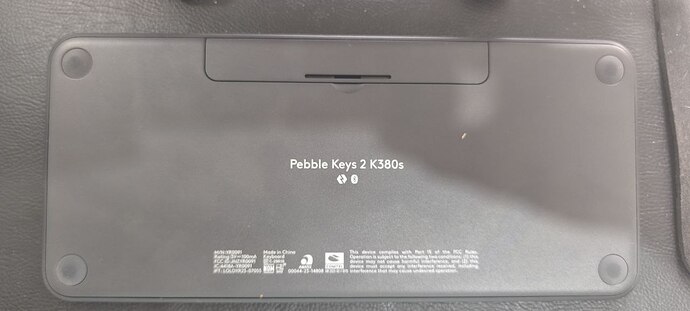I have a keyboard that needs English configuration with international variable, to write accents. In the settings in Zorin, on keyboard, this option is missing. By the terminal I was able to configure an English keyboard USA international with dead keys, but even so there are still some bugs. How to fix this and end the bugs?
Welcome to the forum!
If you had windows installed beforehand, what was the layout set to there? Do you also have the keyboard available to take a photo of, so we know what it looks like, or possibly the model of it so we can look it up and see what it should be set to?
Thank you very much for your help. Previously, in Windows, it was necessary to add the "English (US, intl.)" keyboard to the machine's keyboard (Portuguese, Brazil) and it was possible to switch between them without any problems. As I said before, I managed to install the "English (US, intl.)" version on Zorin via terminal and almost everything is working perfectly, except for the formation of the cedilla (ç). When I type on the Pebble Keys k380, only in the browser does the letter appear correctly. In other applications, such as Telegram and Libre Office Writer, it does not. In these cases, it appears like this: (ć). The external keyboard is the Logitec Pebble Keys 2 k380s, with Bluetooth connection. See the photos of the model for more details.
I'm not sure if I understand what you're trying to do exactly, but what I do is install another language to the keyboard inputs.
-
In Settings → Keyboards → Input Sources, click on the + symbol:
-
Click on the three dots to reveal more languages.
-
Scroll all the way down until you see "Other" and use the search box to find your preferred language.
-
Back in settings, you can now select the preferred input languages.
-
Notice that an indicator appears in the system tray when there are multiple input languages available. You can use that to switch languages easily, or using the widely available shortcut: Super / Windows + Space — this works even on Windows, and I think also on MacOS.