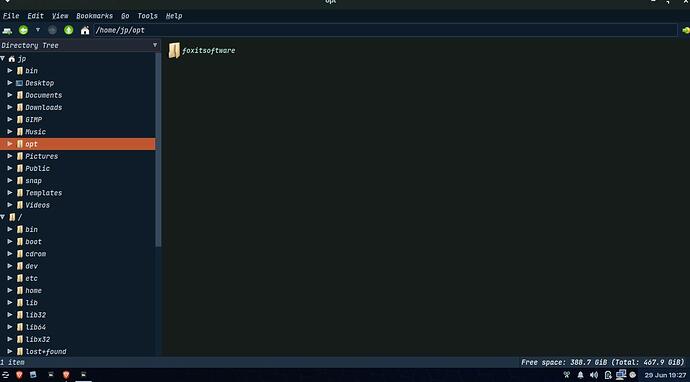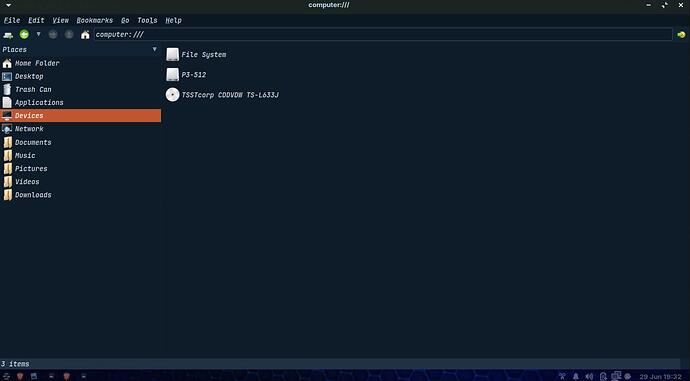Sharing my experience. I've been comically and unfortunately stuck using Nautilus file manager for the past couple of days, because I was advised to purge my nemo and reinstall which opened a pandoras box of problems trying to reinstall nemo unfortunately. I understand though that problems are often the nature of linux and open source, its not smooth sailing often times, and its vastly time consuming. Maybe Ubuntu would be smoother running though.
--Nautilus,
Pros:
A.) When opening a folder with many files in it, you can edit files in it even before all files are loaded/thumbnails fully load, much quicker. Nemo wont do this, and wont let you quickly edit or cut/paste a file until all contents/thumbnails & order of the folder are fully loaded. A faster CPU can help with this.
Pro B.)right click menu does have 2nd tier/level drop down menu capability for quick tools.
Cons: A.) wont load trash can if many gigabytes in it. Literally wont even show "trash can" even in the favorites bar sometimes.
Con B.) Prone to crashing, just like Nemo, may be caused by Zorin 16, or having a low RAM/CPU computer, or another package interfering.
Con C.) doesnt have "Rename in place" AKA "inline naming" AKA double click rename file option.
Con D.) Cant quickly point at hard drive directory and see how much space is left in main drive.
____________________________________________________
Nemo: Pros:
A.) DOES have "Rename in place" AKA "inline naming" AKA double click rename file option.
B.) right click menu does have 2nd tier/level drop down menu capability for quick tools.
CONS:
A.) When opening a folder with many files in it, you CANT edit files in it before all files are loaded/thumbnails fully load. Nautilus and Thunar(i think?) can do this, and will let you quickly edit or cut/paste a file even if all contents/thumbnails & order of the folder arent fully loaded. Nemo cant, very annoying. Imagine having to wait for the contents of a folder with 1000 files in it to load before you can paste or rename a single file.
B.) Prone to crashing, may be caused by Zorin 16, or having a low RAM/CPU computer, or another package interfering.
____________________________________________________
--Thunar, cons:
Con A.) right click menu doesnt have 2nd tier/level drop down menus for quick tools.
Con: B.) Thunar doesnt have "Rename in place" AKA "inline naming" AKA double click rename file option.
Con C.) Sometimes is extremely slow and freezes for no reason. Maybe because I had 6GB in the trashcan??