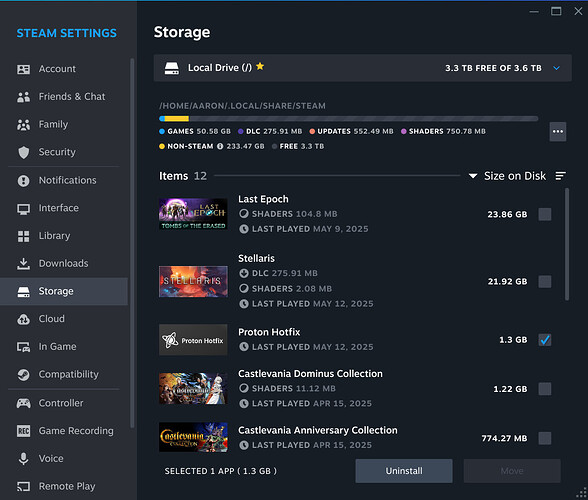I'm new to gaming on Linux and wondering if I'm misunderstanding how Proton is used with Steam. I have an old HP 2019 PC and and even older Lenovo 2014 PC, both running Zorin 17.3 Pro. Most of what I read online seems to indicate that the version of Proton used is related to the particular game. However, I'm seeing that the version of Proton to get a game to work is related to the age of the computer. It seems the games I have tried, Fallout 4 and Skyrim run with Proton 7.0-6 on the 2014 Lenovo but run on Proton 9.0-4 on the newer 2019 HP computer. Are others seeing that Proton is more just a hit or miss thing depending on the hardware or having better luck using what version is recommended in the Protondb?
Feels that way to me, too. Older games built using Unity Engine seem to need Proton 7, as well.
The games that I've run on Proton have sometimes (vanishingly rarely) required Proton Hotfix, but I've NEVER had to revert to older versions of Proton. Games I've run include Diablo 4, Path of Exile 2, Age of Wonders 4, Cyberpunk 2077, Genshin Impact, Zenless Zone Zero, Baldur's Gate 3 (I'm almost sure; this might've been before I switched to Linux), Rabbit and Steel, Metaphor Re: Fantazio, Persona 3 Reloaded, and more, so it's a wide range of technical demands and engines, though nothing especially old, I admit. A potential difference is that I use GE-Proton (formerly Proton-GE; I don't know why they changed that) any time I'm running from Bottles and often when running in Steam. Otherwise, if I'm in Steam, I tend to use Proton Experimental or Hotfix.
The game Green Hell is one I had to revert back to Proton 7 due to a movement bug that causes the character to continue motion when the key is released, walked you right into predators of off cliffs.
In my experience, choosing which Proton version to use, is directly correlated to both the age of the game, as well as the age of the PC. I have a 2021 computer, and a family member has my old 2012 computer, both need different Proton versions.
Additionally I find, after a game updates on Steam, the next time I launch the game, it won't launch with the chosen Proton suddenly, and I have to change versions. I never figured out why that is though.
The only bad thing about having all those Proton versions, is that they take up many gigs of space. Its not a problem if you have drives in the TB range as I do. If you only have a 120GB drive however, its a big deal.
This is interesting to me. Does anyone have clear steps and an observed behavior?(So I can positively confirm whether or not I'm seeing what you're seeing.) For example, the Skyrim and Fallout issue: does it just not start, or do you need to progress a certain amount for it to fail on one version of Proton or another? Or in @Aravisian's case, does the control stick in Proton 9 from the get-go, or in a specific level, or...? My main use for my PC, other than communication, is gaming, and I've never had to revert. I'm curious if it's related to my hardware or if I've just been lucky.
It appears to do it at random. The closest I can surmise any correlation is when I interact with items, most commonly, plucking Lania vines for ropemaking.
If you're using Steam, you can remove versions of Proton you don't need at the moment, and it will put them back if you need them again. In Settings, Storage, there's a UI for managing your Steam libraries and the games in each, and versions of Proton are included in that listing:
As you can see, I selected Proton Hotfix and I have an uninstall button. If you're using third party runners like GE-Proton, you can remove those with the same programs you used to install them, such as ProtonUp-Qt or ProtonPlus.
Not a perfect solution since obviously you'll need to put that version of Proton back for the games that need it, but if you've been playing a wide variety and have old versions of Proton piled up, you can recover some space this way.
Yep, thats exactly what I did on the family members computer. They only got a 128GB SSD, and 2 games fills up the drive. Thankfully, in the meantime, those are the only 2 games they care about, so that works out.
What they need, is a new computer, it can't play modern games, its outdated. I could stick a larger SSD in it, but they would have to buy one, then I'd be on the hook to installing the OS and everything.
In order to get Subnautica installed, as well as Half Life 2, with all episodes, and have 8GB space remaining, I had to remove the Libri Office suite, as well as any software they don't and will never use. Then I had to delete Proton's they don't need too.
This topic was automatically closed 90 days after the last reply. New replies are no longer allowed.