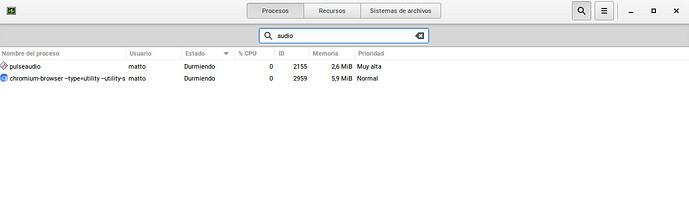Hello
When I start zorin on the pc, pulseaudio does not start and remains sleeping, I must always go to the system monitor to kill the process so that it restarts, only at that moment it starts working.
Before this did not happen, it started after an update.
What can I do to definitively solve this problem?!
First, rename your home config folder to .config-bkp
~/.config to ~/.config-bkp and reboot and test if Pulseaudio is working. If it is, a bad Configuration file is to blame; You can replace the non-pulseaudio related configurations from the .config-bkp folder.
If the above fails,
In terminal, please try:
pulseaudio --kill
systemctl --user enable pulseaudio
systemctl --user start pulseaudio
(if you get a "failed to enable" message, there is likely an input/output error that needs troubleshooting).
Afterward, check that Pulsaudio is in /etc/xdg/autostart
Lastly... in terminal
locate pulse/client.conf
Look for Autospawn and see if it is enabled or disabled.
I finally found a solution by modifying /etc/pulse/client.conf
where it says "autospawn = yes"
I changed it to "autospawn = no"
and now pulseaudio starts with the computer and works.