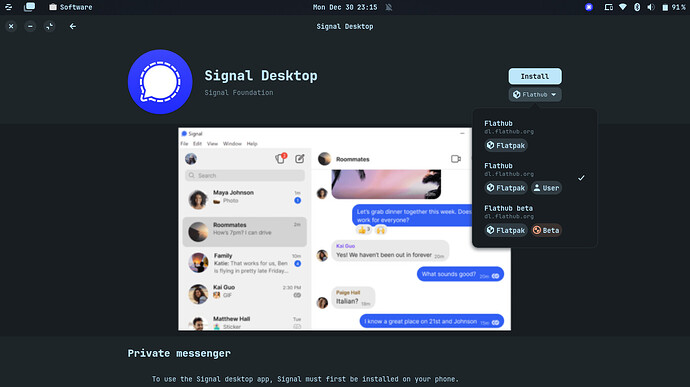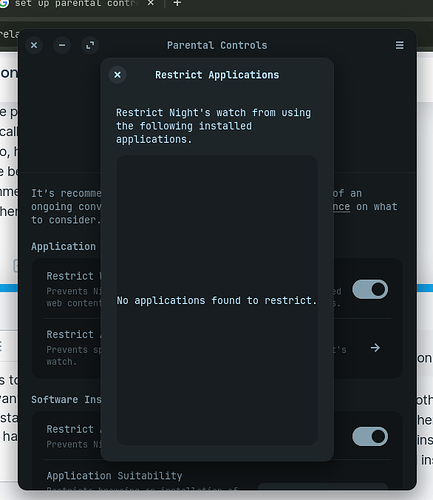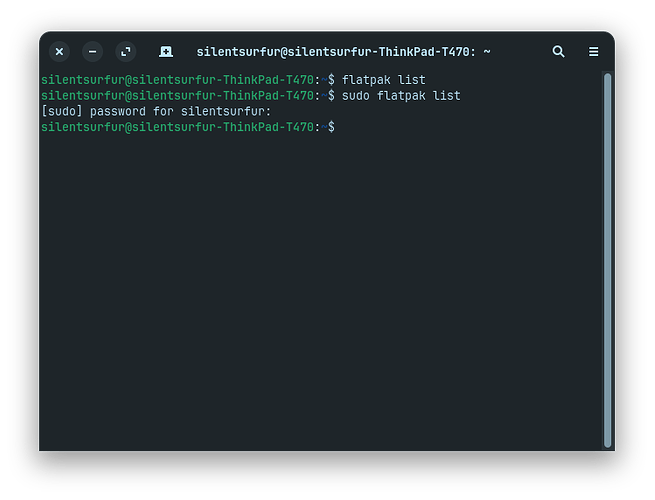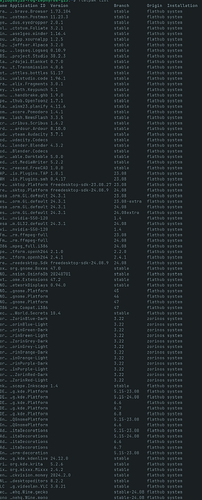so, does that flatpak user thing means that the app will be installed on currnet user account only? some other user wouldn't be able to access it?
if yes,
also as signal for linux is listed here how much should I trust the flatpak version compared to original?
First: I find it interesting that you have the Choices. I only have one:
If this is trustful ... When you open the Description, you will read at the End this one:
The 2nd Thing is: You see under ''Signal Desktop'' by ''Signal Foundation'' no Verification Marker. That means, that this Package doesn't come from the Signal Developers directly. Instead it comes from a third-party.
That don't have to mean, that this is suspicous to say that clear. But when You prefer to have that directly form Signal, You should add there Repo from the Link that You have posted. The Commands look maybe a bit intimidating, but at the End they do 2 Things:
- Add a Signing Key to verify the Repo
- Add the Repo itself
I have installed some Flatpaks in the past for specific users, but usually run into even more errors this way, so I typically do not recommend it. That's what I assume you are being given the option to do, however, like @Ponce-De-Leon, I have not been given that option via Software before. Only strictly through the terminal have I been able to do that. I would recommend system wide regardless though, unless you have a specific reason to do otherwise.
Maybe I have that option because at some point of time when I was installing bottles (later ditched that idea), I did this
flatpak remote-add --if-not-exists --username flathub https://flathub.org/repo"
the reason is that I have to allow other users to my computer, so I will set up a different profile for them, but I neither want them to access my signal account nor them know that I have signal installed. I've tried malcontent-control for another user I've created but that didn't work (I have signal installed from the link I've posted)
It might be possible that I currently have nothing installed through flathub on my pc.
Till now I used only - .deb, zorin os APT, Tar.xz, browser PWAs and installation code given on website(like signal,element) ).
Trust - what would you guys do in such scenario? would you install it through flathub? how much you guys would trust it?
I've been using the flatpak of Signal for quite some time. If it's a bad egg, welp, that's on me I suppose. I haven't heard or seen anything that would indicate that however. But there is always that little risk.
If you have to have multiple users on your pc, then I would wager that doing per account like you have available would be the correct choice. I actually haven't had a second user on my pc, so many just the fact of having more than one user is giving you that option. I'll have to try that in some of my downtime.
You added the Flatpak Repo with this --username Addition. Maybe that is the Reason. Interesting. Adding the Flatpak Repo itself isn't neccessary because Zorin bring that by default.
You can easily check that with the Terminal Command flatpak list and you should get a List of installed Flatpaks. The Zorin Themes come as Flatpaks. So, You should at least see them.
Trust is a very individual Thing I would say. I personally try to avoid using unverified Flatpaks. Like I wrote above, these Flatpaks are not directly suspicious. But in Theory someone could take a Program manipulate it and bring it as a Flatpak.
And to say that clear, too: Verified Flatpaks doesn't mean that the Software itself is save. It only means that it is verified that the one, who offers the Flatpak is the one who belongs to the Developers. So, You know that it comes from the Source.
When it is like in Your Case here, where the Possibility exists that I can add the Repo from the official Developers, I use this or - if it is offered - I install the .deb File. If this isn't possible and a verified Flatpak exists, I use that. I have for Example added the Brave Repo to install and use the Brave Browser. So, in Your Position, I would use the Way adding the Repo.
Unrelated: I ran flatpak list and wasn't ready for the results. ![]()
Then I realized I have Zorin Pro, so plenty of Flatpak stuff already installed. I don't mind, though. I wanted to check out the creative apps bundled with the Pro anyway.
Interesting that the Zorin Theme's are not listed but okay.
This topic was automatically closed 90 days after the last reply. New replies are no longer allowed.