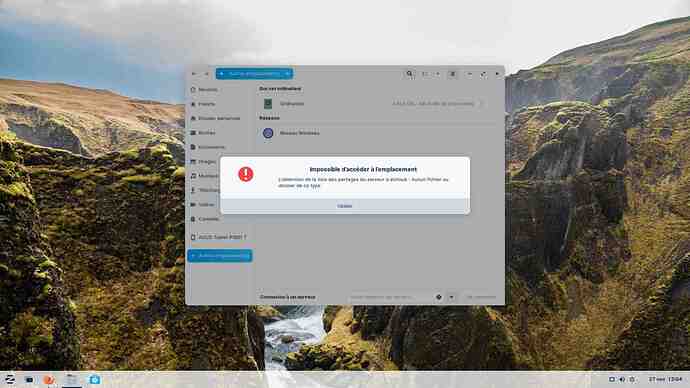I had windows and now just formatted all my pc and installed zoris 16 . When i click on the explorer (case icon at the bottom) i go to other location and i have a windows icon in network that is not accesible does it's normal ??
Did you install alongside Windows or Overwrite it?
Are you connecting to a Windows Computer on a network? If you are connecting to a Windows Computer, you may need to set up a Mount Point for it.
If you are not; then the the file manager may be detecting a Windows Computer on the network that it is offering - in case you wish to mount it and connect.
The pc was formated and not installed via windows and i dont wan to connect to windows and my internet is connected via the router in lan . Can i erase it i dont wan see windows on my zorin ![]()
![]()
I am not sure if there is a setting in Nautilus or Gnome for this...
But simply - if you remove the Samba app and cifs-utils package that comes pre-installed on Zorin OS, that will remove the Windows Network connect option.
sudo apt remove --purge samba cifs-utils
Perform this if you are reasonably certain you will not be connecting to Windows on a Network. Do not sweat it if you worry you may have to... since if that day comes you can just reinstall it:
sudo apt install samba cifs-utils
Question : If i delete that does if i install windows app the will not be able to use the network?
And when i enter your commande it write this (im french zorin is in french)
alexandre@alexandre-P1801:~$ sudo apt remove --purge samba cifs-utils
[sudo] Mot de passe de alexandre :
E: dpkg a été interrompu. Il est nécessaire d'utiliser « sudo dpkg --configure -a » pour corriger le problème.
alexandre@alexandre-P1801:~$
I am not sure why you got that error right away without knowing more about what has been going on...
But run
sudo dpkg --configure -a
Then:
sudo apt update --fix-missing && sudo apt upgrade
Then run the removal:
sudo apt remove --purge samba cifs-utils
No. Samba is specifically for networking on a Windows Network.
Apps used on Lutris, Wine or Steam with Proton are not affected by that at all.
i want totally remove the link with windows because my windows was hacked ... long history
I tried your command first and second was ok it did the updapte but the third command i think is not the good package
alexandre@alexandre-P1801:~/Bureau$ sudo apt remove --purge samba cifs-utils
Lecture des listes de paquets... Fait
Construction de l'arbre des dépendances
Lecture des informations d'état... Fait
Le paquet « cifs-utils » n'est pas installé, et ne peut donc être supprimé
Le paquet « samba » n'est pas installé, et ne peut donc être supprimé
0 mis à jour, 0 nouvellement installés, 0 à enlever et 0 non mis à jour.
alexandre@alexandre-P1801:~/Bureau$
my windows network still there
I see. As Samba is not installed and it is still showing that option...
Looking at the Files source code:
last_iter = add_place (sidebar, PLACES_BUILT_IN,
SECTION_NETWORK,
_("Browse Network"), icon,
mount_uri, NULL, NULL, NULL, 0,
_("Browse the contents of the network"));
g_object_unref (icon);
compare_for_selection (sidebar,
location, mount_uri, last_uri,
&last_iter, &select_path);
It is coded into Nautilus.
I did some websearching to see if I could find a solution. I only found other users pointing out that it can be ignored.
It cannot connect unless you set it up to connect... So it can be ignored.
I, personally, do not find this to be a satisfactory answer.
Gnome does not include a setting to disable it.
Do Not Worry - it cannot be connected unless you mount it. It is not an outside internet connection.
It is for connecting internally on your home network - or for printers, etc. This is run through SSH.
The only other suggestion that I can make is that you examine your Home Network and see if you can remove your Linux Device from the home network.
You want that i try this command ? I have a router that my internet company give to his customer and this router can not be customized but next week i will receive my dream router that i can put a firewall to control every connection (i tried i firewall on windows and some connection are controled by windows can not be blocked and i dont know if is also like that on zorin) but its my first week with zorin i did not explore the apps ... im good with apps but went its time to write command like you im just like cut and paste i never pratice this method !
I am sorry, I was not very clear.
What I posted is not a command and not a solution.
It is a snippet of code that is used in forming Nautilus File Manager (FIles) that shows that the Browse-Network function is hardcoded into the application.
It is not easily removed.
It would have been nice if Gnome Devs had coded in a switch to disable it... But I can see how that would be difficult to do in this case as a large part of the overall function covers much more than just connecting to a Windows Computer.
i read again your post and you say that is for connecting internally ! The hack method they use with windows are they have join my pc to an entreprise to be controlled with another computer and relied my phone to windows app to have the control ... with Zorin when i go see the startup app i have ssh key agent relied to gnome ... does it's normal?
You were clear me im french i rarely write to a person can be my text are diificult to understand !
We can use French if that makes things easier.
Nous pouvons parler français si cela facilite les choses.
I pratice ... i have to pratice to be good ![]()
![]() but did you read my other post what you think about that ?
but did you read my other post what you think about that ?
i have to go i will be there in 2 hour thank a lot for your help
Yes, managing your own network should allow you to exclude the Linux Running machine.
Yes it will be the best solution i think ... thank you very much !
This topic was automatically closed 90 days after the last reply. New replies are no longer allowed.