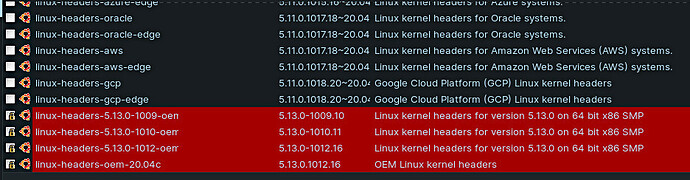Hello Guys,
Zorin OS 's user-friendly look made me install it on my mother 's laptop to make her work easier . Her laptop is a HP pavilion dv4-1429TX which should be ~9 y.o now. I decided to install the Core edition on it and after 2 days of struggle and research, I learned that the GPU (GeForce G 105M) & its nvidia legacy driver (340.108) wasnt supported on Zorin Core kernel (5.11) , even though I downgraded the kernel to 5.4 I still had problems. Finally I decided to switch to Zorin Lite (kernel 5.4) and it worked, I could install the nvidia driver without crashing.
So my question is : How can I block the OS auto update ? if Zorin Lite is upgraded to version 16 what will happen ? new kernel will make the laptop crash..how can I avoid ?
You don't have to worry about the kernel updating, on that old version of Zorin OS 15.3, I don't think it take a kernel beyond version 5.8.
So great news for you, yes, other then the fact you got Zorin OS working on her laptop. lol Is, that Zorin team are actively working in developement of Zorin OS 16 LITE, which uses XFCE.
So, if your machine needs a newer LITE treatment, you can give it one once its released. Although, I will admit 9-years old is most certainly pushing it a bit, and maybe you should keep 15.3 on there.
But as far as keeping the kernel's from updating on your system? Thats super easy to do via GUI. Install Synaptic Package Manager. Can be found in the Software Store.
Launch Synaptic, enter your password...
Click on SEARCH. Type in the search box
linux-headers
Filter by version. Go to every kernel version that is higher then 5.4, click on it, then go up to PACKAGE, and click on LOCK. Basically it puts LOCKS on the packages to prevent updating to them in the future. I have a screenshot showing this, let me get it.
See how it makes them all RED once you engaged locks on them?
Anyways, thats all you have to do...
StarTreker

Your Tech Support Guru
Zorin releases do not get automatically upgraded to the Next Release.
In fact, it must not go beyond 5.4.
its great news yes that it stick to XFCE, i will evaluate that myself how impactful it will be but right now there's features of Zorin 16 that I would like to have, like Zorin Connect or Google Account and if It really comes with upgraded kernel, I wont have the choice but to stay at 15.3 indeed.
Thanks for the response I will apply this blocking method now ![]()
So the upgrade is done manually ? I see
Currently, moving to the next release, for example Zorin 15 to Zorin 16 requires a fresh installation.
ZorinGroup is working on a Direct Upgrade path to the next release without requiring a reinstall. This is in active development and incomplete. However, when it is complete, you would still need to enter the command to do so. It would not do so automatically, either.
If my answer was the resolution you were seeking from the start, please mark it as solved. Thank you.
StarTreker

Your Tech Support Guru
This topic was automatically closed 90 days after the last reply. New replies are no longer allowed.