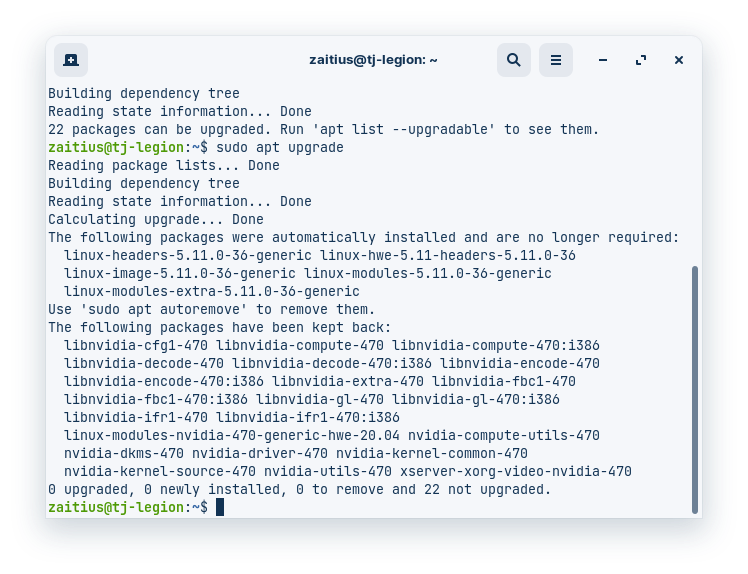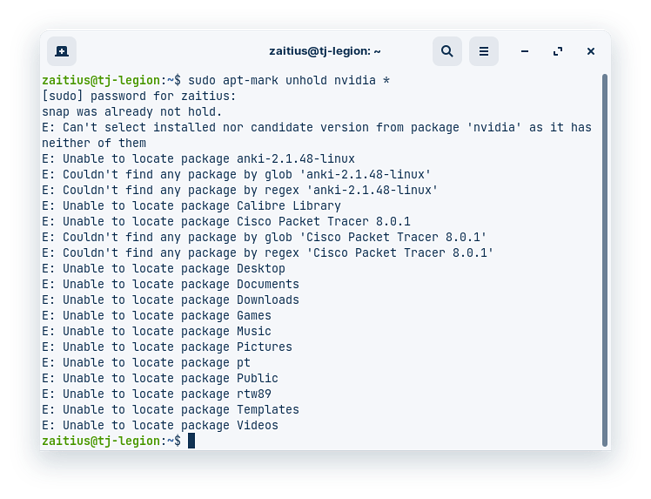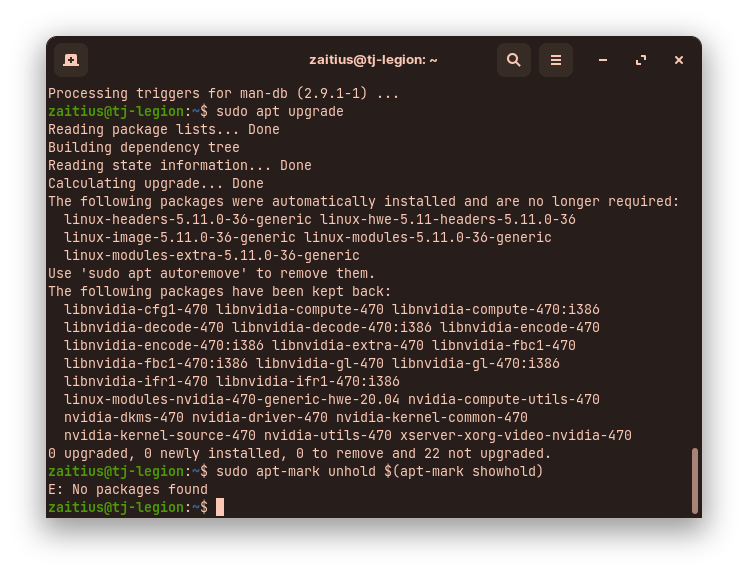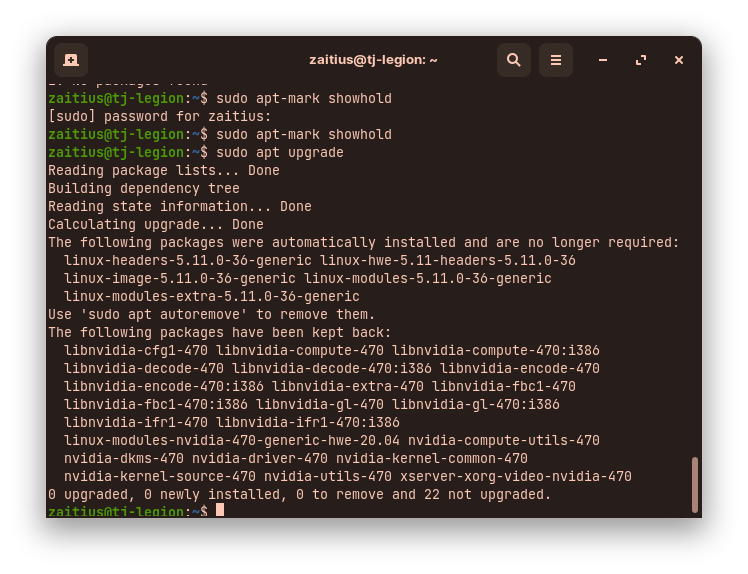Hey guys! I get a message that 22 packages were not upgraded. How can I figure out why?
You have the above packages in the screenshot listed as Held by the system. This is usually doing manually by the user.
How do I unhold them? I don't recall holding any upgrades.
You never placed a hold on any? Using Synaptic Package manager. maybe?
Or apt-mark hold command in terminal? These normally cannot add themselves...
It's all Nvidia Stuff. have you had troubles with Nvidia?
Not to my knowledge... 
Try:
sudo apt-mark unhold nvidia *
Well, I got that wrong...
You might want to retreat to a safe fifty meter radius. Wrong terminal command - your computer will self-destruct in 45 seconds.
This should work:
sudo apt-mark unhold $(apt-mark showhold)
Wait are you joking or did I mess it up? Lol
Yes, I was making a play on how people fear the terminal. You are safe.
But the command I offered to try is quite real - I also tested it to be sure and it does work.
Lol I figured but it’s hard to tell tone on chats. I’ll try later away from the computer rn 
I am going to be honest, when I saw your title, Questions about upgrades, I thought this was a. Hey guys, this is my computer, and I am thinking about doing some upgrades to it, got any advice? I get into the thread, and then I discover, oh you meant upgraded packages.
I edited the title to remove the confusion, hope you don't mind.
I don’t ty!
![]()
What does terminal show for:
sudo apt-mark showhold
So I fixed it! In the GUI which is shocking lol. Did the software uppdater applet and selected partial upgrade. All packages are up to date now.
YAY, goody, a resolution finally appeared out of thin air. I wanted those packages delivered to your system intact, I want them alive. I sense something.............Oh yes, its Leviathan is stellar! 
This topic was automatically closed 90 days after the last reply. New replies are no longer allowed.