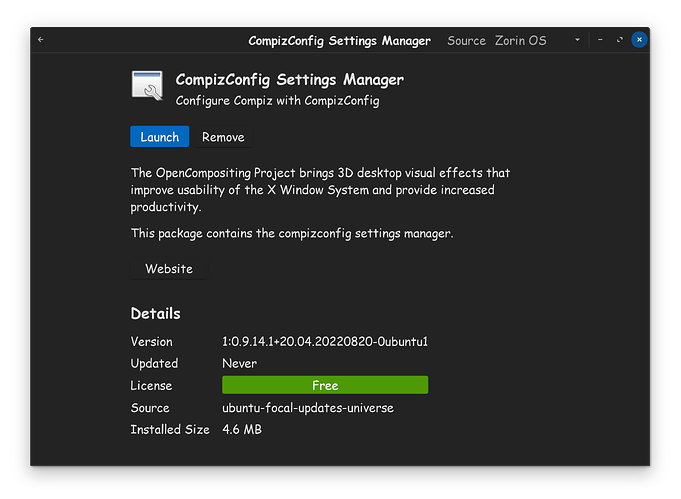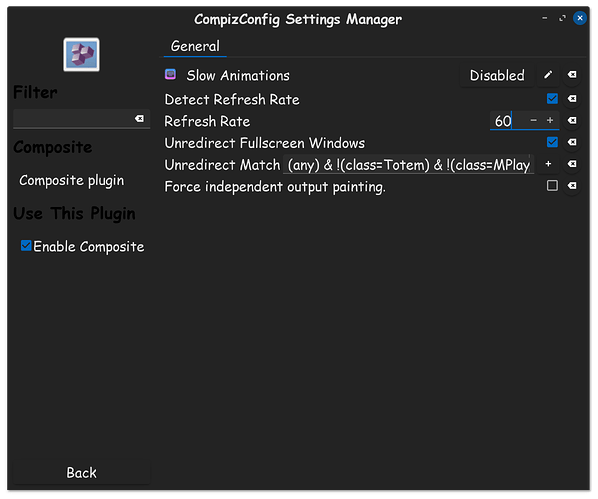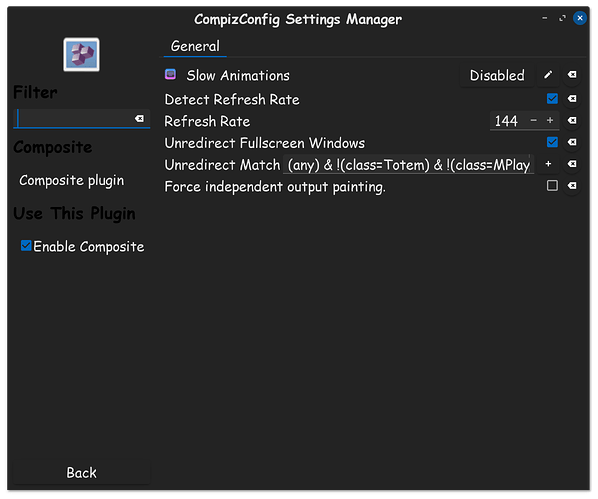Hi there,
Having issues with Zorin on my 5k, 120hz Ultrawide Dell monitor. In the display settings (and xrandr output), there is no option for 120hz (minus during the live install, there was briefly that option, then when I selected it, screen went black, eventually reverted to 60hz and the option has been gone since then, even after full install).
I'm on a minisforum MS-01 with the Intel Iris Xe integrated graphics. This is not a hardware issue, as I just swapped over from Fedora with KDE Plasma running Wayland, and that had no issues with 5k resolution at 120hz. I've done full system updates and restarted. I've tried x11 and wayland with no luck so far.
This is the extent of my Linux desktop troubleshooting knowledge, so here's some relevant system commands that may be helpful:
# inxi -b
System:
Host: minibeast Kernel: 6.8.0-59-generic x86_64 bits: 64
Desktop: GNOME 43.9 Distro: Zorin OS 17.3
Machine:
Type: Desktop System: Micro (HK) Tech product: Venus Series v: 1.0
serial: <superuser required>
Mobo: Shenzhen Meigao Equipment model: AHWSA v: 1.0
serial: <superuser required> UEFI: American Megatrends LLC. v: 1.26
date: 10/14/2024
Battery:
ID-1: hidpp_battery_0 charge: 90% condition: N/A
CPU:
Info: 14-core (6-mt/8-st) 13th Gen Intel Core i9-13900H [MST AMCP]
speed (MHz): avg: 430 min/max: 400/5200:5400:4100
Graphics:
Device-1: Intel driver: i915 v: kernel
Display: x11 server: X.Org v: 1.21.1.4 driver: X: loaded: modesetting
unloaded: fbdev,vesa gpu: i915 resolution: 5120x2160~60Hz
OpenGL: renderer: Mesa Intel Graphics (RPL-P)
v: 4.6 Mesa 23.2.1-1ubuntu3.1~22.04.3
Network:
Device-1: Intel Ethernet X710 for 10GbE SFP+ driver: i40e
Device-2: Intel Ethernet X710 for 10GbE SFP+ driver: i40e
Device-3: Intel driver: igc
Device-4: Intel driver: igc
Device-5: MEDIATEK driver: mt7921e
Drives:
Local Storage: total: 1.82 TiB used: 11.07 GiB (0.6%)
Info:
Processes: 393 Uptime: 9m Memory: 62.53 GiB used: 3.43 GiB (5.5%)
Shell: Bash inxi: 3.3.13
# lshw -C video
*-display
description: VGA compatible controller
product: Intel Corporation
vendor: Intel Corporation
physical id: 2
bus info: pci@0000:00:02.0
logical name: /dev/fb0
version: 04
width: 64 bits
clock: 33MHz
capabilities: pciexpress msi pm vga_controller bus_master cap_list rom fb
configuration: depth=32 driver=i915 latency=0 mode=5120x2160 resolution=5120,2160 visual=truecolor xres=5120 yres=2160
resources: iomemory:610-60f iomemory:400-3ff irq:131 memory:6126000000-6126ffffff memory:4000000000-400fffffff ioport:3000(size=64) memory:c0000-dffff memory:611f000000-6125ffffff memory:6000000000-60dfffffff
# xrandr
Screen 0: minimum 320 x 200, current 5120 x 2160, maximum 16384 x 16384
HDMI-1 disconnected (normal left inverted right x axis y axis)
DP-1 connected primary 5120x2160+0+0 (normal left inverted right x axis y axis) 929mm x 392mm
5120x2160 60.00*+ 60.00 59.94 30.00 29.97 30.00
2560x1080 60.00 +
4096x2160 60.00 59.94
3840x2160 60.00 50.00 59.94 60.00 30.00 25.00 24.00 29.97 23.98
2560x1440 59.95
2048x1152 60.00
1920x1200 59.88
1920x1080 60.00 60.00 50.00 59.94
1600x1200 60.00
1680x1050 59.95
1280x1024 75.02 60.02
1280x800 59.81
1152x864 75.00
1280x720 60.00 50.00 59.94
1024x768 75.03 60.00
800x600 75.00 60.32
720x576 50.00
720x480 60.00 59.94
640x480 75.00 60.00 59.94
720x400 70.08
DP-2 disconnected (normal left inverted right x axis y axis)
DP-3 disconnected (normal left inverted right x axis y axis)
DP-4 disconnected (normal left inverted right x axis y axis)