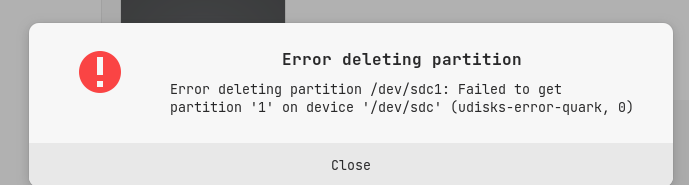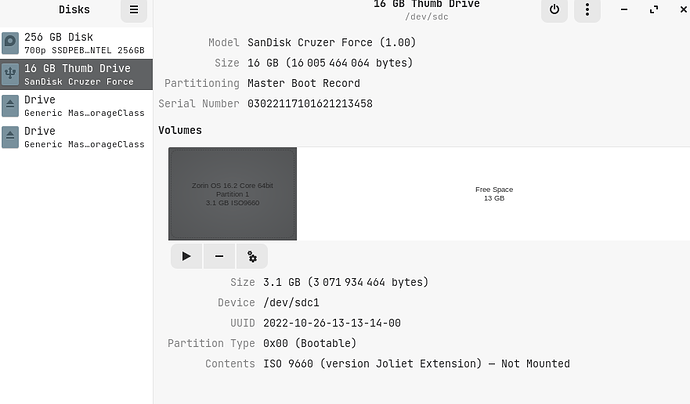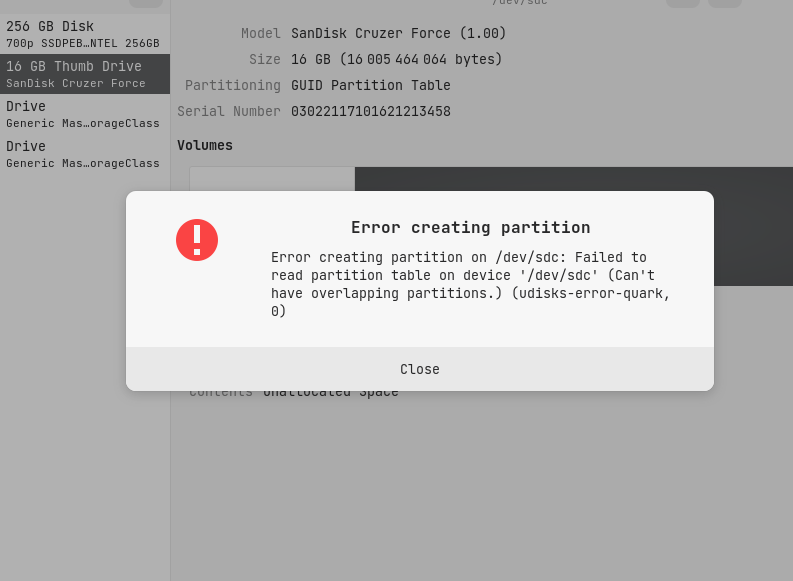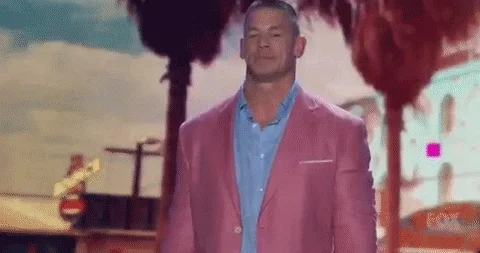Hdky
1
Hi, I am trying to use my USB stick to download Zorin lite for my wife's computer and I am in disks, but I get an error saying:
The partition can not be modified because it contains a partition table; please reinitialize the whole device.
I have no idea how I can do this. Can anyone guide me in the right direction, please?
1 Like
Hdky
3
It wont let me delete it.
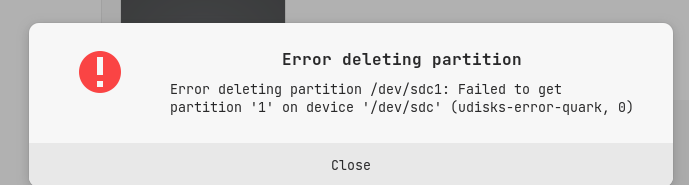
And I am not very techy with this 
Hdky
6
It says it is not mounted.
Hdky
8
That's what I keep trying but I get the error shown in the screenshot above
Hdky
13
Its 16 gb and has old zorin installation on it and I want to get rid off it and put the lite version on it.
I hit the gear icon and changed it to gpt but nothing happend. Now it looks like it just changed to gpt?!?
Hdky
16
I tried both and I keep getting the same error. I am not able to partition the free space either.
Hdky
18
HAhaha your kidding. It worked!
1 Like
Hdky
19
Thanks for your help. Got to remember to turn things on and off again. Thanks
1 Like
The universal fix for almost everything, unplug and plug again/turn off and turn on again, a classic  .
.
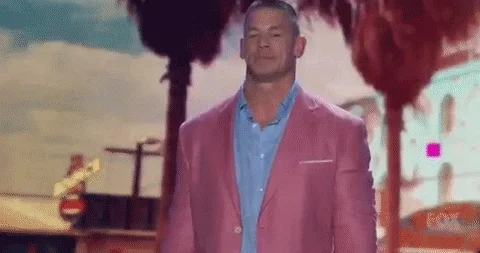
1 Like
system
Closed
22
This topic was automatically closed 90 days after the last reply. New replies are no longer allowed.