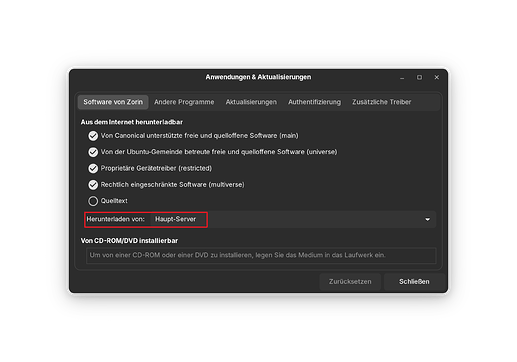Everytime I wan to install something, the software store doesn't work. I have to follow the solution I round here, to kill, rm cache, and install gnome-software.
Could You describe the Problem a little bit more? Do You get Error Messages? Or could you make a Screenshot and show it to us?
Have you got your software sources set to Main Server? You may also want to give Apper a try instead, plus Synaptic Package Manager is another great source of Software.
The software app has the default settings from when Zorin was installed. I know I can use apt-get, but wanted to use the default "built-in" app that comes with Zorin.
Then You should control it. Open the Software Center and go to the Menu on the upper right Side beneath the close/maximize/minimize Button's. There You choose the first Menu-Point. Then should open a Window like this:
Look at the marked Field. There should stay ''Main-Server'' (in my Picture it is german, so please don't wonder).
thanks, I found the main server setting and made it so. Rebooted, and same thing. I try to search for an app, and it just keeps spinning
Hmm ... Okay, what are Your Specs from Your PC? Do You use Core or Lite? Do You use Wifi or Cable?
This topic was automatically closed 90 days after the last reply. New replies are no longer allowed.