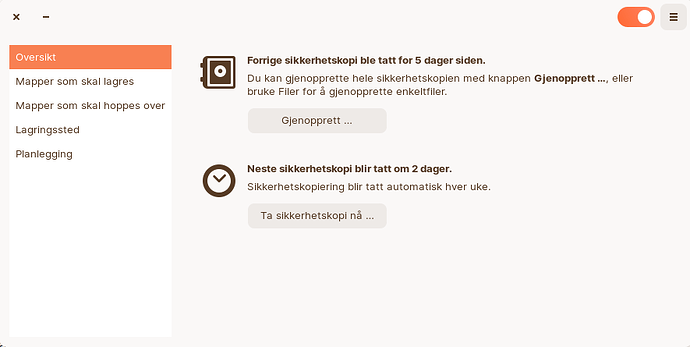Hello! How i can reinstall Zorin OS without data loss? Thanks!
First backup your /home directory including any hidden files. (just in case).
When I have done this, I have used the Something Else method to have full control of the process.
To preserve your data in /home, just make sure Format of /home partition is NOT selected, as discussed here: Zorin os 15 to 16? - #10 by zabadabadoo
Can i completely restore Zorin from external backup/time machine?
I'm thinking of trying out an another distro for a while. But i want all of my programs and personal settings when i reinstall Zorin again.
Is this the easyest way to do this?
A time machine can't restore your whole system if you need to back up over your linux distribution with a dump truck. I heard somewhere that sort of magic happens only when breaking your bank open in front of a bar full of "geniuses."
If you meant Timeshift after you installed it to a Linux machine via some means like: sudo apt-get install timeshift, then the answer to your question is "Yes, to an extent." That command will install the latest "Timeshift" application package available from the official Ubuntu repositories. If it so happens that you can't perform the installation of Timeshift with the above command, you can add the PPA, noted on the GitHub page's #Installation header, to your system and then try again.
Timeshift only creates snapshots of the system files at different points in time. It can be used to restore the entire system to a previous state, including all installed programs, settings, and configurations. It can even perform cross-distribution restore operations.
With regard to the question posed by both @ilya45557 and @Emil, it's worth noting that Timeshift only backs up the system files and configurations... not user data such as personal files and documents. You'll need to use a separate backup solution for those purposes, such as backing up to an external drive or cloud storage.
That said, there are other options available that will do this, even from the same developer who helped give the world Timeshift.
Please note:
If you have what you would categorize as "sensitive" information on your machine, encrypting the backup data can provide an extra layer of security and prevent unauthorized access to your data.
While it may be recommended in some circles to use encryption on backup data, including Timeshift backups; encryption can also add some complexity to the backup process, and may require additional steps to restore your data in the event of a system failure or other issue.
Ultimately, the decision to use encryption on Timeshift backups will depend on your individual needs and security concerns.
While it may also be true that each user will have their own reasons to encrypt their backups, I do advise a measure of caution which should apply to everyone when choosing to create encrypted backups with powerful tools like Timeshift:
Just make sure you remember to remember that new, long, randomized alphanumeric you smartly decided to create just for that purpose. Or else. ![]()
Why not use VM to test other Distros, then you don't need to re-install OS's?
Unlike Windows, the user directory even contains OS and application settings, so as long as you back them up, you should have almost nothing to lose if you reinstall the OS.
Zorin has its own backup/timeshift/timemachine feature built in to the system.
I read somewhere that you can reinstall your system from scratch, and get all your custom settings and program back from the security backup / timeshift / time machine feature?
I'm sorry at advance, the screenshot is in Norwegian language!
If I am not mistaken (I can't read Norwegian), that screenshot is from Deja Dup i.e. Backups.
That is good for backing up your /home directory.
See: How to Backup: Deja Dup + which application?
This topic was automatically closed 90 days after the last reply. New replies are no longer allowed.