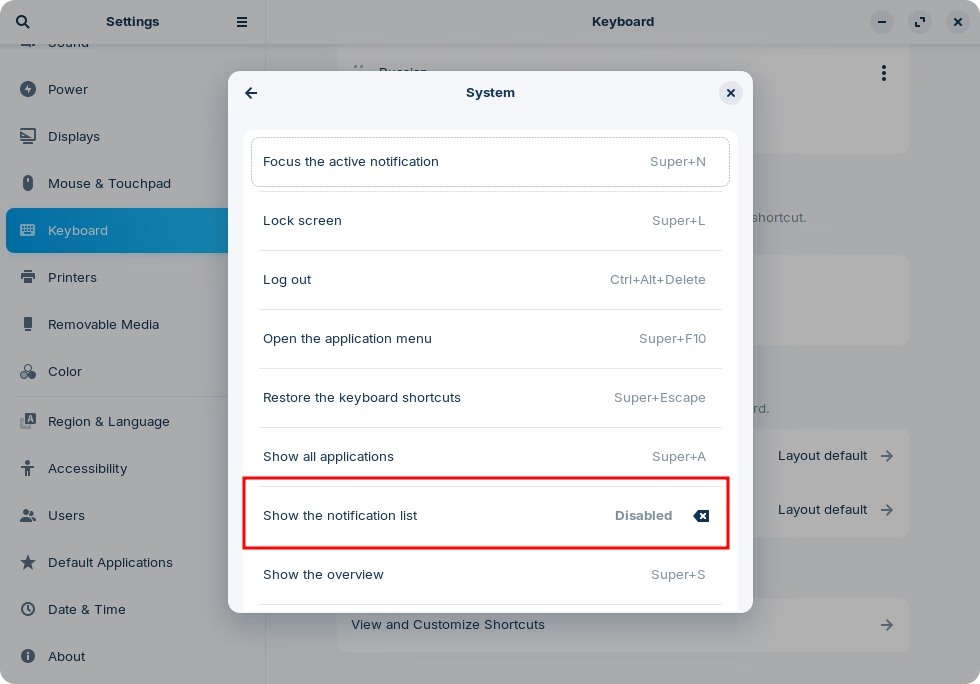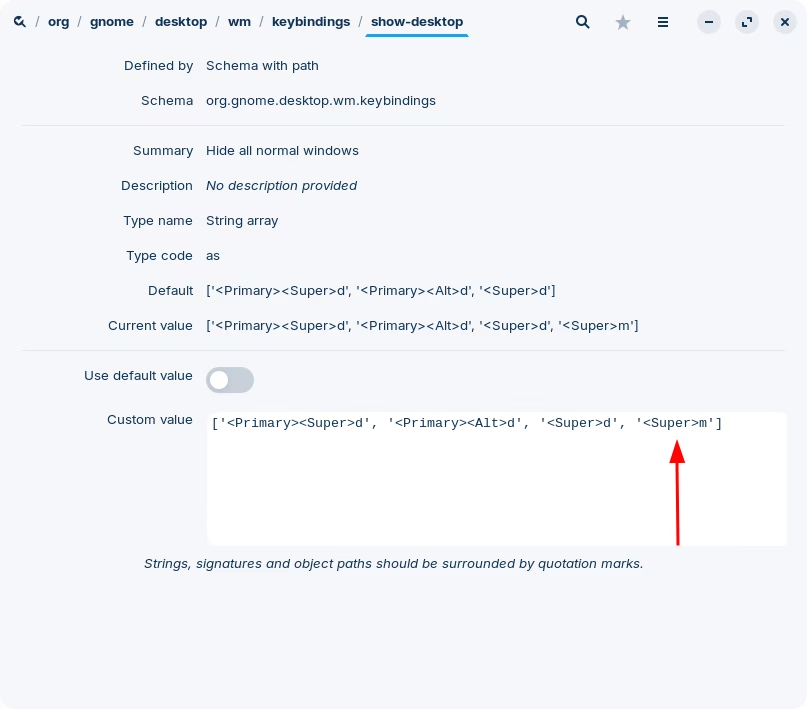@centurion, please take a look at this other thread.
The reason why this re-mapping is complicated is the same, and so is the solution. However, in this instance, overriding this shortcut has is slightly more involved.
-
you need to re-map an existing shortcut that normally displays the notification list. You can actually do this from Settings -> Keyboard -> View And Customize Shortcuts -> System -> Show the notification list. Double click on it, and press Backspace to remove the shortcut entirely.
-
Following the instructions from the thread I linked above, you should have
dconf-editoralready installed. Then, navigate to org -> gnome -> desktop -> wm -> keybindings -> show-desktop, uncheck the "Use default value" setting and update the field below with the shortcuts you want.As you can see in this screenshot I'm adding a new shortcut in addition to the ones that already exist. You can delete the rest or add whichever ones you want, but pay attention to the syntax as it needs to match exactly.
Enjoy!